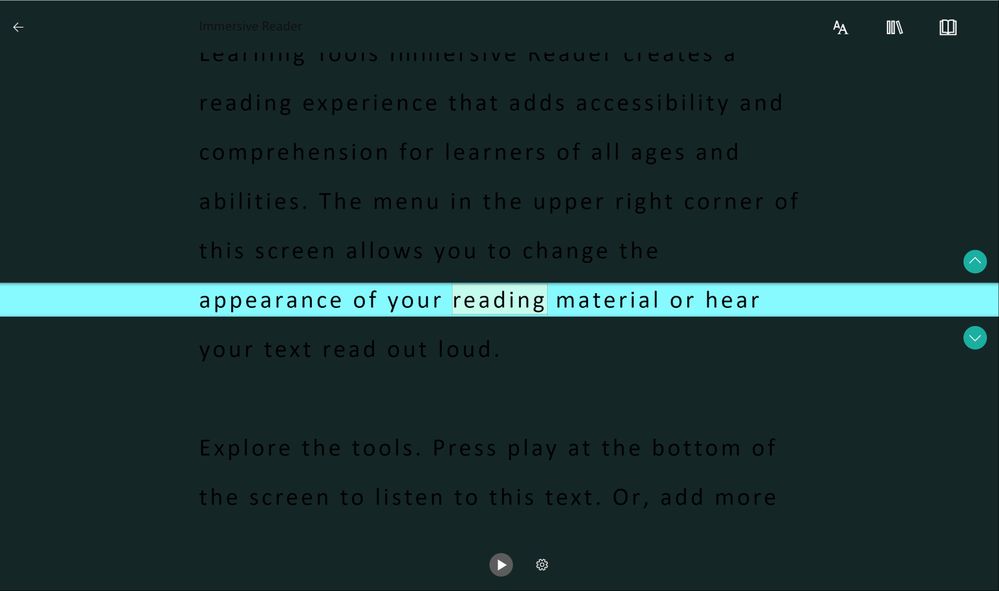This post has been republished via RSS; it originally appeared at: Education Blog articles.
Today we released a wave of updates for Immersive Reader across multiple platforms, as well as Learning Tools for Word Desktop improvement's.
See the full blog here: https://educationblog.microsoft.com/2017/08/learning-tools-word-desktop-immersive-reader-update
Immersive Reader improvements - available in Word Online, OneNote Online, Outlook on the Web and OneNote for Windows 10
- Refreshed and fluid UI for the immersive reader
- New "Line Focus" feature (1, 3 or 5 lines), designed for focused reading without distraction (much like a "Reading Ruler"). Helps dyslexia, ADHD, emerging readers, and many others. Watch the video in the blog, it is a really cool feature
- Ability to change voices (male/female options) as compared to only one voice previously
- Auto-detect of languages on a page in Outlook on the web (other platforms coming soon) to enabled the proper Read Aloud, syllables and Parts of Speech to be recognized
From the Word team: Learning Tools for Word Desktop in Office 365 - Significant improvements
- New Learning Tools button on the View ribbon tab to surface a contextual "Learning Tools" tab in Word
- New "Narrow" mode to reduce visual crowding
- Ability to Edit in Word while having syllables turned on
- Ability to be typing and immediately highlight words and choosing "Read Aloud"
- "Read Aloud" button is now additionally surfaced on the Review tab