This post has been republished via RSS; it originally appeared at: Microsoft Forms Blog articles.
We are pleased to introduce better administrator control over Microsoft Forms external and internal sharing. Administrators can now turn off or turn on the ability to send a form, share a form for collaboration, share a form as a template, or share form results with users outside of your organization.
To make changes to these settings in the Office 365 Admin center, go to Settings > Services & add-ins > Microsoft Forms. After a setting is turned off, only people in your organization will have access to that option, and only when they sign in.
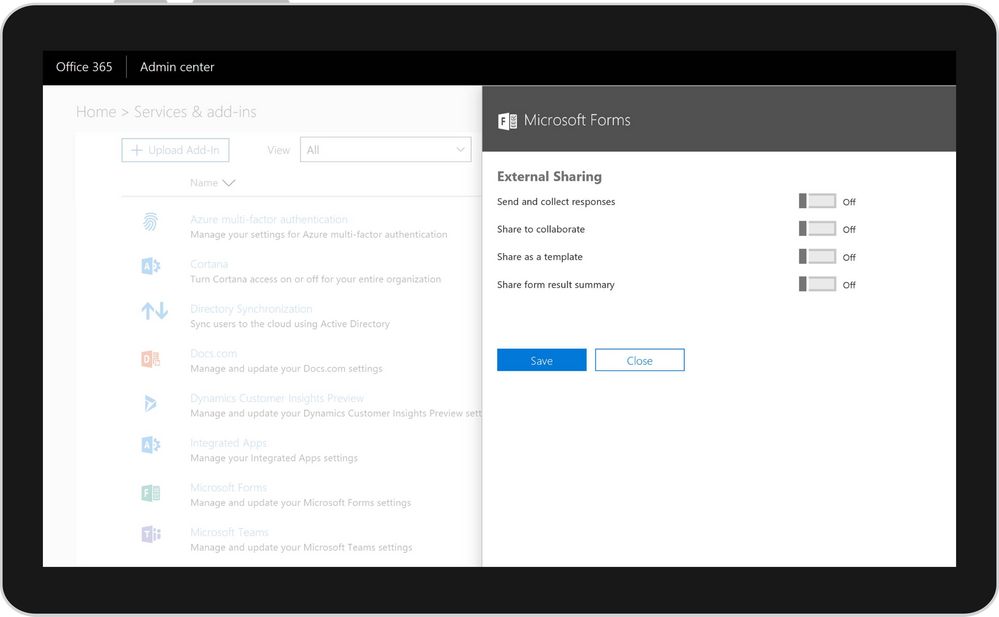
This feature is under rolling out to all Office365 commercial tenant users soon by February 2018.
