This post has been republished via RSS; it originally appeared at: Cortana Skills Kit Blog articles.
We are super excited to announce that Cortana Skills Kit now supports Adaptive Cards. Cortana beautifully renders these cards with her own styling (quite literally). Check out some of the card samples rendered by Cortana below.
Skill developers can now leverage this rich card framework to make their skills more engaging and functional for the users. Some of the core benefits for skill authors are:
- Input controls: Existing card formats (hero, receipt, thumbnail and sign-in) do not support input fields. With Adaptive cards, you can add input controls for text, date, number, time, toggle switch and choice set.
- Richer text: Text in the cards is not limited to title, subtitle and text fixed formats. You can make it richer and suitable for cards context with various font sizes, weight and color.
- One card language for all your card needs: You can bring in your existing cards (FactSet instead of receipt cards or image control with buttons for replacing hero card) and extend them with richer controls using one common schema.
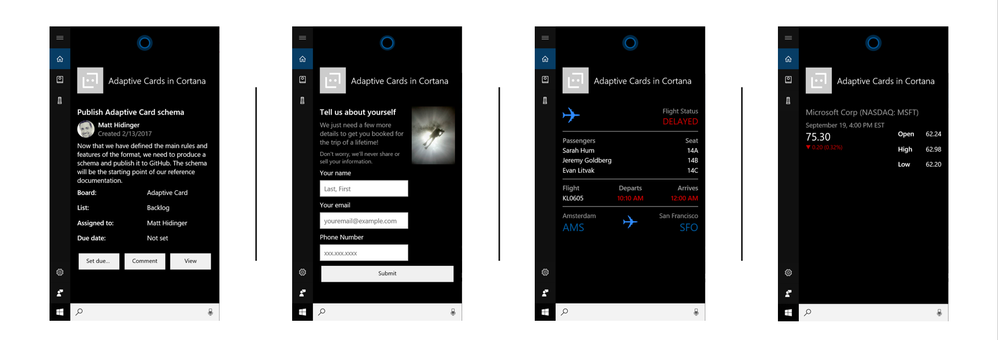
How do I get started?
Steps for adding adaptive cards to bot messages are here. You can start by using some of the sample adaptive cards to get a flavor of how it works and renders in Cortana. Full documentation for adaptive cards framework is present here.
We look forward to hearing back from you on how you plan to use adaptive cards in your Cortana skill.
