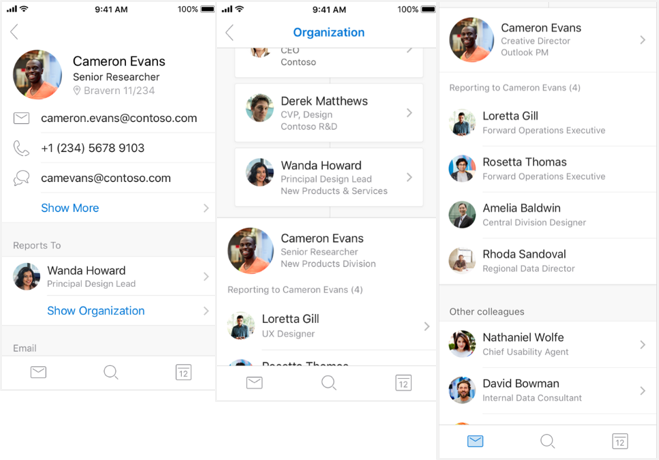This post has been republished via RSS; it originally appeared at: Outlook Blog articles.
Knowing who’s who in your company is key for collaboration and getting things done. So we're excited to bring the details of your organization to contact cards in Outlook for iOS. Now, by connecting your company data with Azure Active Directory, Outlook for iOS users can quickly see who’s who at any time. Who does your contact report to? Who reports to your contact? And better still, who are your contact’s other colleagues? Knowing this might help you in a pinch if your contact is out of the office, for example. Reaching out to other colleagues can help you take care of business.
All of this insight is quickly available whether you search for a contact or tap an email address in a message to open their contact card details, you will have the option to Show Organization information for all the people in your company. No need to go the Global Address List on your desktop to know who’s who - access that information exactly when you need it on your iOS device with Outlook!
We also know how important it is to keep your contact details current and connected to the apps and services you need to get things done. So we’ve made a few additional improvements to contact management features.
- On iOS devices, you can now save your contacts in Outlook for iOS with your Outlook.com or Gmail account. But since combining your contact lists can sometimes result in duplicate entries, we’ve also introduced a process to reconcile and clean up duplicate contacts. With your contact list clean and ready to go, you’ll know who’s calling with an accurate caller display (Caller ID).
- For Android phone and tablet users, adding a contact from your company’s global address list to Outlook for Android now includes the little picture (or Avatar). This way, with Sync Contacts turned on in your Office 365 or Outlook.com accounts, your contact’s image will show when they call your Android device.
- Lastly, coming soon in both Outlook for iOS and Android, deleting a contact from Outlook will also remove them from your native contacts app. Just make sure your Outlook settings have Sync Contacts in Android and Save Contacts in iOS turned on.
We are gradually rolling out all these changes in the coming days and will continue over the next several weeks.
For more information and FAQs about the new contact management features and enhancements, please go to Help & Feedback in your Outlook for iOS and Android app Settings.