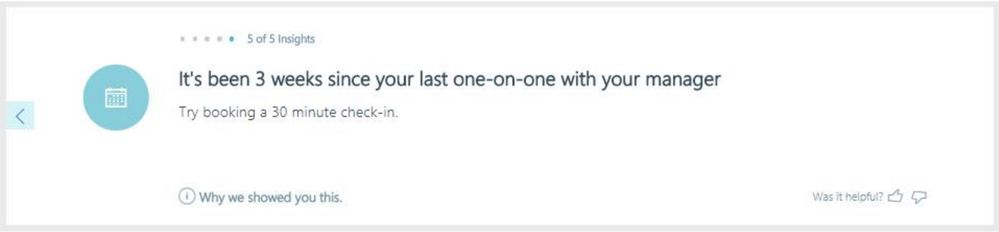This post has been republished via RSS; it originally appeared at: Workplace Analytics & MyAnalytics Blog articles.
As the demands on our time at work grow, MyAnalytics helps people get back in control and build better work habits.
This month, we’re excited to announce the following updates and releases:
- Manager 1:1 insights
- New user adoption resources
- Shortened onboarding time
Manager 1:1 insights – keep employees engaged with weekly check-ins
A recent study by the Microsoft Workplace Analytics team found that the more 1:1 time managers get with their team members, the less likely those team members are to be disengaged. To help managers and their teams stay on top of these important check-ins, MyAnalytics now surfaces manager 1:1 insights in the insights banner of the personal dashboard.
This insight will surface in the MyAnalytics personal dashboard when you’ve gone 3 or more weeks since your last 1:1 with your manager, with a friendly tip to book a 30-minute check-in. If you’re a manager, you’ll also see a similar insight if you’ve gone 3+ weeks without booking a 1:1 with one of your direct reports. Managerial relationships are determined using Azure Active Directory.
New adoption resources – create your roadmap for habit change
Changing habits is a journey, and it can help to map out your path in advance. To get you started, we’ve released a set of adoption resources that includes:
- Guide to adopting MyAnalytics as an individual: helps an individual use MyAnalytics to the fullest by providing a framework for building healthier habits and sustaining those changes.
- Guide to adopting MyAnalytics as a team: leads teams through a multi-week program in which members learn how to use MyAnalytics to diagnose problems, set and track goals, and build new habits to change the way the team collaborates.
- Learning modules: a collection of materials that dive deep into various collaboration topics like getting focus time and running more effective meetings.
Shortened onboarding time – three days to get started
The MyAnalytics onboarding process is now faster than ever. Within three days of being assigned a MyAnalytics license by their Office 365 administrator, users will receive a "Welcome to MyAnalytics" email and have access to their personal dashboard and Outlook add-in. The personal dashboard will populate 80 days retroactively, assuming the user has been active on Exchange Online for that duration. Users will receive a weekly email digest starting on the first Monday after the Welcome email sends.
Learn more about license assignment and onboarding here.
Get started with MyAnalytics in 3 steps
Getting started with MyAnalytics is easy – just take the following steps:
- Purchase or trial MyAnalytics licenses
To purchase: MyAnalytics is included with Office 365 Enterprise E5, and available as an add-on to other plans. Click here to learn more.
To trial: in the Office 365 Admin Center, navigate to Billing --> Purchase services, then hover over the “Microsoft MyAnalytics” card and select “Start free trial”. - Assign licenses to users, then wait up to 3 days for the personal dashboard and Outlook add-in to become available. Learn more here.
- Form a pilot team and use this site to map out your MyAnalytics habit change plan