This post has been republished via RSS; it originally appeared at: Education Blog articles.
We continue to hear from students and teachers about the inclusive benefits of Microsoft Learning Tools in the classroom. We have been listening and learning from teachers, students and schools, and all of the updates today have come from this continued feedback on how we can empower every person and organization on the planet to achive more..
We are announcing 5 exciting additions and improvements for Microsoft Learning Tools
- Word for Mac – just like in Word Desktop and Word for iPad, Learning Tools is now available on the latest version Word for the Mac.
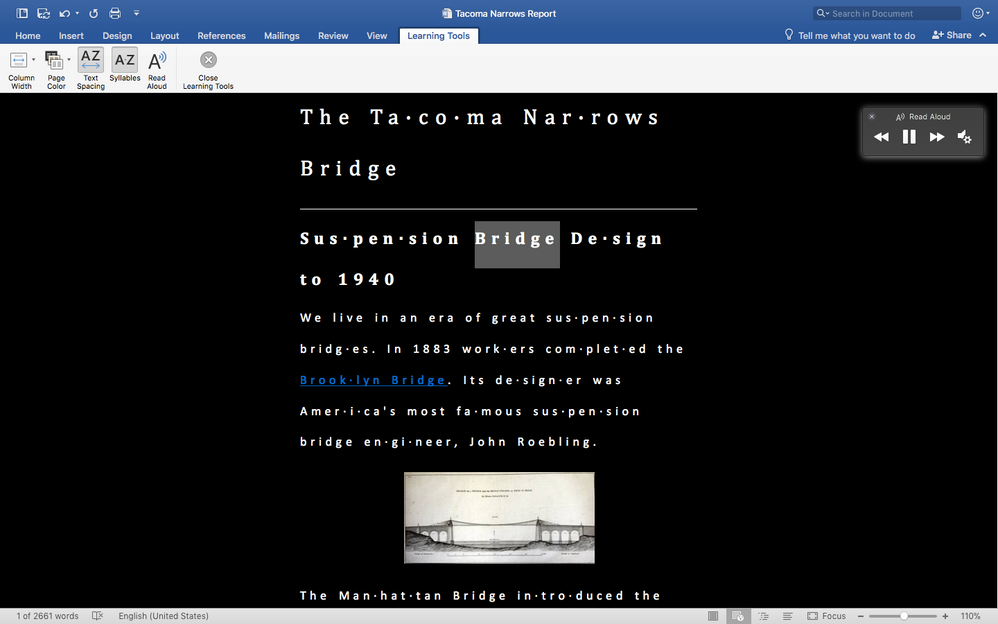
- OneNote for Mac – Learning Tools started with OneNote, and we’re excited to bring the Immersive Reader to the Mac version of OneNote! All the capabilities are here, including read aloud, line spacing, page colors, syllables, parts of speech, line focus and picture dictionary. This update will be slowly rolling out worldwide ove rthe coming weeks.
OneNote for Mac
- Edge browser for Windows 10 April 2018 Update
With the Windows 10 April 2018 free update, we’ve enhanced the Learning Tools features in the Edge browser, including the following:
- Reading View in Edge now has Learning Tools features such as read aloud, page colors, text size, syllables, parts of speech highlighting
- ePub files now have syllables and parts of speech capabilities. This is in addition to the existing read aloud, line spacing and page colors. And ePub files work without the internet, providing an equitable offline solution for those without high speed internet at home
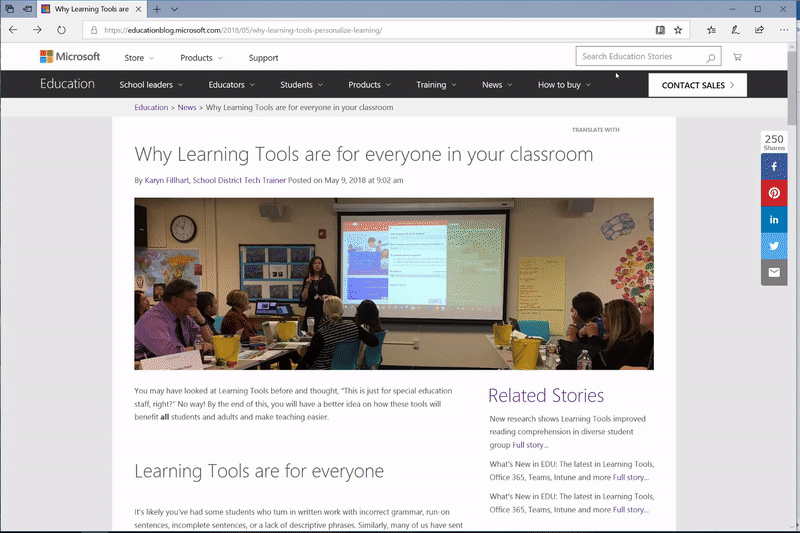
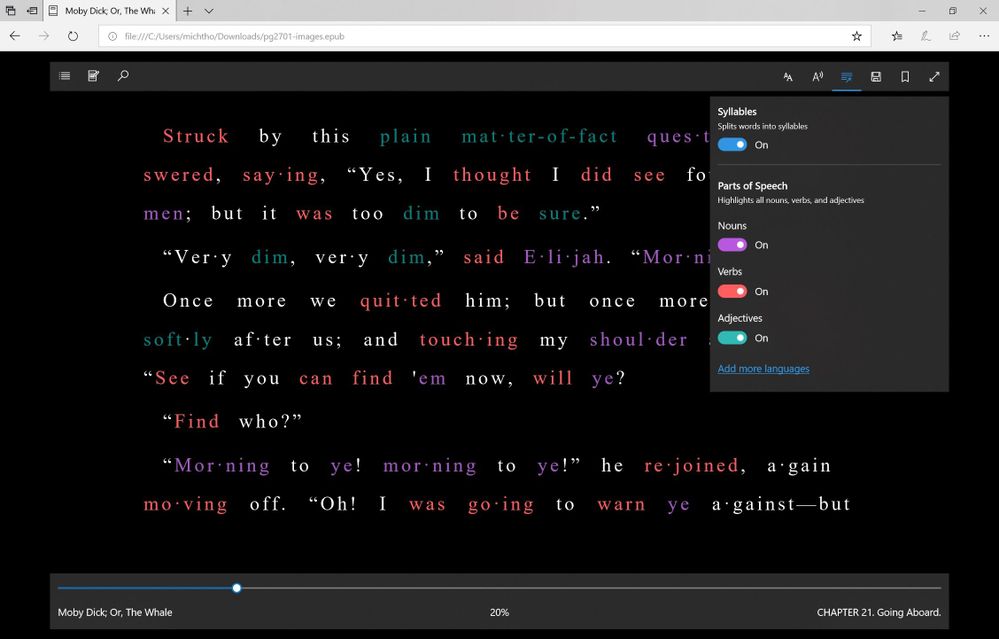
Outlook Desktop – as we announced at the BETT conference in London, Learning Tools capabilities are coming to Outlook Desktop. This month, Read Aloud is rolling out to Office 365 ProPlus customers. Now you can use Read Aloud for any emails you receive in Outlook, or use it on the mail you are about to send to make sure it sounds the ways you intended.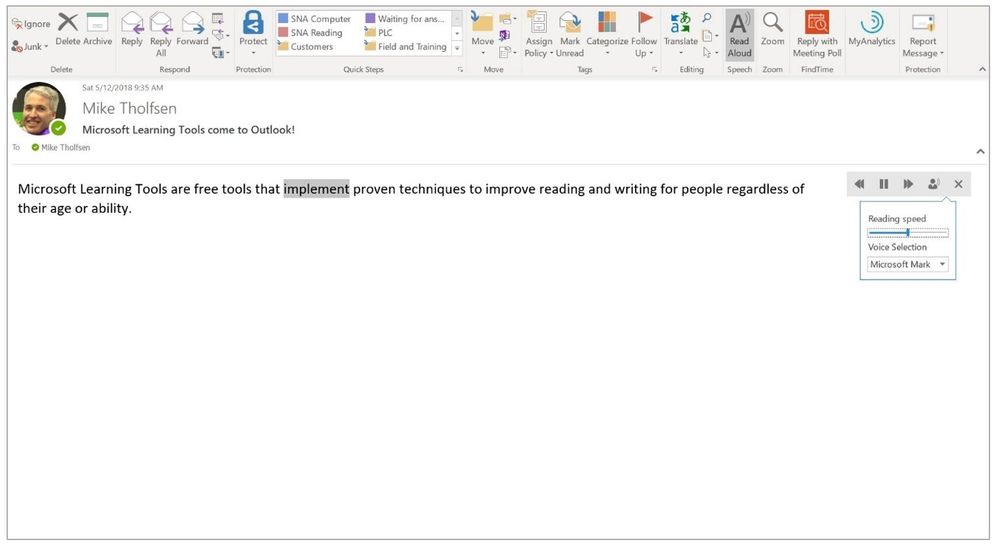
- OneNote Desktop Learning Tools update – we have an updated OneNote Desktop Learning Tools, version 1.8.0.0. The updated version contains the following improvements:
- Syllables and Parts of Speech support for Russian
- We’ve replaced the email support link with a new web form to submit help and support requests.
- Improved performance and bug fixes
We hope you and your students enjoy these improvements we’ve made to Microsoft Learning Tools. As always, please reach out to @MicrosoftEDU for feedback, comments or suggestions.
