This post has been republished via RSS; it originally appeared at: Windows Blog.
Did you know that with the Windows 10 April 2018 Update, it’s now easier than ever to take a note or write a paper – with just your voice, using your device’s microphone?
Natural computing experiences enable us to speak directly to our devices to accomplish tasks, without typing. One way we’ve done this is with the improved Dictation feature in Windows 10. With your cursor in any text field, either in Windows 10 or in an app, simply press Win + H and start talking.
Head over here to learn more about what’s new in the April 2018 Update!
Windows 10 Tip: Capture your thoughts easily with Dictation
Tweet This
*Dictation available in select markets; experience may vary by region and device.
