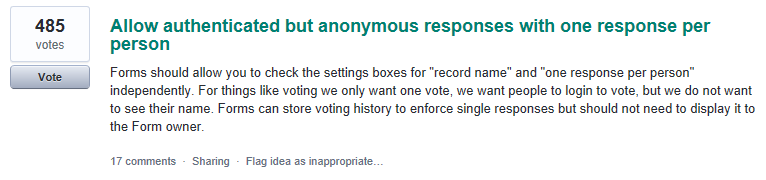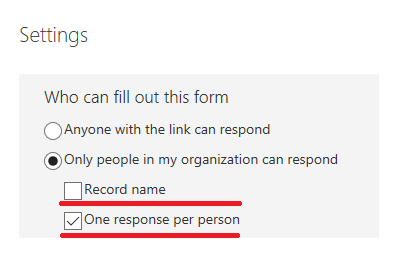This post has been republished via RSS; it originally appeared at: Microsoft Forms Blog articles.
We recently release a new feature to address one of the top feedback items on User Voice - Authenticated + anonymous + one response per person.
In the “Settings” pane of Forms, you can now enable “One response per person” without checking “Record name.” This allows you to create an anonymous internal survey, limiting a single response for each person.
How does the feature work?
When people in your organization or school sign in and submit their responses, Forms will only log a hash key based on their Office 365 accounts, but not record their names or email addresses.
How about adding the same feature for external surveys outside of my organization?
We have this item on our list of future feature improvements.
Want to share your feedback?
We’d love to hear from you! Let us know what you think via this survey.