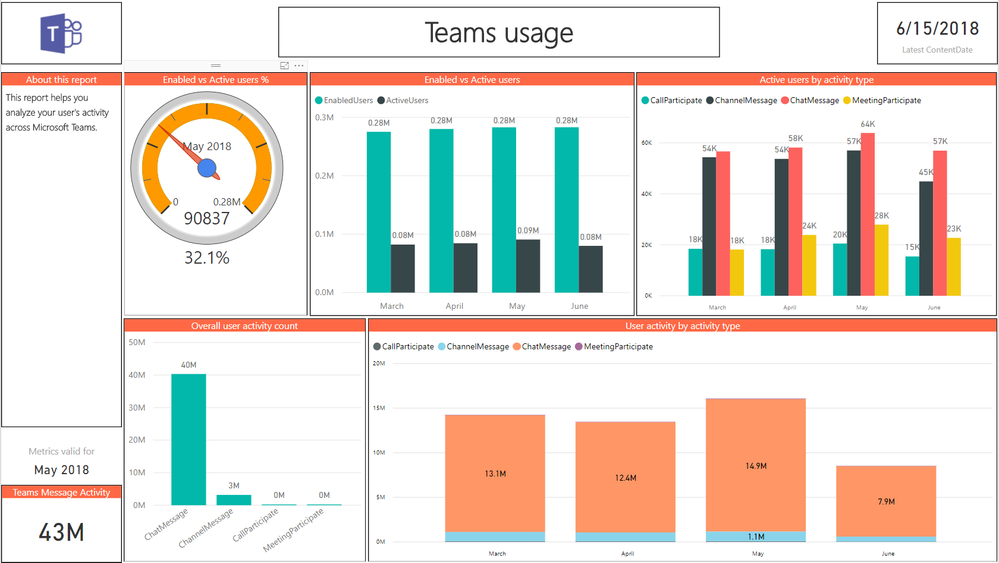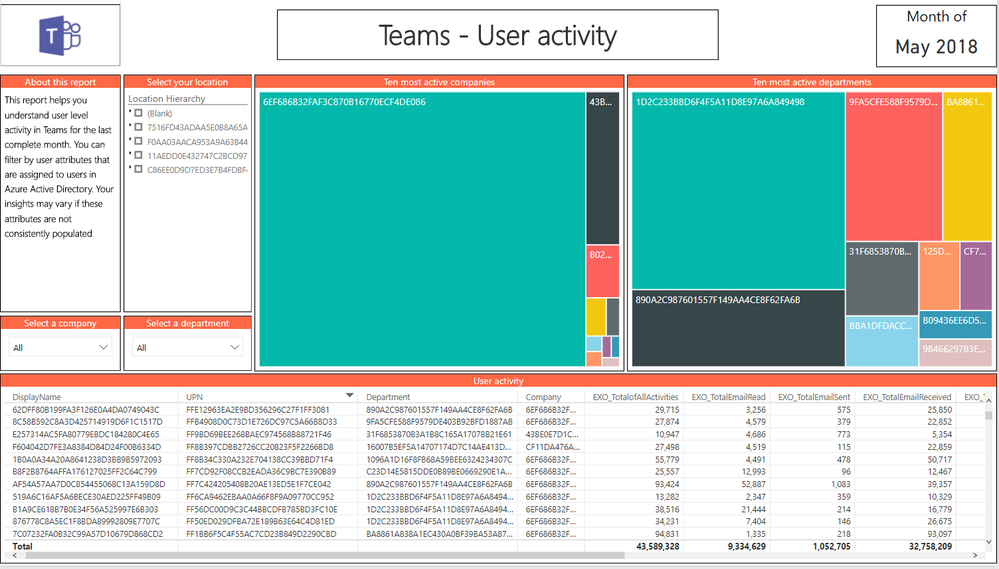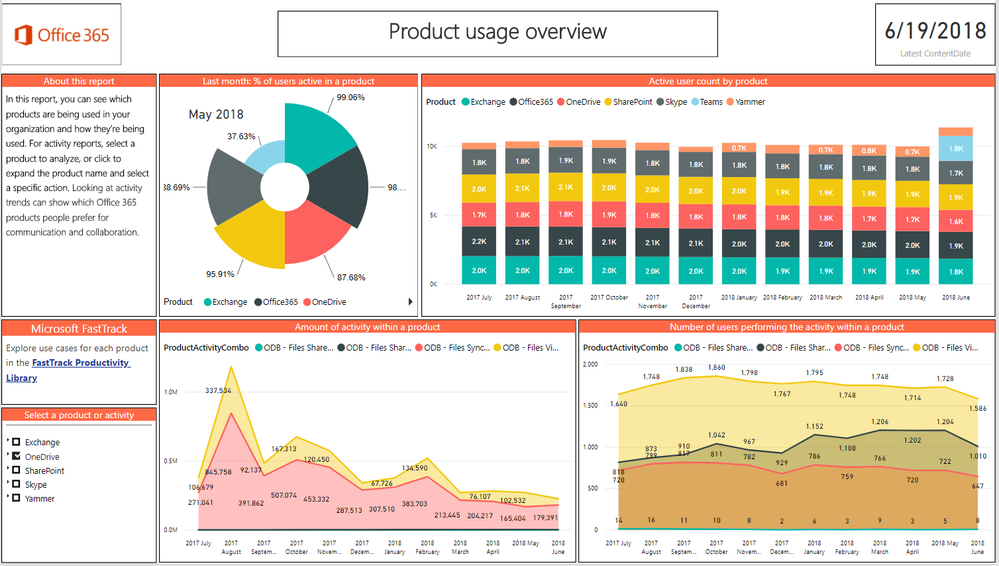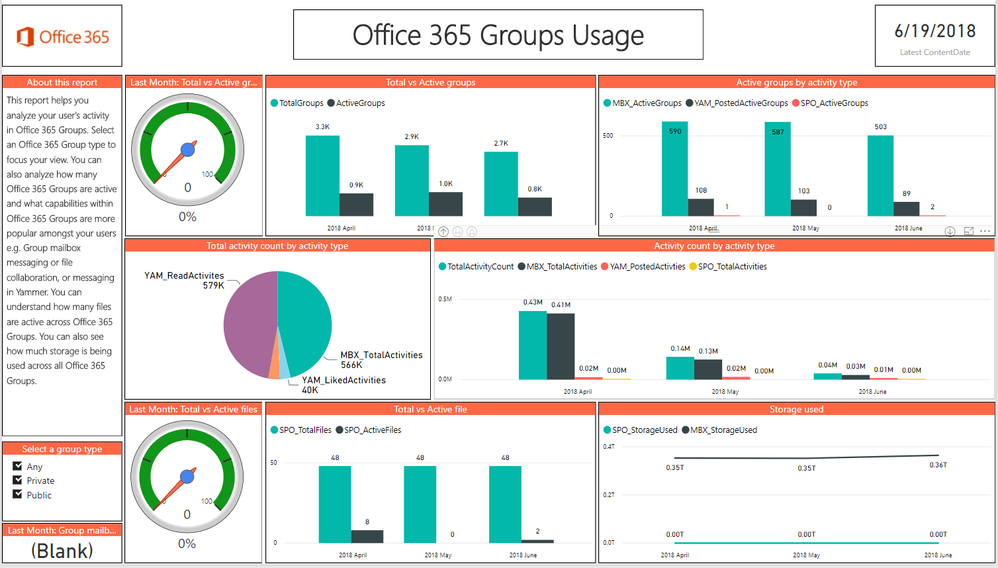This post has been republished via RSS; it originally appeared at: Microsoft 365 Blog articles.
You've deployed the latest and greatest in tools for collaboration and creativity. Now what? Are people using them? How? Microsoft 365 usage analytics illustrate adoption patterns to help you empower your business and realize the full value of your IT investment. Today, we’re excited to announce the general availability of Microsoft 365 usage analytics in Power BI, with new data and reports for Microsoft Teams. You can get started with usage analytics in Power BI right away, or read on for more details.
Pivot and share with Power BI
Power BI is a suite of business analytics tools that helps you create beautiful reports that can be securely shared on the web and across mobile devices. All of your Microsoft 365 usage data can be connected directly to Power BI to better understand how your users are leveraging Microsoft 365 services in four key areas: adoption, communication, collaboration, and activation. You can drill down on interesting reports, pivot by attributes from Azure Active Directory, and build custom views. Based on usage trends, IT can bring value to the business by driving targeted trainings and communications that help organizations better utilize Microsoft 365 while better leveraging IT spend.
We first announced the public preview of usage analytics in Power BI last year, and we’ve received a tremendous response from admins. Usage analytics in Power BI is now generally available and ready for you to start unlocking insights.
New data and reports for Teams and Groups
Microsoft Teams is the hub for teamwork that integrates all the people, content, and tools your organization needs to be more engaged and effective. Usage analytics for Microsoft 365 includes information about how your organization is using Teams to help your users create, collaborate, and communicate more effectively.
The Teams Usage report provides an overview of how your organization is using Teams, including a view on how they use the various functions like chat, channels, and meetings.
The new Teams User Activity report shows usage based on Azure Active Directory attributes like department, organization, or location.
Additionally, Teams data has been integrated into other relevant reports like Adoption Overview, Product usage, Communication, and more.
There is also a new report that showcases how Office 365 Groups are being used in the organization.
How to get usage analytics in Power BI
To access your usage analytics with Power BI, you’ll need to be a global admin, service admin, or report reader. You can get started with Power BI for free at powerbi.microsoft.com, and the support documentation explains how to connect to your data. Note that it may take up to 48 hours to process your initial data request.
Other ways to see your data
We provide the same usage data in other ways that may meet other needs. We’ve built actionable insights directly into the Microsoft 365 admin center, your central location for managing your apps, services, users, data, and devices. To view these insights, click the “Reports” tab in the left navigation pane, and pin commonly accessed data directly to your home screen.
Microsoft Graph is the API for Microsoft 365, securely connecting you to Office 365, Windows 10, and Enterprise Mobility + Security. You can use graph to build custom solutions and connect your Microsoft 365 data to the data analytics tool of your choice.
We believe that data is the key to transforming organizations, and we’ll continue to bring you new ways to understand and influence your organization. For more information, join us in the Microsoft 365 Tech Community.