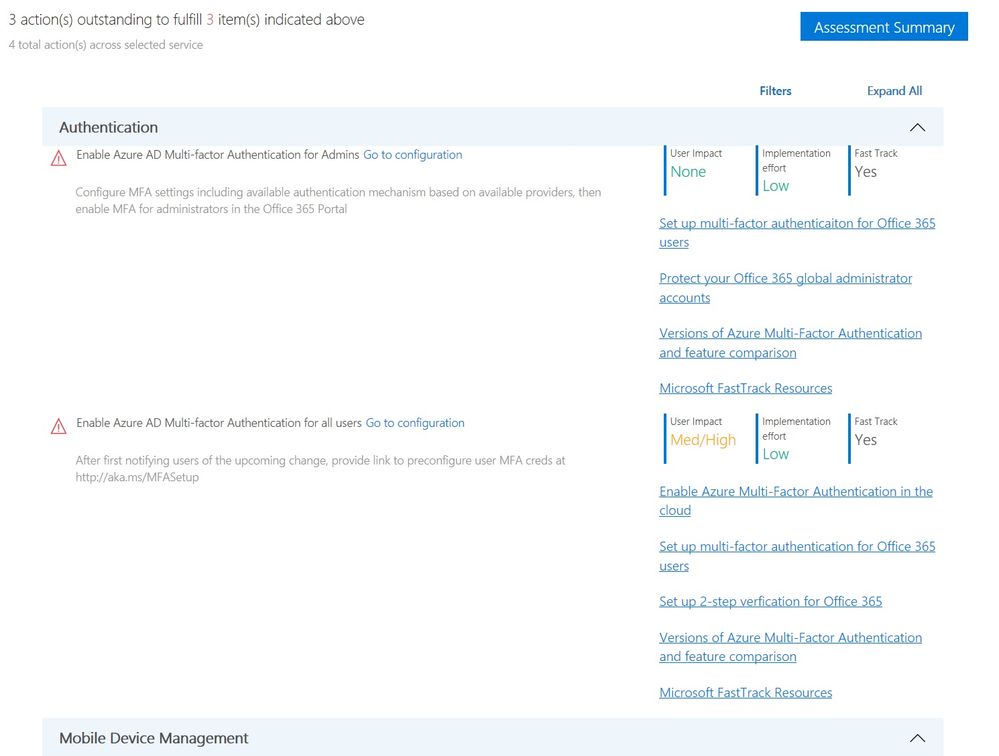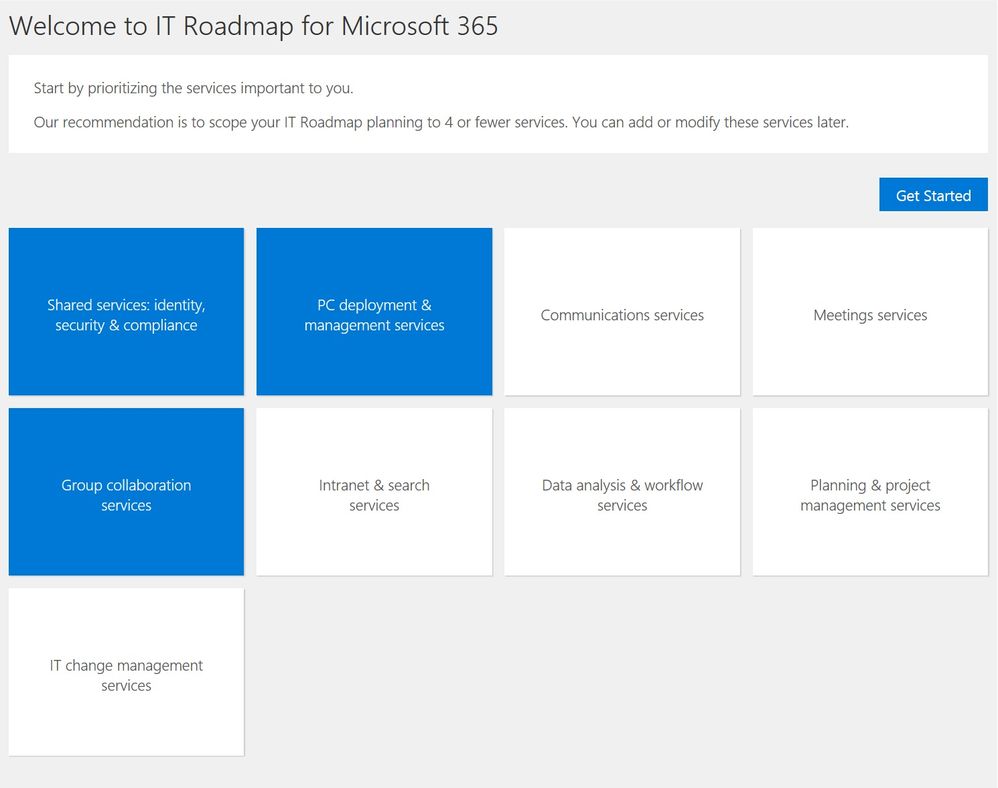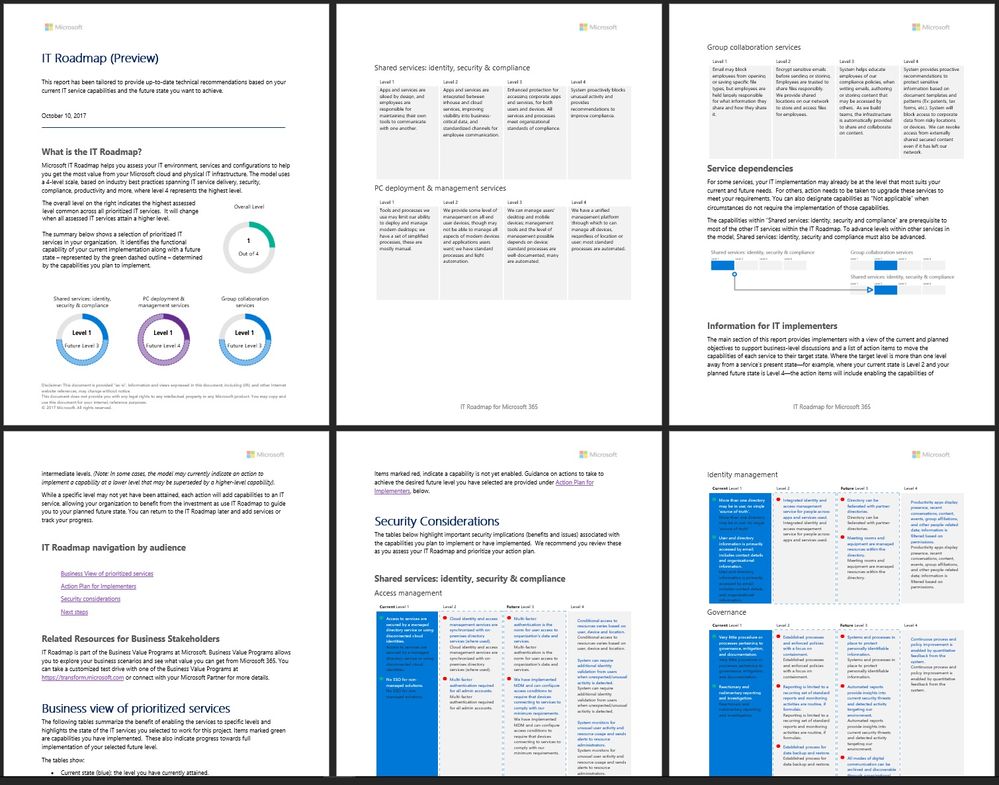This post has been republished via RSS; it originally appeared at: IT Resources & Training Blog articles.
UPDATE: You can now access the authenticated version of IT Roadmap using any LinkedIn ID. Go to https://transform.microsoft.com to sign in and use the full experience.
"It depends..."
The answers to many questions in IT start with these two words. "What is the best way to deploy a new operating system?" "Which security configurations should I use in SharePoint or Exchange" "How should we set up our directory services?" Answers to all of these questions depend on what's important to you, what's worked in the past and what your expectations or your users' expectations are.
Those questions also just scratch the surface of the areas covered by Microsoft 365 services. There are a ton of options when you consider Office 365 - including email, intranet, file sharing, voice, apps and more, Windows 10 - including apps, servicing, deployment, security options and more, and Enterprise Mobility + Security - including identity, MDM, PC management, information protection and more.
To help with this, we've been working on a new tool called the IT Roadmap for Microsoft 365 - as a way to see your options, target what you want and build long-term set of deployment and configuration plans. The IT Roadmap is a web-based tool built for IT, so it's different from Microsoft's product roadmaps that communicate Microsoft's future product plans. The IT Roadmap is about helping you form your plans.
As part of the process, it highlights the capabilities corresponding to all the services represented by Microsoft 365 across 4 levels, each level containing multiple attributes that differentiate it from previous levels. Using the tool, you select the services you want to prioritize, select what best describes how you deliver the service now, and then identify what best describes what you want to do using the Future Level slider.
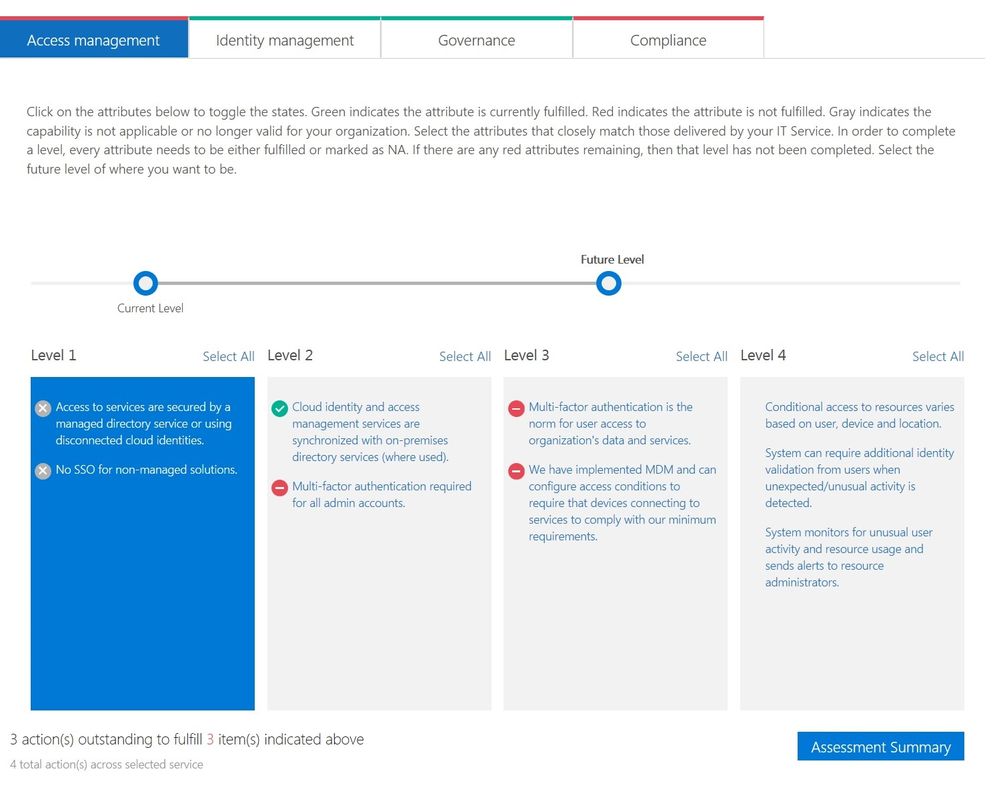
The red dots above then indicate things to implement, and you can mark items green that are already in-place, or opt-out of items by marking them grey. The tool will calculate the capabilities and mapped features, display links to corresponding how-to content, offer direct links (when possible) to where desired configurations are set in Office 365 or Azure portals, and provide details for getting FastTrack-supported help with your implementation.
Action view for Shared services: identity, security & compliance > Access management
The IT Roadmap will show key options around the core capabilities that span Microsoft 365 workloads, including identity management, messaging, collaboration, intranet and search, PC deployment and management, and meeting services. As options change or capabilities are added, the underlying model will continue to receive updates to corresponding services and technologies.
Service selection view in the IT Roadmap with 3 service groups selected
After you identify your current and set your future states, the IT Roadmap builds you a personalized action plan. This plan is a comprehensive, auto-generated document based on your inputs during the assessment phase and includes:
- a description of how the IT Roadmap works,
- a personalized IT Roadmap action plan for IT admins,
- links to specific configurations and how-to guidance for each highlighted capability,
- assessment of IT effort, user impact and whether FastTrack assistance is available, and
- next steps to take once you've worked through the IT Roadmap action plan.
The IT Roadmap document is editable, so you can add or remove sections, change formatting or branding elements, assign tasks to individuals or teams, incorporate timelines and more.
Example of IT Roadmap (Preview) document
Watch the IT Roadmap show from Microsoft Mechanics
See a deep-dive and demo-packed overview of the IT Roadmap filmed at Microsoft Ignite.
Try the IT Roadmap Preview
There are two ways to try the IT Roadmap preview. The screenshots above are from the light version of the IT Roadmap tool and available for anyone to try. The full version - as shown in the Microsoft Mechanics show - is available to Microsoft partners as part of the Business Value Programs. The full version requires partner authentication, saves your state so you can return to it later, offers additional controls to toggle audience-specific tone (IT admin, business manager, security manager, and end user), and has additional navigation and filtering options.
The IT Roadmap receives continuous updates to technologies, descriptions, resource and configuration links. As part of the IT pro community, we'd like you to try it out first and give us your feedback.
Jeremy Chapman
Director - Microsoft 365