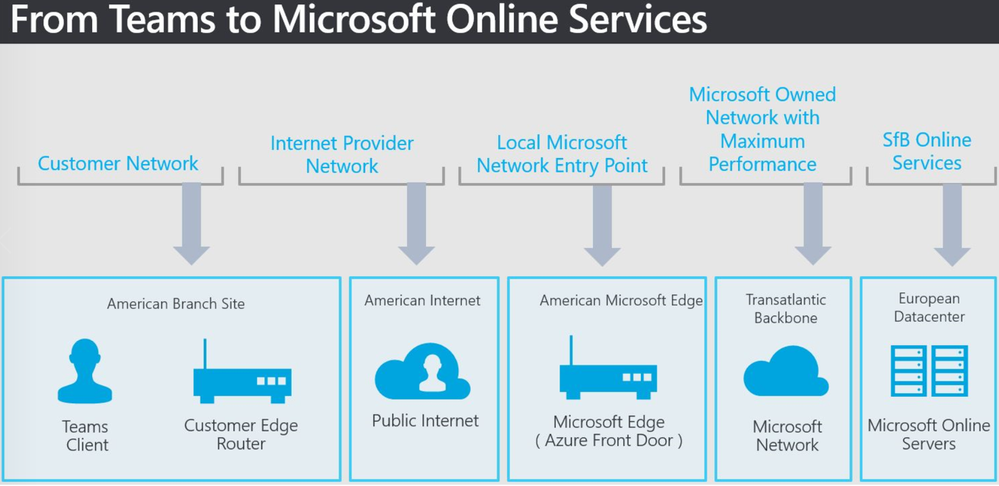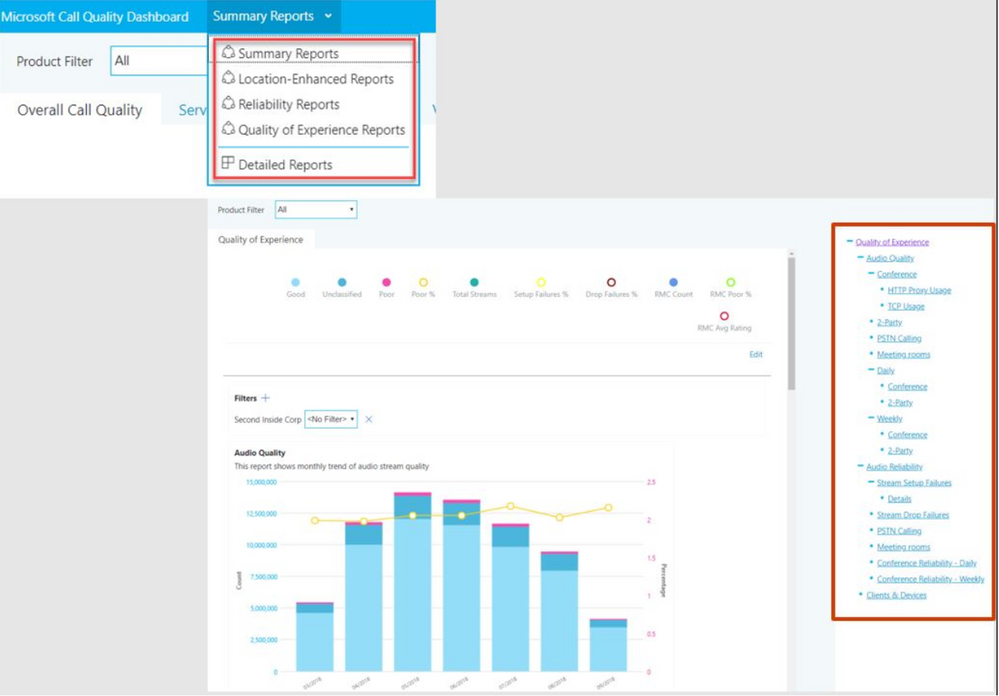This post has been republished via RSS; it originally appeared at: Microsoft Teams Events Blog articles.
Ignite Live Blog: BRK4013 Quality in meetings and calling in Microsoft Teams deep dive
Speaker has given brief introduction about Teams meeting and call quality then he talked about, deployment & Planning steps including, network planning, network testing, devices and user education. Then they go over Call Quality Dashboard (CQD) as part of Operation & Monitoring slide.
Network planning is necessary for successful Microsoft Teams deployment with good call quality. The quality of Real-Time media (audio, video, and application sharing) over Internet Protocol is greatly impacted by the quality of end-to-end network connectivity so if you don’t plan your network correctly then it will impact Teams meeting and call quality that ultimately degrade the end user experience.
Connectivity from Teams to Microsoft Online services-
Network planning is essential because it will catch many potential call quality issues, network planning consist of Bandwidth Planning, Firewall port requirement, and Routing planning, this session will give complete bandwidth planning and firewall port requirement details with ports number and protocols.
Bandwidth planning is consisting of multiple things like Quality of Service (QoS), traffic congestion across a network will greatly impact media quality. To allow audio and video packets to travel the network quicker and to be prioritized over other network traffic in a congested network, QoS can be used to help provide an optimal end-user experience for Teams audio and video communications.
Another important point discussed was “Devices”, in Real-Time media session, media capturing and rendering devices that are used by all participants such as headsets and Web cams have a great impact on the overall audio and video quality. Lower quality devices or devices with incorrect device drivers will produce lower overall sound quality for audio and lower image quality for video. So, using certified devices will increase the call quality.
Session highlight was demonstration of Skype for Business and Microsoft Teams Network Testing Companion tool and Call Quality Dashboard (CQD) with Call Analytics which allow you to drill down the call quality data. This will help you to isolate the pain points.
All these steps including, network planning, bandwidth planning, firewall port requirement, end-point devices are essential for call quality.
Key take away from session:
- CQD data available quakily (~30minutes).
- CQD has new data model with PII, drill down capabilities and updated Teams Quality and Reliability classification.
- Same tools for Teams, SfB Online and SfB OnPrem
- Provide more flexibility to customize your reports: PowerBI Connector.
You can go through the session recording for more detail, URL: https://myignite.techcommunity.microsoft.com/sessions/65520
About Speaker:
Korneel Bullens - Sr. Customer Engineering Architect and Product Group
Siunie Sutjahjo –Principal Program Manager in Microsoft for Skype for Business and Microsoft Teams Product Group.
About Blogger:
Balu Ilag – MVP Office Apps and Services