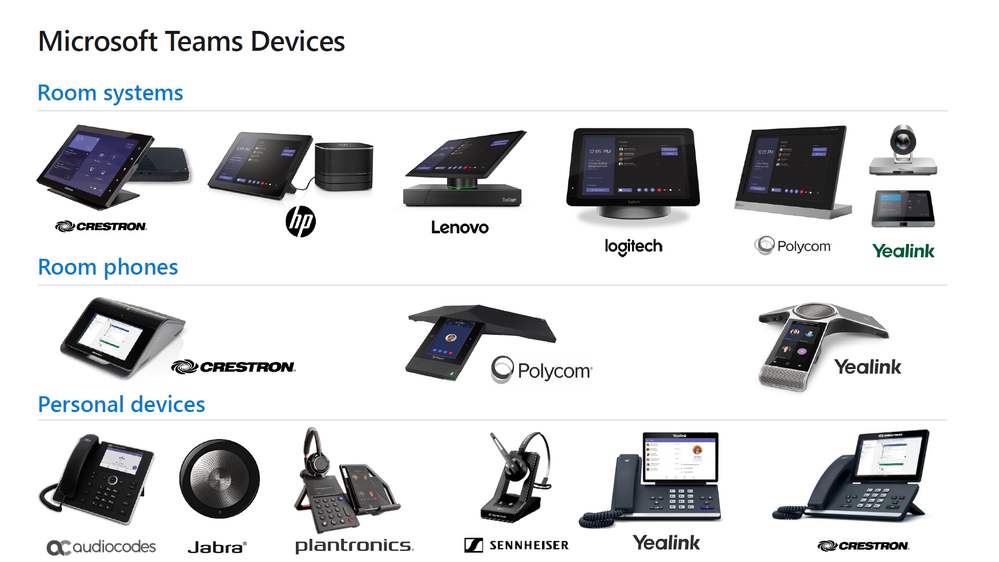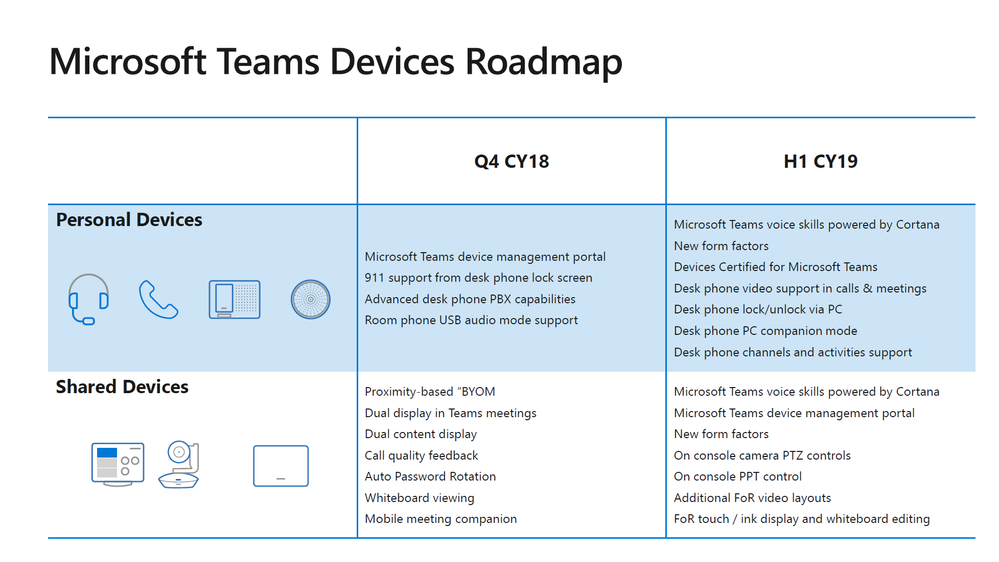This post has been republished via RSS; it originally appeared at: Microsoft Teams Events Blog articles.
As always I got completely lost prior to the session and once I arrived I was greeted with a full house. Fortunately I made it on time and was greeted with introductions from Angela Donohue including an array of devices on stage.
Folks were first asked how much they love meetings, then presented with how people can meet anywhere, specifically on the go and across web browsers. Segway into Meeting room devices and a portfolio of devices from Microsoft’s partners – purpose built/native solutions that have gone through end-to-end certification. This means these portfolios of devices can be mixed/matched amongst all Skype Room Systems.
Next up a slide with a portfolio of devices from several well-known vendors. These devices guarantee safe transition to Teams.
Announcing new partners to strengthen one-stop shop – Yealink and Crestron. Yealink to offer desk phones, conference phones, SRS systems and a new video phone – geared toward a 24” touch screen (think DX80 for Microsoft Teams). Yealink Teams-enabled phones from Q42018 and remaining portfolio beginning of 2019.
Crestron portfolio now includes, desk phones, Mercury as an SRS and a separate Crestron panel for touch control and the Flex Soundbar with integrated Huddly IQ camera. Crestron room portfolio includes their existing room integration options.
A new Microsoft Teams certification website for direct purchasing – peace of mind for finding the right certified solution for your business - http://www.office.com/teamsdevice.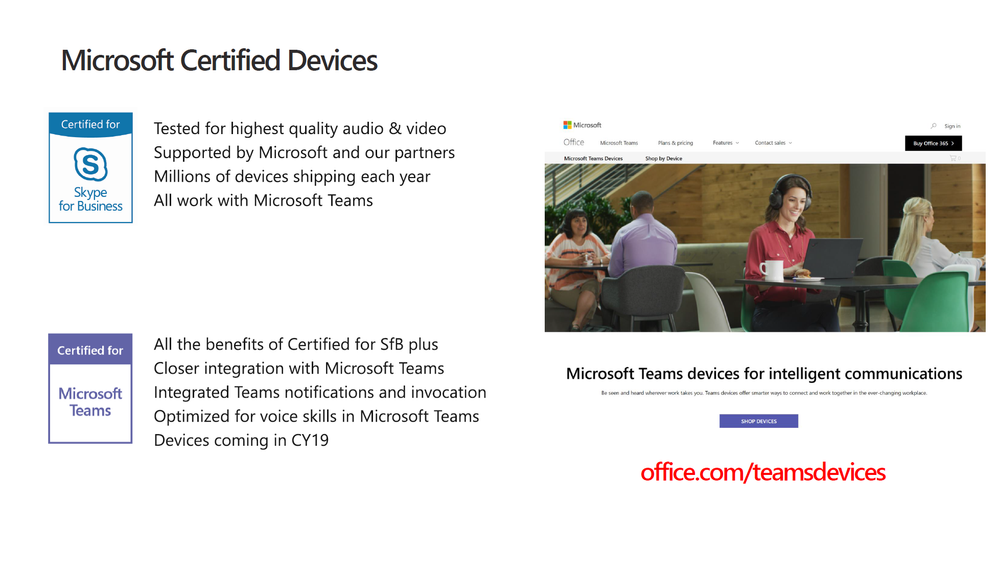
Segway to peripherals, notification and invocation with Teams via new intelligent button. This button will light up when you have a missed call, scheduled meeting and in the future provide Cortana voice skills. This will be available across mobile and PC endpoints.
Next up mobile dock from Plantronics (Elara 60 portfolio), incorporates Teams button. Geared toward mobile-first workers, this transforms your mobile device into a desktop companion – wireless charging, headset and hard buttons that will drive the Teams mobile experience via Bluetooth HID control.
Conference room phones, fantastic audio in the conference room via the native Teams IP Phone application.
Demo of Teams native IP Phones, one-touch to join a scheduled meeting – integrated with Teams cloud-hosted capabilities. Lots of excitement around Plantronics Mobile Dock with Qi wireless charger, adjustable stand for great video levelling, full dial-pad etc. Teams-edition puck, from Jabra, flashing Teams light is invoked by an inbound call. Jabra fully wireless earbuds were shown next – these met Microsoft’s Teams high quality audio bar.
Meeting room trends, video usage is growing due to cost of video room systems dropping substantially, shift toward software-based room systems that offer a native experience, this is the only way to connect to Teams meetings (unless you leverage CVI solutions from partners). The promise of cloud-based capabilities that will truly make meetings more intelligent – think cloud recording, incorporating transcription and persistence within project Microsoft Teams channels.
Cloud video interop solutions from Polycom, Pexip and Blue Jeans for existing customers. Reference to Polycom being the provider for both Skype for Business Online and now Teams support GA as of 24th September.
More announcements, Logitech’s Rally System now includes two speakers and up to 7 satellite microphones. Shure and Sennheiser sound tiles certifications underway so table mics can be a thing of the past – pickup and clarity is great and is already in use by Satya and executive team within Microsoft.
Coming soon for both Teams IP Phones and SRS – a Microsoft Teams device management portal, including inventory management, zero-touch enrollment, CA enforcement, software update, config management and health monitoring – all via an Android-based Intune agent. This is awesome!
Next up Matt Hempey from MSIT is providing his experience with SRS, focus on clutter-free deployment (ceiling mics and Crestron controller). The goal at Microsoft is to move all rooms above focus rooms, so 7500 rooms to SRS within 18 months - 2500 will be done by end of CY18 which is a big ask for devices team. MSIT is a quarter of the way through this and achieved this within 2 years. Satisfaction rates jumping up considerably since SRS deployment.
Standard conference room configuration consists of Logitech dock and Polycom Trio. Larger rooms with Crestron SRS system. Exec conference room with dual screen, Logitech dock and Rally camera. Satya’s board room is a Lenovo with Polycom Eagle Eye Director II camera – the latter with two cameras tracking all folks within the room.
Shipping in October, the new proximity-based capability. Bring your own meeting via PC or Mobile – new join via room from Teams desktop/mobile client. Bluetooth beacon technology being leveraged for pairing capabilities Also the ability to “find a room” via directory of SRS-enabled rooms. This will then “nudge” the room system to accept joining the call from the touch controller. This is a killer feature met with an applause from the room!
Couple more developments, Windows Collab Displays, new category multi-touch ink-enabled displays with speaker/mics and IoT sensors. Will be supported by Microsoft Teams room systems in H1CY19. Bringing inking capabilities to existing SRS solutions – nice!
Surface Hub updates released the support Teams meetings, SurfaceHub 2S will incorporate the same experience. SRS v1 systems will be out of support in October, upgrade paths from Crestron (but only for RL2 systems). Hardware trade-in program for SMART SRS systems.
Call out for non-certified devices, they need to integrate with Teams meetings via Cloud Video Interop. Call out to Polycom, work is underway to provide an upgrade path for Trio customers with Visual+ kits.
Roadmaps updates below:
Some very exciting functionality being planned!
The session then wrapped up with some Q&A and folks flocked to get their hands on some certified audio devices!