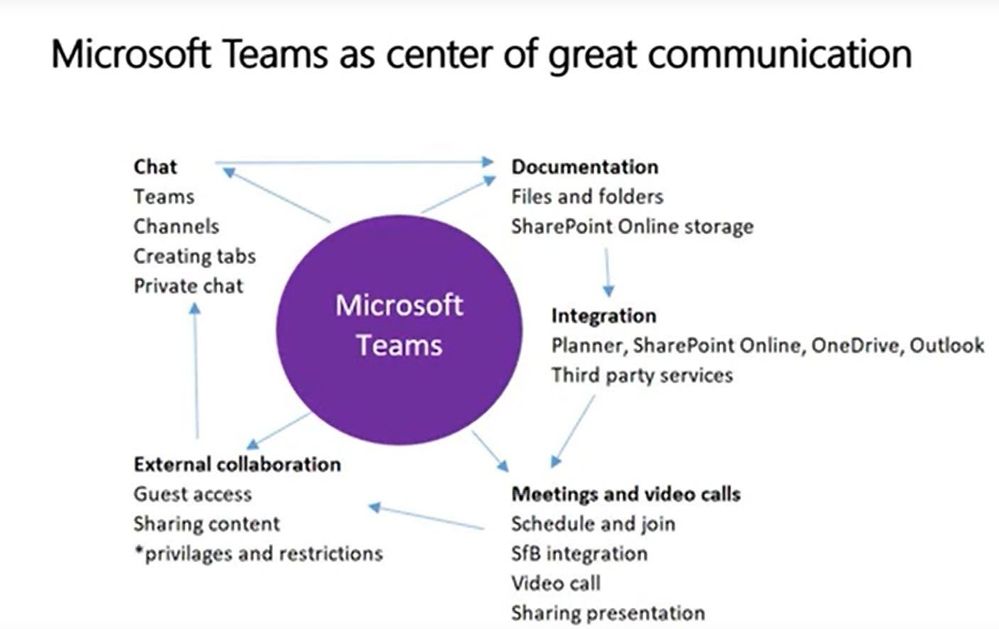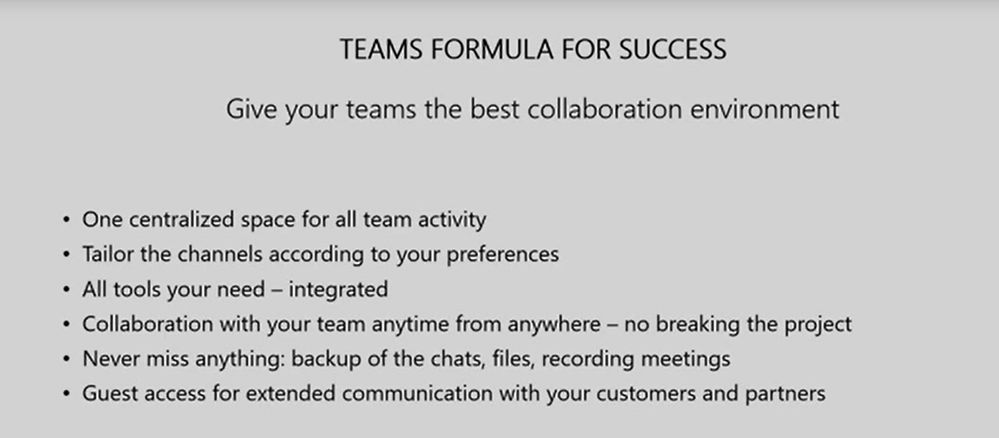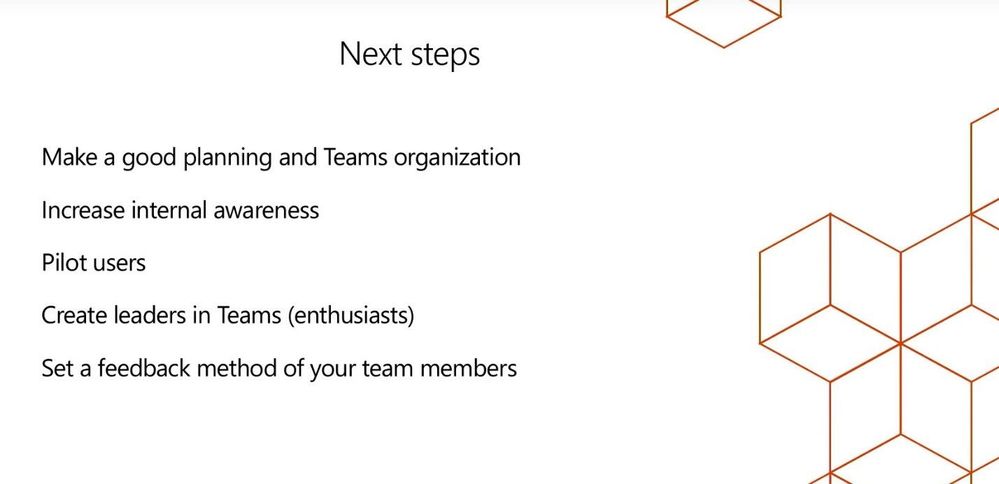This post has been republished via RSS; it originally appeared at: Microsoft Teams Events Blog articles.
In this theater session, Gorana Konevska Jankoska leads us through the process of introduction of all of the great features and capabilities which Microsoft Teams members can achieve using this application, and how can you as a user find your teams’ formula for success if you implement and use Microsoft Teams within your organization.
First, it has to be mentioned that today the information is the most important component for success. Success is achieved with good organization, collaboration, filtering and sharing in-time the most important information with your team members. And having one centralized space where you can do all the co-working with the fellow team members, saves time-effort and gives the employees safe environment for the team activities, such as: co-working on a document, following third party services, scheduling meetings, recording meetings and many more.
Chat is just one part of the collaboration space this service offers, and which can be divided into channels. Channels are separate places within one team, where team members can collaborate on different topics. And this is wonderful because your fellow colleagues will not search where some question has been posted, where was the document attached or where to collaborate on a certain project. People do not use this service just for chat and meetings – they use it for find information, work on a document, presentation or a project. There are so many external connectors and applications you can add to your team, so it will be rich with content and your team members will always come back here.
And that is not all! That is just the beginning! The meetings now offer the customers full experience, sharing applications and desktop, as well as recording. Why we mention this as success for teams? Because even if some of the employees cannot attend the meeting, he or she will be informed by the recording posted into that channel where the meeting was held. There will be no misunderstanding, no delay of information, and every note taken during the meeting will also be available.
Another feature is Teams live events which enable users to communicate with larger audience, up to 10.000 people. This brings successful sharing of content with audience inside as well as outside the organization. Every step of the session we see that Microsoft Teams is a service that offers full productivity set to customers.
In this session Gorana recommends using Microsoft Planner and other Office 365 applications which can be integrated with Microsoft Teams. Microsoft Planner can be used as an add-on to one team for bringing more productivity. The team members will save time and effort without leaving the team in order to work on a plan.
Of course, there is also integration with Outlook, where even if your Teams app is not opened, you will still receive messages in your Outlook from your collaboration environment. So, the success story here is that you will never miss anything!
Use bots and use app store for enriching channels and giving your team best collaboration space! The following slide shows why the customers have great success and great experience with Microsoft Teams:
This session was concluded with wonderful tips about the next steps for Microsoft Teams users, which can help the team members successfully build excellent collaboration environment.
Speaker: Gorana Konevska Jankoska
Blogger: Vladimir Meloski