This post has been republished via RSS; it originally appeared at: Configuration Manager Archive articles.
First published on TECHNET on May 15, 2017Update 05/15/2017: Initial post.
Update 05/17/2017: KB2919355 Queries were updated to address incorrect results.
Update 05/22/2017: Baseline Script updated to determine compliance based on versions of SRV.sys file.
Update 06/13/2017: Updated recommendations after June Updates are released.
Official Customer Guidance for WannaCrypt attacks:
https://blogs.technet.microsoft.com/msrc/2017/05/12/customer-guidance-for-wannacrypt-attacks/
General information on ransomware:
https://www.microsoft.com/en-us/security/portal/mmpc/shared/ransomware.aspx
Microsoft Malware Protection Center blog:
https://blogs.technet.microsoft.com/mmpc/2017/05/12/wannacrypt-ransomware-worm-targets-out-of-date-systems/
MS17-010 Security Update:
https://technet.microsoft.com/en-us/library/security/ms17-010.aspx
The simplest and most generally recommended approach is to deploy the latest Cumulative Update to Windows 10 or Server 2016 systems & the latest Monthly Rollup to pre-Windows 10 machines, and use the built-in ConfigMgr Compliance reports to determine overall compliance.
This blog post originally referenced SQL queries that could be leveraged to determine devices without MS17-010 installed, however these SQL queries would need to get updated every month to include newer Article ID’s as new updates are released. A better approach to determine compliance is to use a PowerShell script (sample script posted below) in a Configuration Baseline to check version of SRV.sys file, based on guidance provided in KB4023262. The original SQL queries are still posted in the blog for reference, but these queries cannot be used without modification after 06/13/2017.
Sample script provided by Aaron Harris to compare versions of SRV.sys with the known good versions:
# This script applies to Windows XP and Windows Server 2003 and later versions. It requires Windows PowerShell 2.0 or later.
[reflection.assembly]::LoadWithPartialName("System.Version")
$os = Get-WmiObject -class Win32_OperatingSystem
$osName = $os.Caption
$s = "%systemroot%\system32\drivers\srv.sys"
$v = [System.Environment]::ExpandEnvironmentVariables($s)
If (Test-Path "$v")
{
Try
{
$versionInfo = (Get-Item $v).VersionInfo
$versionString = "$($versionInfo.FileMajorPart).$($versionInfo.FileMinorPart).$($versionInfo.FileBuildPart).$($versionInfo.FilePrivatePart)"
$fileVersion = New-Object System.Version($versionString)
}
Catch
{
$state = $null
Return $state
}
}
Else
{
$state = $null
Return $state
}
if ($osName.Contains("Vista") -or ($osName.Contains("2008") -and -not $osName.Contains("R2")))
{
if (([string]($version[3]))[0] -eq "1")
{
$currentOS = "$osName GDR"
$expectedVersion = New-Object System.Version("6.0.6002.19743")
}
elseif (([string]($version[3]))[0] -eq "2")
{
$currentOS = "$osName LDR"
$expectedVersion = New-Object System.Version("6.0.6002.24067")
}
else
{
$currentOS = "$osName"
$expectedVersion = New-Object System.Version("9.9.9999.99999")
}
}
elseif ($osName.Contains("Windows 7") -or ($osName.Contains("2008 R2")))
{
$currentOS = "$osName LDR"
$expectedVersion = New-Object System.Version("6.1.7601.23689")
}
elseif ($osName.Contains("Windows 8.1") -or $osName.Contains("2012 R2"))
{
$currentOS = "$osName LDR"
$expectedVersion = New-Object System.Version("6.3.9600.18604")
}
elseif ($osName.Contains("Windows 8") -or $osName.Contains("2012"))
{
$currentOS = "$osName LDR"
$expectedVersion = New-Object System.Version("6.2.9200.22099")
}
elseif ($osName.Contains("Windows 10"))
{
if ($os.BuildNumber -eq "10240")
{
$currentOS = "$osName TH1"
$expectedVersion = New-Object System.Version("10.0.10240.17319")
}
elseif ($os.BuildNumber -eq "10586")
{
$currentOS = "$osName TH2"
$expectedVersion = New-Object System.Version("10.0.10586.839")
}
elseif ($os.BuildNumber -eq "14393")
{
$currentOS = "$($osName) RS1"
$expectedVersion = New-Object System.Version("10.0.14393.953")
}
elseif ($os.BuildNumber -eq "15063")
{
$currentOS = "$osName RS2"
#"No need to Patch. RS2 is released as patched. "
$state = "Patched"
return $state
}
}
elseif ($osName.Contains("2016"))
{
$currentOS = "$osName"
$expectedVersion = New-Object System.Version("10.0.14393.953")
}
elseif ($osName.Contains("Windows XP"))
{
$currentOS = "$osName"
$expectedVersion = New-Object System.Version("5.1.2600.7208")
}
elseif ($osName.Contains("Server 2003"))
{
$currentOS = "$osName"
$expectedVersion = New-Object System.Version("5.2.3790.6021")
}
else
{
$currentOS = "$osName"
$expectedVersion = New-Object System.Version("9.9.9999.99999")
}
If ($($fileVersion.CompareTo($expectedVersion)) -lt 0)
{
$state = "NotPatched - $versionString"
}
Else
{
$state = "Patched"
}
$state
Sample Configuration Item implementing the script:
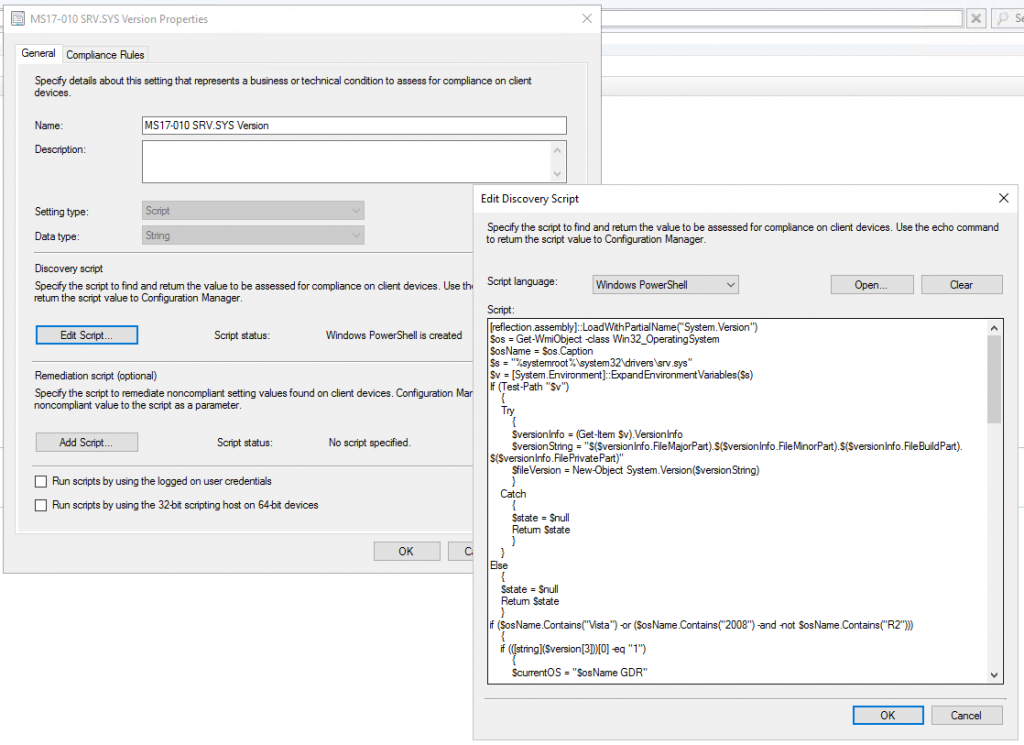

KB2919355 Confusion:
KB2919355 is a pre-requisite for most current updates for Windows 8.1 and Server 2012 R2 systems. These devices without KB2919355 installed would not report any updates for MS17-010 as applicable. KB2919355 was released in April 2014, and requires the servicing stack update KB2919442 to be installed for KB2919355 to be applicable. KB2919442 was released in March 2014 and has been superseded a few times, with the latest update being KB3173424. KB3173424 however requires KB2919355 to be installed, introducing a circular dependency and as a result, neither of these updates show as ‘Required’ on Windows 8.1 and Server 2012 R2 clients . Current recommendation for this scenario is to install KB3021910 (KB3173424 supersedes KB3021910) which would make KB2919355 applicable.
To identify Windows 8.1 and Server 2012 R2 systems that do not report KB2919355 as ‘Installed’, following query can be used:
-- Any Windows 8.1 and Server 2012 R2 machines which do not report ‘KB2919355’ as Installed.
DECLARE @KB2919355SRV NVARCHAR(50) = '8452bac0-bf53-4fbd-915d-499de08c338b'
DECLARE @KB2919355WSx86 NVARCHAR(50) = '4ca4dbaa-fae4-4a7c-9760-8e202d10128f'
DECLARE @KB2919355WSx64 NVARCHAR(50) = '26e2a7ee-34d5-4161-ab79-56625337046f'
-- Windows Server 2012 R2 machines that do not report KB2919355 as Installed.
SELECT
distinct RS.Name0,
UI.ArticleID as ArticleID,
UI.BulletinID as BulletinID,
'KB2919355' as Title,
'Update is not Installed' AS State,
NULL AS LastStateReceived,
NULL AS LastStateChanged,
'KB2919355' AS UniqueUpdateID
FROM v_Update_ComplianceStatusReported UCS
JOIN v_UpdateInfo UI ON UCS.CI_ID = UI.CI_ID
JOIN v_R_System RS ON RS.ResourceType=5 AND RS.ResourceID = UCS.ResourceID
JOIN v_StateNames SN ON SN.TopicType=500 AND SN.StateID = UCS.Status AND SN.StateID <> 3
JOIN v_GS_OPERATING_SYSTEM OS ON RS.ResourceID = OS.ResourceID AND OS.BuildNumber0 = '9600' AND OS.Caption0 like '%Server 2012 R2%' -- Server 2012 R2
WHERE UI.CI_UniqueID = @KB2919355SRV -- Server 2012 R2
UNION
-- Windows 8.1 x86 machines that do not report KB2919355 as Installed.
SELECT
distinct RS.Name0,
UI.ArticleID as ArticleID,
UI.BulletinID as BulletinID,
'KB2919355' as Title,
'Update is not Installed' AS State,
NULL AS LastStateReceived,
NULL AS LastStateChanged,
'KB2919355' AS UniqueUpdateID
FROM v_Update_ComplianceStatusReported UCS
JOIN v_UpdateInfo UI ON UCS.CI_ID = UI.CI_ID
JOIN v_R_System RS ON RS.ResourceType=5 AND RS.ResourceID = UCS.ResourceID
JOIN v_StateNames SN ON SN.TopicType=500 AND SN.StateID = UCS.Status AND SN.StateID <> 3
JOIN v_GS_OPERATING_SYSTEM OS ON RS.ResourceID = OS.ResourceID AND OS.BuildNumber0 = '9600' AND OS.Caption0 like '%Windows 8.1%' -- Windows 8.1
JOIN v_GS_COMPUTER_SYSTEM CS1 ON CS1.ResourceID = RS.ResourceID AND CS1.SystemType0 = 'X86-based PC' -- x86
WHERE UI.CI_UniqueID = @KB2919355WSx86
UNION
-- Windows 8.1 x64 machines that do not report KB2919355 as Installed.
SELECT
distinct RS.Name0,
UI.ArticleID as ArticleID,
UI.BulletinID as BulletinID,
'KB2919355' as Title,
'Update is not Installed' AS State,
NULL AS LastStateReceived,
NULL AS LastStateChanged,
'KB2919355' AS UniqueUpdateID
FROM v_Update_ComplianceStatusReported UCS
JOIN v_UpdateInfo UI ON UCS.CI_ID = UI.CI_ID
JOIN v_R_System RS ON RS.ResourceType=5 AND RS.ResourceID = UCS.ResourceID
JOIN v_StateNames SN ON SN.TopicType=500 AND SN.StateID = UCS.Status AND SN.StateID <> 3
JOIN v_GS_OPERATING_SYSTEM OS ON RS.ResourceID = OS.ResourceID AND OS.BuildNumber0 = '9600' AND OS.Caption0 like '%Windows 8.1%' -- Windows 8.1
JOIN v_GS_COMPUTER_SYSTEM CS1 ON CS1.ResourceID = RS.ResourceID AND CS1.SystemType0 = 'X64-based PC' -- x64
WHERE UI.CI_UniqueID = @KB2919355WSx64
Installation of KB3021910:
KB3173424 was revised on 05/05/2017 and as a result, the update it supersedes (KB3021910) can be deployed via ConfigMgr by customers with Supersedence rule set to “Expire after X number of days”, provided X is a value that allows ConfigMgr to still synchronize the superseded update KB3021910. Some customers may need to un-decline (set the update to ‘Not Approved’) KB3021910 in WSUS, if this update has been declined manually or by cleanup tasks.
For customers with Supersedence rule set to ‘Expire immediately’, they would need to either set the Supersedence rules to “Expire after X number of days” and run Software Update Synchronization to make KB3021910 appear in SCCM (as a superseded update) OR deploy KB3021910 (or KB2919442) via Software Distribution (or SCUP).
NOTE that most customers set the Supersedence rule to ‘Expire after 90 days’, so the only way to deploy KB3021910 after 08/05/2017 would be to use Software Distribution (or SCUP).
SQL Queries (Archived)
NOTE: This information is now available in multiple languages in the Microsoft Knowledge Base article Configuration Manager SQL Server queries for compliance reporting related to MS17-010 .
The following is shared by CSS Support Escalation Engineer Vinay Pamnani, to help give the IT Pro some sample queries that may assist them in their security update compliance reporting as it relates to 'MS17-010'. It is provided as a sample and NOT to be taken as a definitive compliance posture information source. As with all Software Update compliance information, the queries below rely on current and accurate scan result information in the ConfigMgr database. The sample queries below have had limited testing against ConfigMgr version 1702 and SQL Server 2016.
These SQL queries rely on the Article ID’s for March/April/May 2017 updates, and as mentioned earlier, these SQL queries would not yield accurate results without adding the Article ID’s for updates that are released after May 2017 .
What do these queries do?
Pre-Windows 10 machines:
Windows 8.1 and Server 2012 R2 machines that do not report KB2919355 as installed will be returned by the query. This is because KB2919355 is required for the later KBs to be reported as applicable. So, these systems can be considered unpatched and require further investigation.
For the Windows Vista, Windows 7, Windows 8.1, Windows Server 2008 R2 SP1, Windows Server 2008 SP2, Windows Server 2012, and Windows Server 2012 R2 queries below, the systems returned will be those that do not have either the March, April, or May monthly rollups installed -AND- are reporting the following specific ‘Security Only’ updates as ‘Required’:
Windows Vista and Server 2008 SP2: KB4012598
Windows 7 and Server 2008 R2 SP1: KB4012212
Windows Server 2012: KB4012214
Windows Server 2012 R2 and Windows 8.1: KB4012213
-- For Windows 7, Server 2008 R2 SP1, Windows Server 2012, Server 2012 R2 and Windows 8.1, Windows Vista and Server 2008 SP2
-- This query lists machines that are reporting any of the 'Security Only' updates as 'Required'.
-- If any machine has either March, April or May Monthly Rollup installed, then they wouldn't report March 'Security Only' update as 'Required', but look for the Monthly updates anyway.
-- Also include any Windows 8.1 and Server 2012 R2 machines which do not report ‘KB2919355’ as Installed.
DECLARE @MarchSecurityOnly TABLE (ArticleID NVARCHAR(20))
INSERT INTO @MarchSecurityOnly VALUES ('4012212')
INSERT INTO @MarchSecurityOnly VALUES ('4012213')
INSERT INTO @MarchSecurityOnly VALUES ('4012214')
INSERT INTO @MarchSecurityOnly VALUES ('4012598')
DECLARE @MarchMonthly TABLE (ArticleID NVARCHAR(20))
INSERT INTO @MarchMonthly VALUES ('4012215')
INSERT INTO @MarchMonthly VALUES ('4015549')
INSERT INTO @MarchMonthly VALUES ('4019264')
INSERT INTO @MarchMonthly VALUES ('4012216')
INSERT INTO @MarchMonthly VALUES ('4015550')
INSERT INTO @MarchMonthly VALUES ('4019215')
INSERT INTO @MarchMonthly VALUES ('4012217')
INSERT INTO @MarchMonthly VALUES ('4015551')
INSERT INTO @MarchMonthly VALUES ('4019216')
DECLARE @KB2919355SRV NVARCHAR(50) = '8452bac0-bf53-4fbd-915d-499de08c338b'
DECLARE @KB2919355WSx86 NVARCHAR(50) = '4ca4dbaa-fae4-4a7c-9760-8e202d10128f'
DECLARE @KB2919355WSx64 NVARCHAR(50) = '26e2a7ee-34d5-4161-ab79-56625337046f'
SELECT
RS.Name0,
UI.ArticleID as ArticleID,
UI.BulletinID as BulletinID,
UI.Title as Title,
SN.StateDescription AS State,
UCS.LastStatusCheckTime AS LastStateReceived,
UCS.LastStatusChangeTime AS LastStateChanged,
UI.CI_UniqueID AS UniqueUpdateID
FROM v_Update_ComplianceStatusReported UCS
JOIN v_UpdateInfo UI ON UCS.CI_ID = UI.CI_ID
JOIN v_R_System RS ON RS.ResourceType=5 AND RS.ResourceID = UCS.ResourceID
JOIN v_StateNames SN ON SN.TopicType=500 AND SN.StateID=2 AND SN.StateID = UCS.Status
WHERE UI.ArticleID IN (SELECT ArticleID FROM @MarchSecurityOnly)
AND RS.Name0 NOT IN (
-- Monthly is installed
SELECT distinct RS.Name0
FROM v_Update_ComplianceStatusReported UCS
JOIN v_UpdateInfo UI ON UCS.CI_ID = UI.CI_ID
JOIN v_R_System RS ON RS.ResourceType=5 AND RS.ResourceID = UCS.ResourceID
JOIN v_StateNames SN ON SN.TopicType=500 AND SN.StateID=3 AND SN.StateID = UCS.Status
WHERE UI.ArticleID IN (SELECT ArticleID FROM @MarchMonthly)
)
UNION
-- Windows Server 2012 R2 machines that do not report KB2919355 as Installed.
SELECT
distinct RS.Name0,
UI.ArticleID as ArticleID,
UI.BulletinID as BulletinID,
'KB2919355' as Title,
'Update is not Installed' AS State,
NULL AS LastStateReceived,
NULL AS LastStateChanged,
'KB2919355' AS UniqueUpdateID
FROM v_Update_ComplianceStatusReported UCS
JOIN v_UpdateInfo UI ON UCS.CI_ID = UI.CI_ID
JOIN v_R_System RS ON RS.ResourceType=5 AND RS.ResourceID = UCS.ResourceID
JOIN v_StateNames SN ON SN.TopicType=500 AND SN.StateID = UCS.Status AND SN.StateID <> 3
JOIN v_GS_OPERATING_SYSTEM OS ON RS.ResourceID = OS.ResourceID AND OS.BuildNumber0 = '9600' AND OS.Caption0 like '%Server 2012 R2%' -- Server 2012 R2
WHERE UI.CI_UniqueID = @KB2919355SRV -- Server 2012 R2
UNION
-- Windows 8.1 x86 machines that do not report KB2919355 as Installed.
SELECT
distinct RS.Name0,
UI.ArticleID as ArticleID,
UI.BulletinID as BulletinID,
'KB2919355' as Title,
'Update is not Installed' AS State,
NULL AS LastStateReceived,
NULL AS LastStateChanged,
'KB2919355' AS UniqueUpdateID
FROM v_Update_ComplianceStatusReported UCS
JOIN v_UpdateInfo UI ON UCS.CI_ID = UI.CI_ID
JOIN v_R_System RS ON RS.ResourceType=5 AND RS.ResourceID = UCS.ResourceID
JOIN v_StateNames SN ON SN.TopicType=500 AND SN.StateID = UCS.Status AND SN.StateID <> 3
JOIN v_GS_OPERATING_SYSTEM OS ON RS.ResourceID = OS.ResourceID AND OS.BuildNumber0 = '9600' AND OS.Caption0 like '%Windows 8.1%' -- Windows 8.1
JOIN v_GS_COMPUTER_SYSTEM CS1 ON CS1.ResourceID = RS.ResourceID AND CS1.SystemType0 = 'X86-based PC' -- x86
WHERE UI.CI_UniqueID = @KB2919355WSx86
UNION
-- Windows 8.1 x64 machines that do not report KB2919355 as Installed.
SELECT
distinct RS.Name0,
UI.ArticleID as ArticleID,
UI.BulletinID as BulletinID,
'KB2919355' as Title,
'Update is not Installed' AS State,
NULL AS LastStateReceived,
NULL AS LastStateChanged,
'KB2919355' AS UniqueUpdateID
FROM v_Update_ComplianceStatusReported UCS
JOIN v_UpdateInfo UI ON UCS.CI_ID = UI.CI_ID
JOIN v_R_System RS ON RS.ResourceType=5 AND RS.ResourceID = UCS.ResourceID
JOIN v_StateNames SN ON SN.TopicType=500 AND SN.StateID = UCS.Status AND SN.StateID <> 3
JOIN v_GS_OPERATING_SYSTEM OS ON RS.ResourceID = OS.ResourceID AND OS.BuildNumber0 = '9600' AND OS.Caption0 like '%Windows 8.1%' -- Windows 8.1
JOIN v_GS_COMPUTER_SYSTEM CS1 ON CS1.ResourceID = RS.ResourceID AND CS1.SystemType0 = 'X64-based PC' -- x64
WHERE UI.CI_UniqueID = @KB2919355WSx64
Windows 10 and Server 2016
For the Windows 10 and Server 2016 queries, there are 2 scenarios that may apply depending on an environment’s configuration on the expiry of superseded updates in ConfigMgr. For more information on this, see the Supersedence rules section on TechNet and this .
Scenario 1: Customers with Supersedence rule NOT set to ‘Immediately expire’:
If the superseded updates are not expired and therefore still available in ConfigMgr, you can use the following query to help identify Windows 10 and Windows Server 2016 systems that do not have the March CU or a subsequent CU installed. Please note that for the March CU data to be evaluated, the months to wait before an update is expired value in ConfigMgr must be set to a high enough value such that the March update was not expired. The same consideration applies to the subsequent updates. If this does not apply to your environment, the information in Scenario 2: Customers with Supersedence rule set to ‘Immediately expire’ (or not long enough) can be tried.
For the following Windows 10 and Server 2016, the query below returns systems that do not have any of the following monthly CUs, released in March or later (through the date of this post), installed:
Win10 RTM: KB4012606, KB4019474, KB4015221, KB4016637
Win10 1511: KB4013198, KB4015219, KB4016636, KB4019473
Win10 1607/Server 2016: KB4013429, KB4015217, KB4015438, KB4016635, KB4019472
-- Windows 10 machines that do not have the March (or any of the superseding updates) installed, and could be 'unpatched'.
-- These queries are OS dependent, since we are querying individual KB's, and need to compare those KB's against proper builds to prevent getting inaccurate results.
-- Windows 10 RTM
DECLARE @BuildNumberRTM INT = '10240'
DECLARE @MarchWin10 TABLE (ArticleID NVARCHAR(20))
INSERT INTO @MarchWin10 VALUES ('4012606') -- March Cumulative
INSERT INTO @MarchWin10 VALUES ('4019474')
INSERT INTO @MarchWin10 VALUES ('4015221')
INSERT INTO @MarchWin10 VALUES ('4016637')
-- Windows 10 1511
DECLARE @BuildNumber1511 INT = '10586'
DECLARE @MarchWin101511 TABLE (ArticleID NVARCHAR(20))
INSERT INTO @MarchWin101511 VALUES ('4013198') -- March Cumulative
INSERT INTO @MarchWin101511 VALUES ('4015219')
INSERT INTO @MarchWin101511 VALUES ('4016636')
INSERT INTO @MarchWin101511 VALUES ('4019473')
-- Windows 10 1607
DECLARE @BuildNumber1607 INT = '14393'
DECLARE @MarchWin101607 TABLE (ArticleID NVARCHAR(20))
INSERT INTO @MarchWin101607 VALUES ('4013429') -- March Cumulative
INSERT INTO @MarchWin101607 VALUES ('4015217')
INSERT INTO @MarchWin101607 VALUES ('4015438')
INSERT INTO @MarchWin101607 VALUES ('4016635')
INSERT INTO @MarchWin101607 VALUES ('4019472')
SELECT RS.Name0, OS.BuildNumber0 FROM v_R_System RS
JOIN v_GS_OPERATING_SYSTEM OS ON RS.ResourceID = OS.ResourceID AND OS.BuildNumber0 = @BuildNumber1607
WHERE RS.Name0 NOT IN (
SELECT RS.Name0
FROM v_Update_ComplianceStatusReported UCS
JOIN v_UpdateInfo UI ON UCS.CI_ID = UI.CI_ID
JOIN v_R_System RS ON RS.ResourceType=5 AND RS.ResourceID = UCS.ResourceID
JOIN v_StateNames SN ON SN.TopicType=500 AND SN.StateID=3 AND SN.StateID = UCS.Status
JOIN v_GS_OPERATING_SYSTEM OS ON OS.ResourceID = RS.ResourceID AND OS.BuildNumber0 = @BuildNumber1607
WHERE UI.ArticleID IN (SELECT ArticleID FROM @MarchWin101607)
)
UNION
SELECT RS.Name0, OS.BuildNumber0 FROM v_R_System RS
JOIN v_GS_OPERATING_SYSTEM OS ON RS.ResourceID = OS.ResourceID AND OS.BuildNumber0 = @BuildNumberRTM
WHERE RS.Name0 NOT IN (
SELECT RS.Name0
FROM v_Update_ComplianceStatusReported UCS
JOIN v_UpdateInfo UI ON UCS.CI_ID = UI.CI_ID
JOIN v_R_System RS ON RS.ResourceType=5 AND RS.ResourceID = UCS.ResourceID
JOIN v_StateNames SN ON SN.TopicType=500 AND SN.StateID=3 AND SN.StateID = UCS.Status
JOIN v_GS_OPERATING_SYSTEM OS ON OS.ResourceID = RS.ResourceID AND OS.BuildNumber0 = @BuildNumberRTM
WHERE UI.ArticleID IN (SELECT ArticleID FROM @MarchWin10)
)
UNION
SELECT RS.Name0, OS.BuildNumber0 FROM v_R_System RS
JOIN v_GS_OPERATING_SYSTEM OS ON RS.ResourceID = OS.ResourceID AND OS.BuildNumber0 = @BuildNumber1511
WHERE RS.Name0 NOT IN (
SELECT RS.Name0
FROM v_Update_ComplianceStatusReported UCS
JOIN v_UpdateInfo UI ON UCS.CI_ID = UI.CI_ID
JOIN v_R_System RS ON RS.ResourceType=5 AND RS.ResourceID = UCS.ResourceID
JOIN v_StateNames SN ON SN.TopicType=500 AND SN.StateID=3 AND SN.StateID = UCS.Status
JOIN v_GS_OPERATING_SYSTEM OS ON OS.ResourceID = RS.ResourceID AND OS.BuildNumber0 = @BuildNumber1511
WHERE UI.ArticleID IN (SELECT ArticleID FROM @MarchWin101511)
)
Scenario 2: Customers with Supersedence rule set to ‘Immediately expire’ (or not long enough):
Since CUs are superseded each month, and expired due to the ConfigMgr Supersedence Rules option being set to ‘Immediately Expire’, compliance data is not available on the expired update – in this scenario, you will, however, have compliance data on the newest CU available, so the simplest path forward would be to deploy the latest CU and report against it.
Utilizing Hardware Inventory
For customers who have extended Hardware Inventory and enabled the Win32_QuickFixEngineering class, they could use the hardware inventory data to report if the systems are non-compliant.
Below is a sample SQL query that utilizes the Hardware Inventory data from Win32_QuickFixEngineering class to determine if March/April/May updates are installed on Windows 10 & above devices. Similar logic can be used to write queries to retrieve this data for Pre-Windows 10 devices. Once again, the SQL query would need to updated each month to include newer Article ID’s .
-- Customers with Win32_QuickFixEngineering class enabled for HINV can use these queries.
-- Windows 10 machines that do not have the March (or any of the superseding updates) installed and could be 'unpatched'.
-- These queries are OS dependent, since we are querying individual KB's, and need to compare those KB's against proper builds to prevent getting inaccurate results.
-- Query limits results for machines that have at least one row in v_GS_Quick_Fix_Engineering class to ensure there is some HINV data for the machine for this class.
-- Windows 10 RTM
DECLARE @BuildNumberRTM INT = '10240'
DECLARE @MarchWin10 TABLE (ArticleID NVARCHAR(20))
INSERT INTO @MarchWin10 VALUES ('4012606') -- March Cumulative
INSERT INTO @MarchWin10 VALUES ('4019474')
INSERT INTO @MarchWin10 VALUES ('4015221')
INSERT INTO @MarchWin10 VALUES ('4016637')
-- Windows 10 1511
DECLARE @BuildNumber1511 INT = '10586'
DECLARE @MarchWin101511 TABLE (ArticleID NVARCHAR(20))
INSERT INTO @MarchWin101511 VALUES ('4013198') -- March Cumulative
INSERT INTO @MarchWin101511 VALUES ('4015219')
INSERT INTO @MarchWin101511 VALUES ('4016636')
INSERT INTO @MarchWin101511 VALUES ('4019473')
-- Windows 10 1607
DECLARE @BuildNumber1607 INT = '14393'
DECLARE @MarchWin101607 TABLE (ArticleID NVARCHAR(20))
INSERT INTO @MarchWin101607 VALUES ('4013429') -- March Cumulative
INSERT INTO @MarchWin101607 VALUES ('4015217')
INSERT INTO @MarchWin101607 VALUES ('4015438')
INSERT INTO @MarchWin101607 VALUES ('4016635')
INSERT INTO @MarchWin101607 VALUES ('4019472')
SELECT RS.Name0, OS.BuildNumber0, QFE.HotFixID0, COUNT(QFEALL.HotFixID0) AS TotalHotfixes FROM v_R_System RS
JOIN v_GS_OPERATING_SYSTEM OS ON OS.ResourceID = RS.ResourceID AND OS.BuildNumber0 = @BuildNumberRTM
JOIN v_GS_QUICK_FIX_ENGINEERING QFEALL ON QFEALL.ResourceID = RS.ResourceID
LEFT JOIN v_GS_QUICK_FIX_ENGINEERING QFE ON QFE.ResourceID = RS.ResourceID AND QFE.HotFixID0 IN (SELECT 'KB' + ArticleID FROM @MarchWin10)
WHERE QFE.HotFixID0 IS NULL
GROUP BY RS.Name0, OS.BuildNumber0, QFE.HotFixID0
HAVING COUNT(QFEALL.HotFixID0) > 0
UNION
SELECT RS.Name0, OS.BuildNumber0, QFE.HotFixID0, COUNT(QFEALL.HotFixID0) AS TotalHotfixes FROM v_R_System RS
JOIN v_GS_OPERATING_SYSTEM OS ON OS.ResourceID = RS.ResourceID AND OS.BuildNumber0 = @BuildNumber1511
JOIN v_GS_QUICK_FIX_ENGINEERING QFEALL ON QFEALL.ResourceID = RS.ResourceID
LEFT JOIN v_GS_QUICK_FIX_ENGINEERING QFE ON QFE.ResourceID = RS.ResourceID AND QFE.HotFixID0 IN (SELECT 'KB' + ArticleID FROM @MarchWin101511)
WHERE QFE.HotFixID0 IS NULL
GROUP BY RS.Name0, OS.BuildNumber0, QFE.HotFixID0
HAVING COUNT(QFEALL.HotFixID0) > 0
UNION
SELECT RS.Name0, OS.BuildNumber0, QFE.HotFixID0, COUNT(QFEALL.HotFixID0) AS TotalHotfixes FROM v_R_System RS
JOIN v_GS_OPERATING_SYSTEM OS ON OS.ResourceID = RS.ResourceID AND OS.BuildNumber0 = @BuildNumber1607
JOIN v_GS_QUICK_FIX_ENGINEERING QFEALL ON QFEALL.ResourceID = RS.ResourceID
LEFT JOIN v_GS_QUICK_FIX_ENGINEERING QFE ON QFE.ResourceID = RS.ResourceID AND QFE.HotFixID0 IN (SELECT 'KB' + ArticleID FROM @MarchWin101607)
WHERE QFE.HotFixID0 IS NULL
GROUP BY RS.Name0, OS.BuildNumber0, QFE.HotFixID0
HAVING COUNT(QFEALL.HotFixID0) > 0
