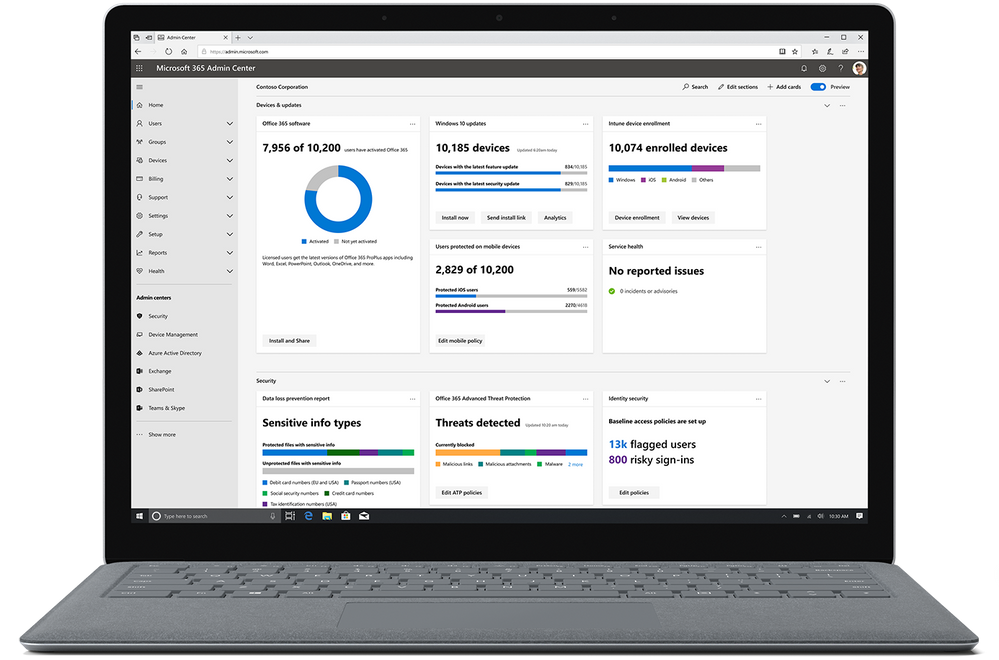This post has been republished via RSS; it originally appeared at: Microsoft 365 Blog articles.
At ignite, we showed off new features, now in public preview, that help admins work more efficiently and deliver the best possible end user experience. If you missed the excitement in Orlando, you can still stream sessions and download presentations at www.microsoftignite.com. Here are a few key sessions that will help you understand the admin strategy and get started with the preview today.
Admin Updates in Microsoft 365 to save you time | Best of Microsoft Ignite (17:17)
First look at the unified admin experience for Microsoft 365 which gives you a common entry point for Windows, Office 365 and Enterprise Management + Security. We’ll show you updates to the Admin Center, where you can customize your view with tasks, insights, and usage reporting, a more streamlined user-centric management experiences with your most common tasks and most user controls available per user in one consolidated view. See intelligent recommendations to guide you through first-time setup and ongoing configuration of Microsoft 365 and related services.
Simplify IT management with the new Microsoft 365 admin experience (1:01:56)
We’ve evolved the Microsoft 365 admin experience to optimize for everyday efficiency while providing advanced tools and insights for managing applications, services, data, devices, and users. In this session, we tour the new admin center, demo common tasks like user management and usage analytics, and explore more specialized functions like device management. This is a great session for seasoned pros looking for the latest news and all IT teams working with Office 365, Windows, or Enterprise Mobility + Security.
Onboarding to Microsoft 365 made easy - protect users, devices, and data (1:04:34)
In this session, we cover the basics of Microsoft 365 and demo how every admin can trial and upgrade. Microsoft 365 is a complete IT solution, including Office 365, Windows 10, and Enterprise Mobility + Security, that empowers everyone to be productive and work together, securely. We show, step by step, how you can rapidly deploy services like Microsoft Intune and Azure Information Protection to better protect your users, devices, and data. This is a great session for IT teams that want to offer a better end user experience as well as new admins exploring Microsoft 365 for the first time.
Optimize your Microsoft 365 admin experience to match your organization, role, or workstyle (43:18)
We’ve evolved the Microsoft 365 admin experience to optimize for everyday efficiency while providing advanced tools and insights for managing applications, services, data, devices, and users. In this session, we’ll demo how to personalize the admin experience for the unique objectives of each of your team members so you can be more efficient in your everyday tasks. We’ll also explore the admin experience landscape, starting at admin.microsoft.com and demoing how we are driving unified and intuitive experience across the admin center and specialist workspaces like the Security Center. Whether you’re just getting your business to the cloud or you’re already using Microsoft 365, you’ll want to attend this session to learn how to tailor your admin center for maximum efficiency.
How to activate the preview
The public preview for these new features is rolling out now. Targeted release admins will have access first, with the preview rolling out to all admins soon. When the preview is available to you, you’ll see a toggle in the top right corner of your Admin Center, and you’ll always have the option to revert back. To learn more and activate the preview, check out the preview support documentation.
To stay up to date on the latest news and features for Microsoft 365, join the conversation in the Microsoft 365 Tech Communities and on Twitter.