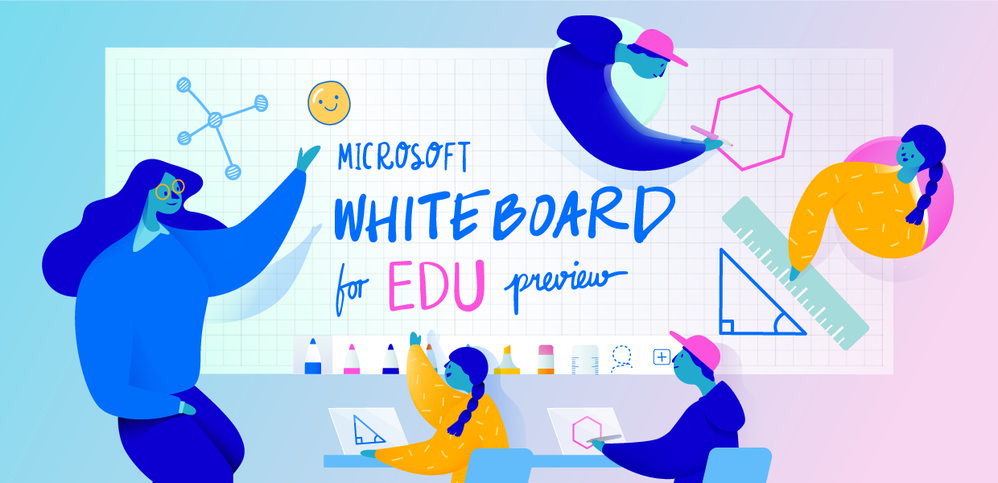This post has been republished via RSS; it originally appeared at: Education Blog articles.
Today we’re debuting a new tool that can spark collaboration in the classroom. We’re excited to be able to share a preview of a new, free app: Microsoft Whiteboard for Education.
Taking the magical simplicity of an analog whiteboard and adding interactive, collaborative technology, Microsoft Whiteboard for Education gives the whole class a new space to engage, ideate, and create. Teachers and students can brainstorm and grow ideas on this limitless canvas, coming together on lessons, projects, and more.
With Whiteboard for EDU, you can:
Collaborate in real time, wherever you are.
Give ideas room to grow using Whiteboard’s infinite canvas. Drive an interactive lesson from the front of the classroom on a large display. Flip the classroom by letting students contribute with notes, images, diagrams, and more on their individual devices. Brainstorm with others and be inspired by their thoughts in real time. Provide a limitless space for lessons, student ideas, and group projects.
Unlock creativity and interact naturally.
Work with whatever feels most natural to you. Teachers and students can use their fingers to make quick additions or draw the finer details with a digital pen. The pen-first, touch-first technology gives students immediate creative power, right at their fingertips. Don’t have pen or touch? Whiteboard for EDU works great with a keyboard and mouse too.
Supercharge your learning experience.
From the ground up, Whiteboard for EDU has been designed with teachers and students in mind: to work the way you already do.
Export your board directly to OneNote Class Notebooks for safekeeping. Change Whiteboard’s background to a variety of new colors (including blackboard mode!) and reduce eye strain. Play with different line styles to support writing and graphing. Use education-themed stickers with your students to collect poll responses and give feedback in real time.
Increase the readability of quickly-jotted notes with Ink Beautification, which analyzes handwriting and automatically replaces it with more legible strokes. Choose different ink styles and colors to give handwriting extra oomph. And for teachers and students who occasionally use analog whiteboards, you can convert pictures of your notes into real digital ink with Ink Grab, making the move from analog to digital seamless.
Get Started Today
Whiteboard for EDU launches today for Windows 10 and next week for iPad! After downloading, login to Whiteboard with your Office 365 Education account and enable "Education Preview" from the Settings menu. To learn more, provide feedback or be inspired from others using the preview, join our Whiteboard for Education Facebook group.