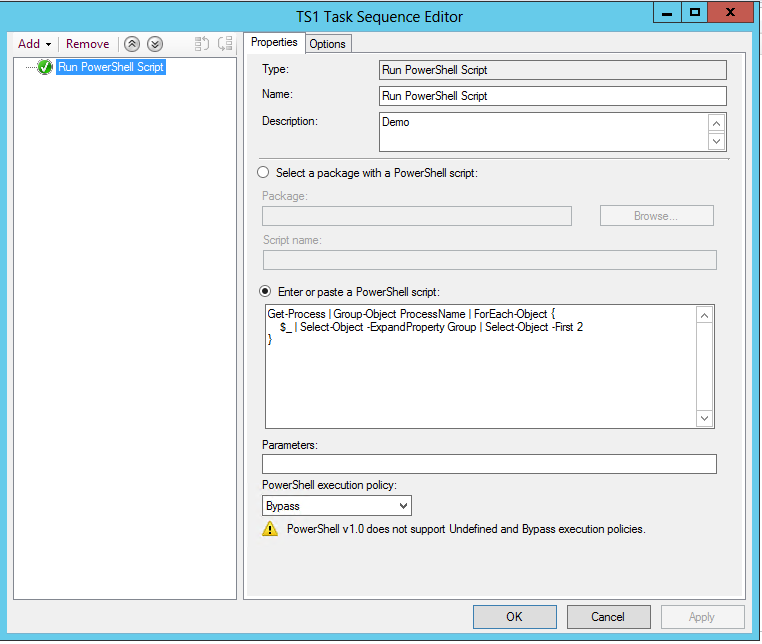This post has been republished via RSS; it originally appeared at: Configuration Manager Blog articles.
Today we are happy to share the release of Update 1811 for Technical Preview Branch of System Center Configuration Manager. Periodically the Configuration Manager engineering team meets with our MVPs for a joint hackathon. Technical Preview 1811 contains the following feature improvement that originated as a hackathon idea submitted by one of the MVPs.
You can now directly enter Windows PowerShell code in the Run PowerShell Script step. This change lets you run PowerShell commands during a task sequence without first creating and distributing a package with the script.
This preview release also includes:
Configuration Manager console notifications - To keep you better informed so that you can take the appropriate action, the Configuration Manager console now notifies you for the following events:
- When an update is available for Configuration Manager itself
- When lifecycle and maintenance events occur in the environment
Improvements to task sequence media creation – When you create task sequence media, you can now customize the location that the site uses for temporary storage of data. You can also now add a label to task sequence media. This label helps you better identify the media after you create it. These improvement are based on the following UserVoice ideas:
Don't load Windows PowerShell profiles - You can use Windows PowerShell scripts for detection methods on applications and settings in configuration items. When these scripts run on clients, the Configuration Manager client now calls PowerShell with the -NoProfile parameter. This option starts PowerShell without profiles.
An Intune connection is no longer required for on-premises MDM - The on-premises MDM prerequisite to configure a Microsoft Intune subscription is no longer required. Your organization still requires Intune licenses to use this feature.
Update 1811 for Technical Preview Branch is available in the Configuration Manager Technical Preview console. For new installations please use the 1810.2 baseline version of Configuration Manager Technical Preview Branch available on TechNet Evaluation Center. Technical Preview Branch releases give you an opportunity to try out new Configuration Manager features in a test environment before they are made generally available.
We would love to hear your thoughts about the latest Technical Preview! Send us Feedback directly from the console. You may also use our feedback channels through the Feedback Hub app for product issues, and our UserVoice page for ideas about new features.
Thanks,
The System Center Configuration Manager team
Configuration Manager Resources:
Documentation for System Center Configuration Manager Technical Previews
Try the System Center Configuration Manager Technical Preview Branch
Documentation for System Center Configuration Manager