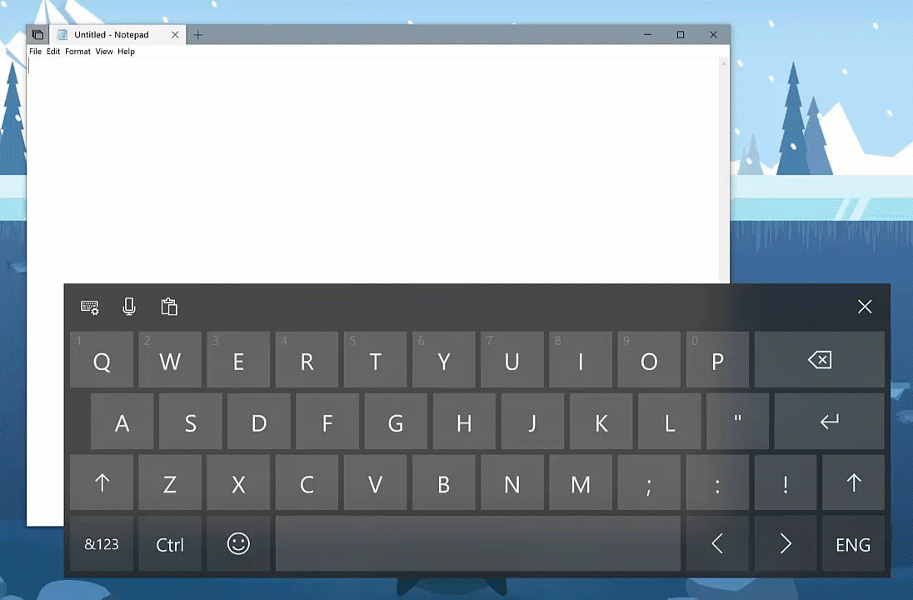This post has been republished via RSS; it originally appeared at: Windows Blog.
With the Windows 10 October 2018 Update comes SwiftKey intelligence.
Available on both Android and iOS, SwiftKey delivers more accurate autocorrections and predictions by adapting to your writing style – including the words, phrases and emoji that matter to you.
Starting with the October 2018 Update, SwiftKey now powers the typing experience on Windows when using the touch keyboard, making it faster to write in English (United States), English (United Kingdom), French (France), German (Germany), Italian (Italy), Spanish (Spain), Portuguese (Brazil) or Russian.
Check it out in action:
If you like this, check out more Windows 10 Tips.
The post Windows 10 Tip: SwiftKey appeared first on Windows Blog.