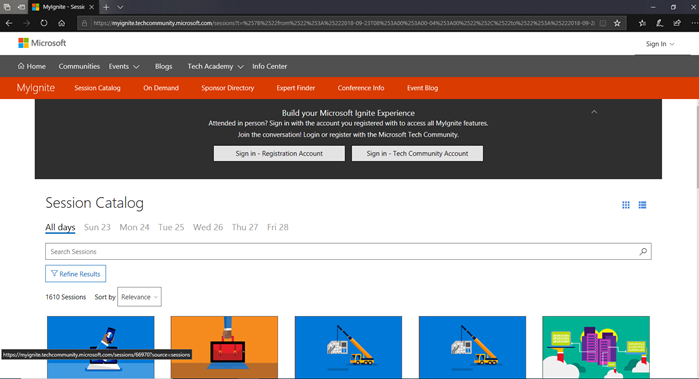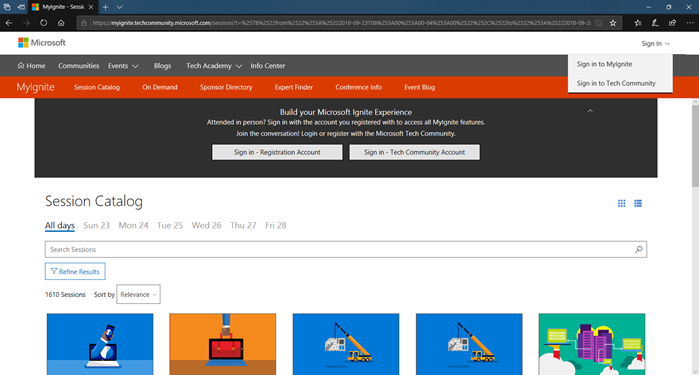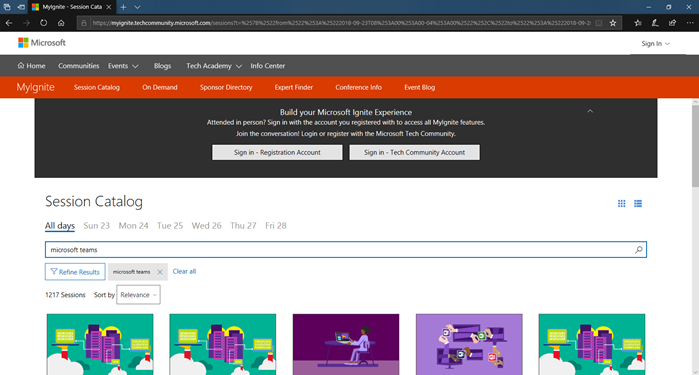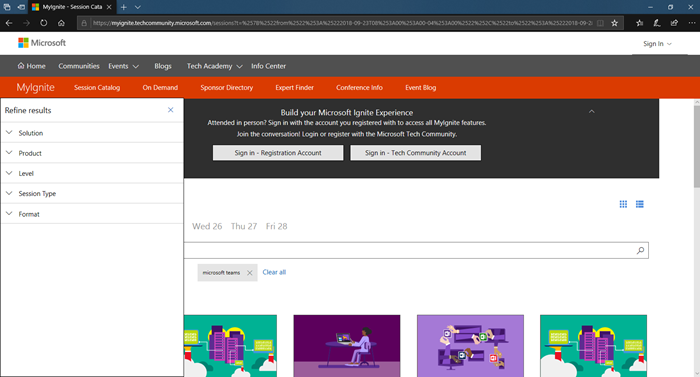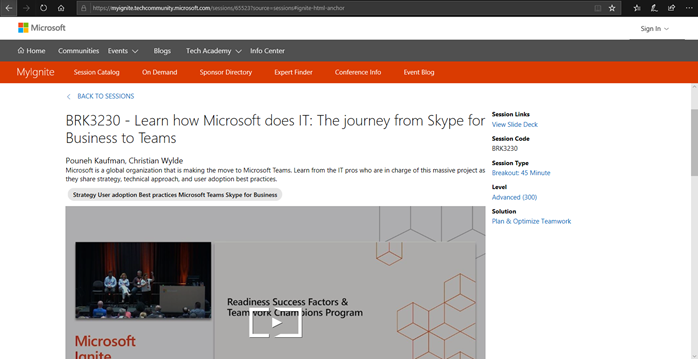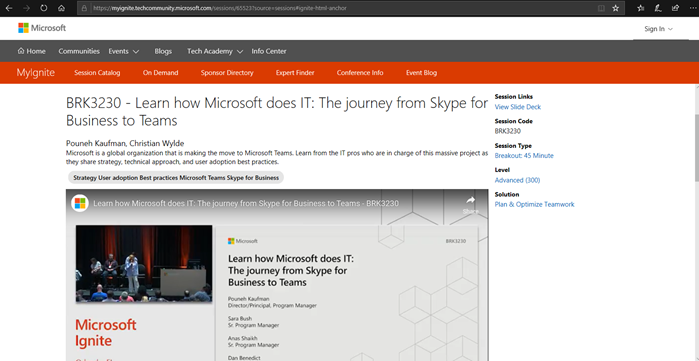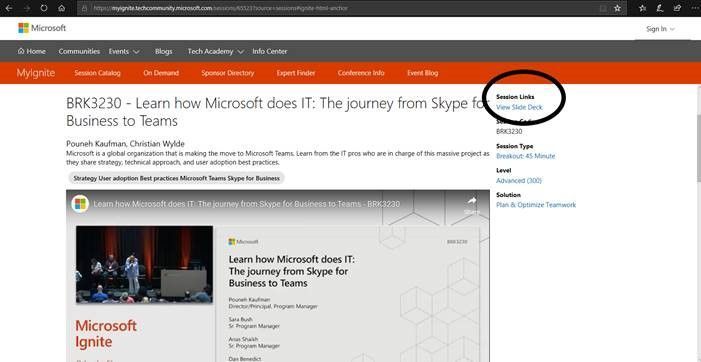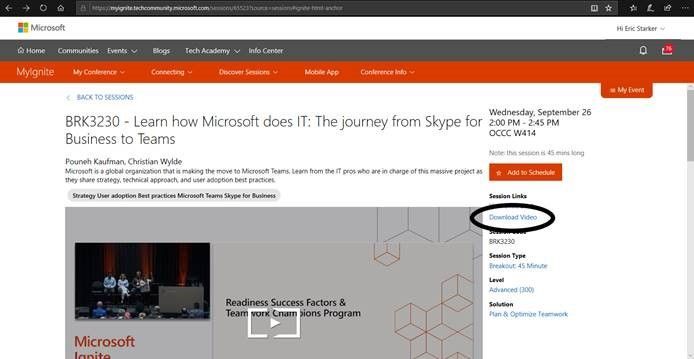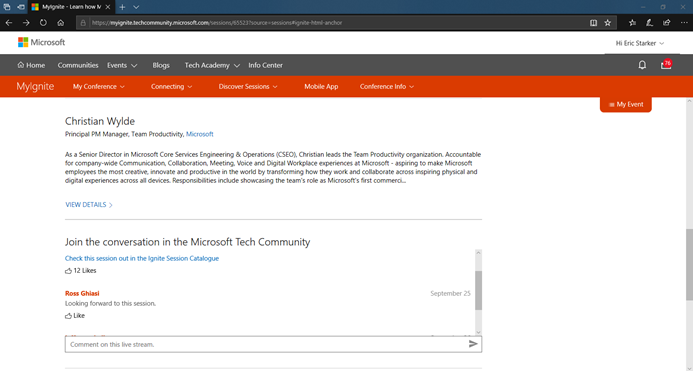This post has been republished via RSS; it originally appeared at: Tech Community Blog articles.
Bring the power of Microsoft Ignite to your screen. Watch all the sessions from Microsoft Ignite on-demand and access the PPT slides right here on the Microsoft Tech Community. We have streaming and download options available for each.
How to access it:
1. Go to https://myignite.techcommunity.microsoft.com
2. If you aren’t already logged in, you’ll be prompted to do so, either with your Tech Community account or your Microsoft Ignite-registered account. Logging in is not required to view slide decks or stream videos, but it is required to download videos and to comment on sessions.
3. In addition to sorting by the date the session occurred, you can also search the sessions in the search bar with applicable search terms based on your interests.
4. You can also do a deeper search by clicking the Refine Results button, where you can search by solution, product, level, session type and format.
5. Click on a session of interest in order to access video and PowerPoint content related to that session.
Streaming Videos
Once you’ve found a session to view and clicked on it, you can stream the video by clicking directly on the video, on the box with the play icon.
PowerPoint Decks
To access PowerPoint decks (to view or download) click on View Slide Deck on the right side of the session.
Downloading Videos
To access this, you will need to be logged into the Ignite site or to the Tech Community.
Click on Download Video on the right side of the screen to download the video.
Comments
If you have questions, want to compliment the speaker or otherwise interact with the content, you can post a comment on the bottom of the page (you will have to scroll down) under “Join the conversation in the Microsoft Tech Community.”
Keep an eye on the Tech Community blog for other installments of the Favorite Things series and for upcoming changes to Tech Community.