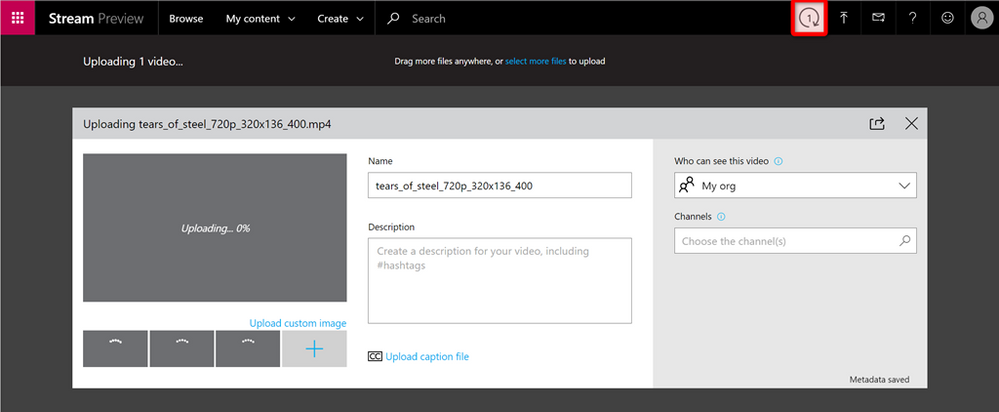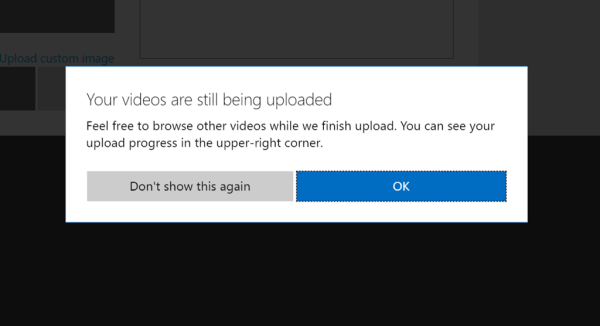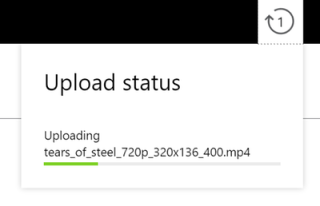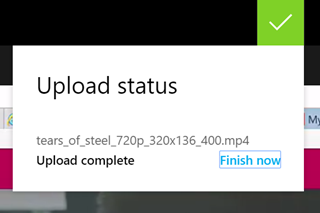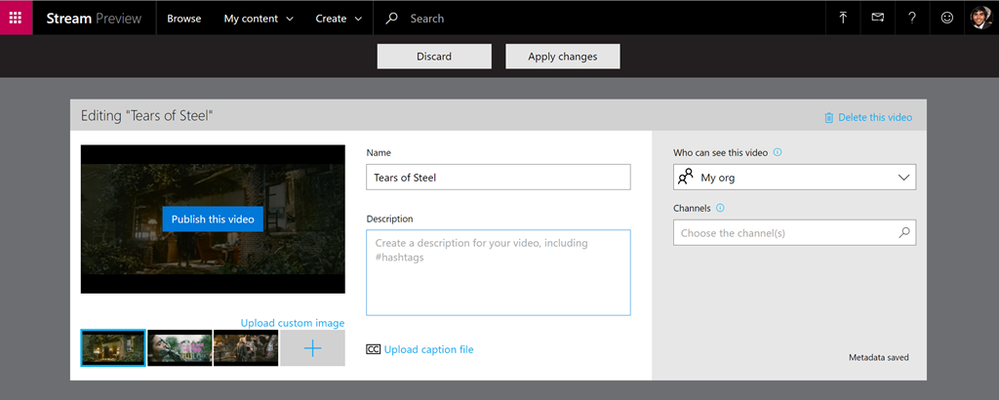This post has been republished via RSS; it originally appeared at: Microsoft Stream Archive articles.
Originally published by Adarsh Solanki, Program Manager, on Thursday, October 3, 2016
The videos you share with your organization can vary in size greatly. The difference between a 30 second tutorial video and a 3 hour All Hands meeting is tremendous, and with longer videos come longer upload times.
Microsoft Stream aims to make it as easy and painless as possible to communicate with video in your organization, and the idea of being stuck on the upload page for what could amount to hours was not inline with our goals.
Today we are proud to unveil Background Uploads in Stream.
At first glance, the upload page is almost completely unaltered. The only minor change is the spinning icon in the top-navigation bar.
If you try to navigate away during the upload, perhaps clicking the Browse button to watch a video, you will see a new message in the pop-up:
Upon selecting either option, you will be taken to your destination, but the upload icon will still be on your top-navigation bar.
If you click on it, it will expand to show you the upload center, providing high-level progress information on your current uploads.
Now you can feel free to explore your Stream portal freely while your upload is completing in the background.
Once your upload completes, the icon will change, and you will be able to select “finish now”...
...and then add metadata or finish publishing your video.
Hope you all enjoy the new background upload capabilities in Stream.
As always, feel free to use the Give Feedback link below to request any additional features or fixes to Microsoft Stream.