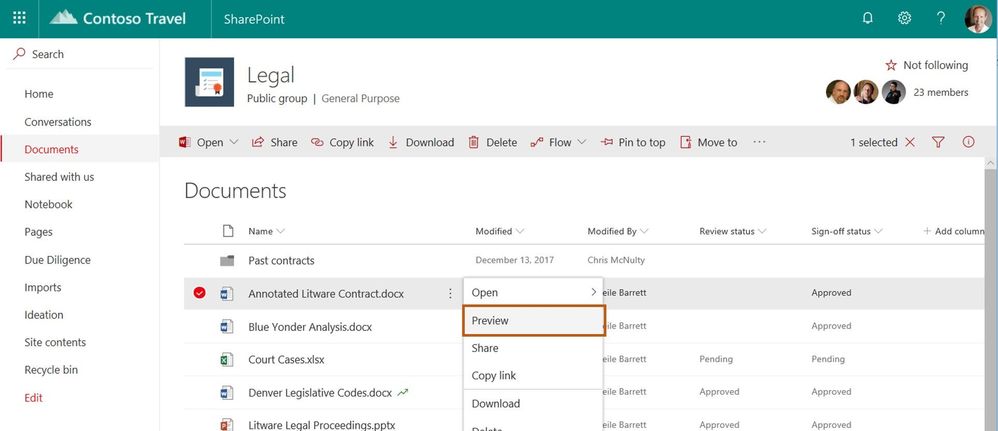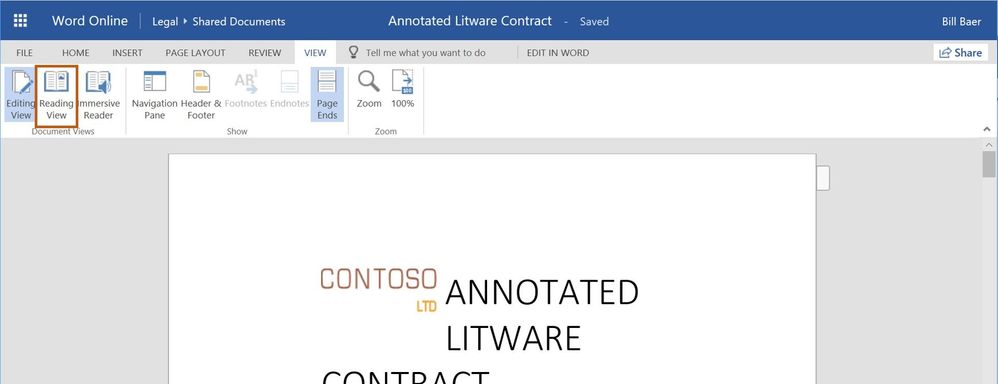This post has been republished via RSS; it originally appeared at: SharePoint Support Blog articles.
Applies To: SharePoint Online users
We've introduced a more collaborative web experience for Word, Excel and PowerPoint documents for SharePoint Online and OneDrive for Business.
Now, when you click a Word, Excel or PowerPoint file in OneDrive for Business or open a sharing link to a Word, Excel or PowerPoint file in your browser, you will open directly into edit mode, allowing you to jump into work faster than ever.
To open a document for viewing, you can right-click on a document from SharePoint Online or OneDrive for Business and click Preview.
To open the legacy viewer from within the application, you can click on View > Reading View in the ribbon.
Note: You cannot change the default behavior for your tenant to default open in Reading View. We are exploring creating a setting to set the default open behavior for Document Libraries.