This post has been republished via RSS; it originally appeared at: Surface IT Pro Blog articles.
First published on TECHNET on Jul 10, 2018Today we are excited to launch Surface Go, our brand new 10-inch ultra-light device, which gives you a highly portable form factor for mobile experiences at a lower price point. Importantly, for mobile workers and students, the good news is that great value does not come at a compromise. The Surface Go team crafted the device to be versatile enough to function as a tablet or laptop. Combined with Windows 10 Pro, it’s powerful enough for Firstline Workers and students to run full desktop applications.
As Surface engineer, Cindy Martinez, explains on today’s episode of Microsoft Mechanics, ensuring that we could fit everything needed into this vastly reduced form factor, while maintaining the modern, iconic, Surface design, was our top engineering challenge.
Compact mobility
The first thing you’ll notice when you see the Surface Go, is it looks like a Surface Pro just much smaller. Its weight starts at just 18.4 ounces. At the back of the device you’ll see a number of familiar features such as the 8MP Camera. The full friction kickstand is capable of lowering to 165º to give you an optimal angle for writing and drawing. A microSD card slot nested behind the kickstand, allows you to add additional mobile storage.
An interesting feature added to support mobile use, is the Surface Go’s near field sensor, this can be used to read RFID tags to track inventory or even to launch specific applications for an appliance-like experience.
Further, the LTE Advanced option, available later this year, will come with a SIM tray for 4G LTE connectivity using a Qualcomm® Snapdragon™ X16 LTE Modem. This is the same modem found in the full-sized Surface Pro with LTE Advanced.
At the front of the device, Surface Go comes equipped with a 5MP front facing camera for video conferencing, and an infrared camera for facial recognition with Windows Hello.
The screen is a compact 10”, 3 by 2 optically-bonded Pixel Sense™ display. It has 217 PPI and the optical bonding gives you a full 180 degree viewing angle.
Each screen is individually color-calibrated at the factory for color accuracy and supports the same 10-point touch as on other Surface devices. Used with the Surface Pen you get a full inking experience, and tilt support for shading.
Power and performance
We chose to stay with an Intel architecture for predictable performance whether you're using modern apps or full desktop software.
Surface Go comes with an Intel® Pentium® Gold Processor 4415Y with Intel HD 615 GPU and is available in several memory and storage configurations, supporting up to 8 GB of RAM and up to a 128 GB NVMe SSD.
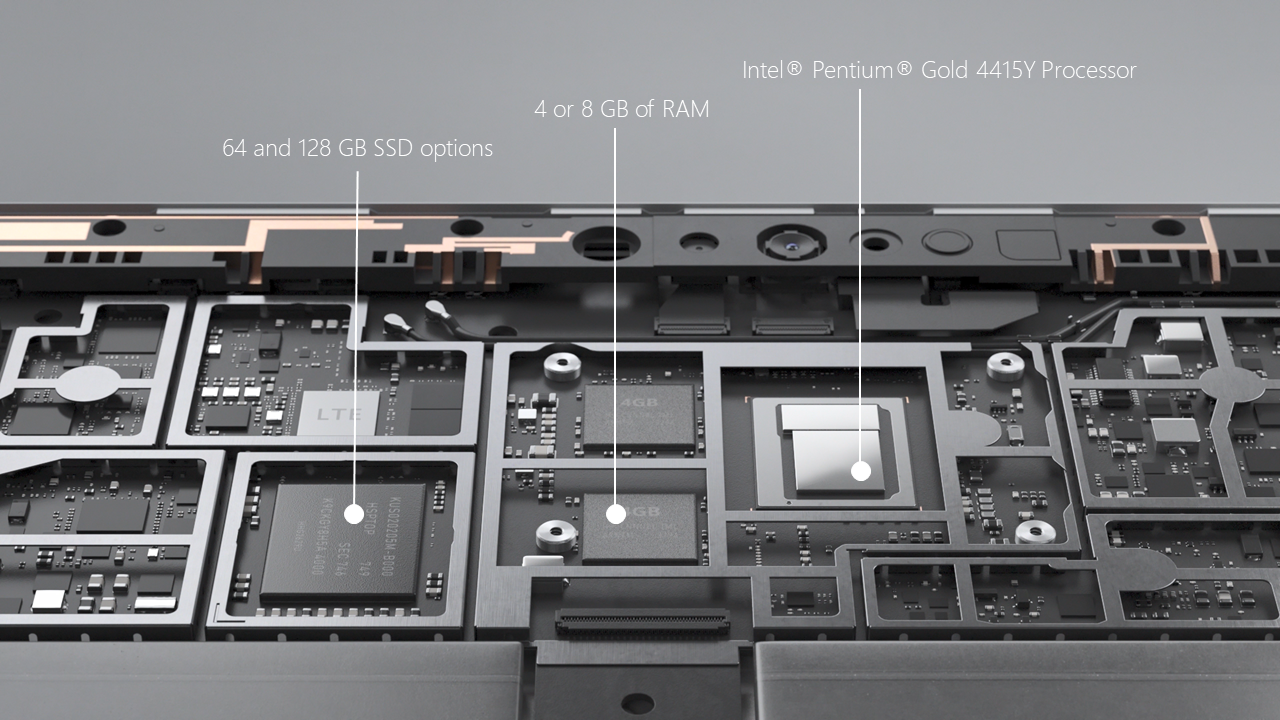
Intelligent charging means that you can fully charge Surface Go from 0 to 100% capacity, in just 2 hours, and you can get up to 9 hours of use, based on normal video playback.
Device portability also extends how we help you charge Surface Go. The Surface Connect charger is smaller too, at just 5 ounces it’s about half the size of a regular Surface charger and if you prefer you can use the USB-C port to charge the device as well.
Further, as you use Surface Go, it’s noticeably fanless. The device disperses heat using passive cooling which not only helps reduce weight and size of the device but also reduces noise levels. The absence of air vents by design, also makes it easier to use Surface Go in high particulate environments like factory floors or mines.
Ports and Peripherals
Surface Go comes with an array of ports including a headphone jack, Surface Connect for charging and connecting to Surface Dock, as well as a full functioning USB-C port that supports power, video and data. Surface Go can also be used with Surface Dock .

Accompanying the Surface Go is an ultra-compact optional Type Cover. Here the challenge was to engineer a smaller yet comfortable, premium quality typing experience.
Adjustments were made to the pitch between keys, while ensuring a vertical travel of 1mm. Despite being smaller, the Type Cover comprises a mechanical, backlit keyset.
This in combination with the Alcantara fabric, makes the Type Cover comfortable to use despite its smaller size compared to the Surface Pro Type Cover.
And to add to comfort, while everything else on the Type Cover was carefully remodeled, we made the trackpad slightly bigger allowing precise movements as well as multi-touch gestures.
Durability on the go
We expect Surface Go to be used outside of an office environment. For example, in schools, in healthcare and in the field.
Like all Surface devices, we've put Surface Go through a battery of stringent use case tests. We’ve also worked with top accessory manufacturers worldwide to produce ruggedized cases and screen protectors, including some to MIL standard specs, available soon.
To learn more about the design of Surface Go, watch today's Microsoft Mechanics episode with engineer Cindy Martinez. Please also visit our Surface Go website and keep current on the design and management of Surface devices, by checking out our Microsoft Mechanics playlist .
