This post has been republished via RSS; it originally appeared at: Planner Blog articles.
First published on MSDN on Jun 15, 2016*** Update 6/24 - we have this fixed now - so you shouldn't need to follow the workaround. When you go to the Plan Board it will trigger provisioning - so you may see the message below one last time - but in my tests the sites and notebooks for my plans are now looking good! ***
We have had a few calls on this topic so hopefully this workaround should unblock people while we get this working more smoothly. If you create a plan and you go straight to your Notebook you may get this message coming up – we’re still setting up a notebook for your plan. Check back again in a few minutes:

This is probably expected when you go straight to Notebook – as there are some background processes that are creating all the things that your plan needs (A Group, SharePoint site to hold documents, Notebook in that document folder, mailbox for conversations etc.) But it shouldn’t take too long. If you try again a long while later and still get this message then hopefully the following steps will get things moving.
1. Navigate to Mail, which will give you the Groups list
2. Click on the Group name of the Plan you just created
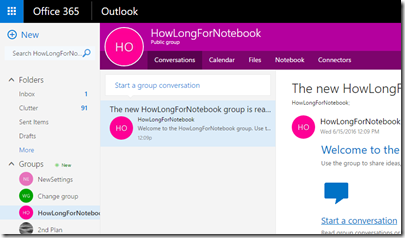
3. Click Notebook on this page – you will probably see this message – we’re setting up your group notebook:

4. And in the time it took me to type this – it had changed to – Ready to Go!:

You could also have clicked on Files and seen similar behavior.
If I now click Notebook from my Planner page it will be available there too. In a few cases it looks like we are not initially provisioning the site and notebook in a timely fashion – and then we don’t re-try and force the provision when you click Notebook in Planner, but we do when you click Notebook (or Files) in Groups. Hope this doesn’t inconvenience you all too much and we are investigating. If you find that the above steps do not work for you – then best open a support ticket.
