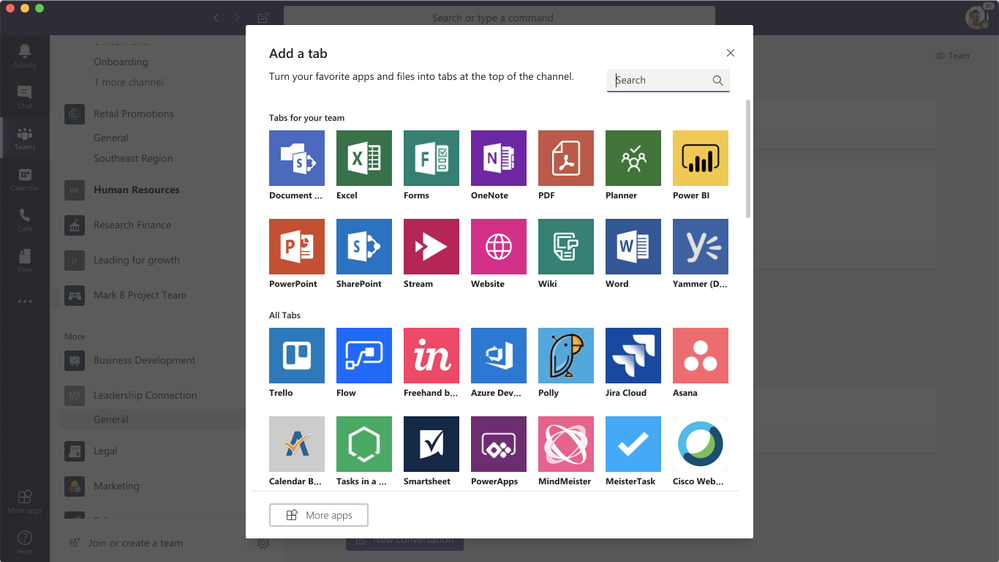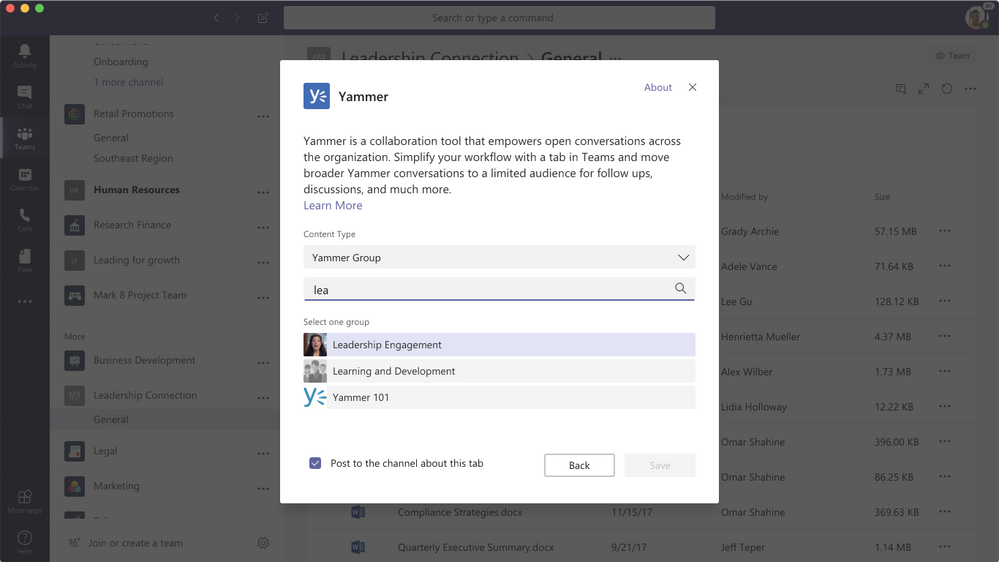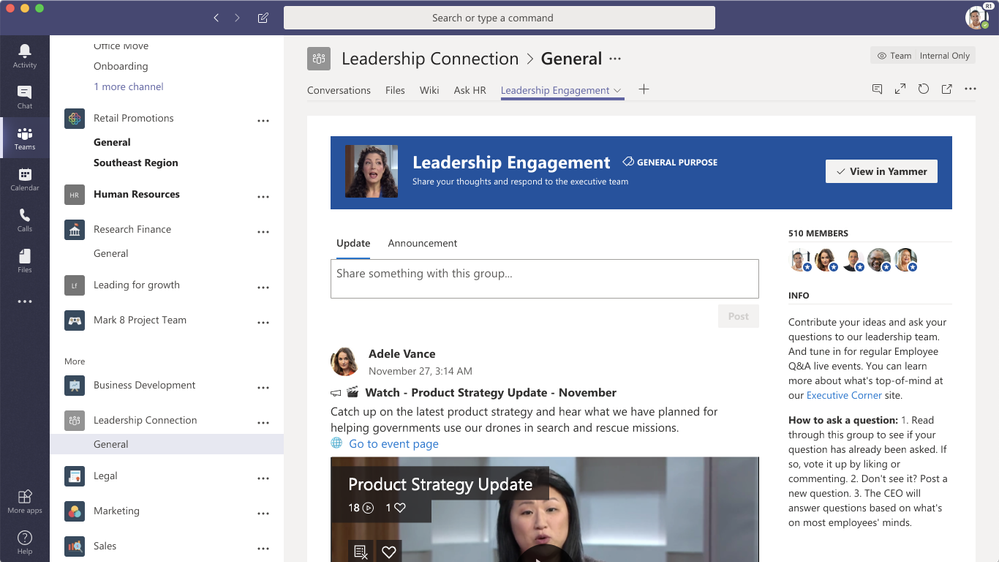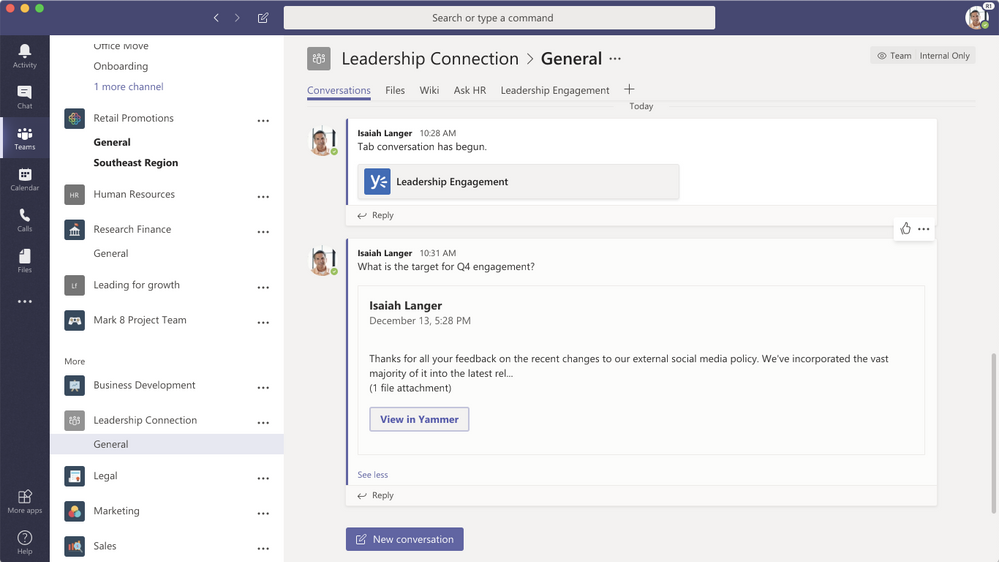This post has been republished via RSS; it originally appeared at: Yammer Blog articles.
Starting today, Microsoft Teams users will be able to add a Yammer tab to their Teams channel that loads a specified group or topic feed from Yammer. This new feature will allow members follow and share conversations in Yammer without having to leave Teams.
Your team members can participate in the Yammer conversation, right from Teams, or discuss a Yammer conversation in Teams before posting a reply to the wider Yammer group. When a Teams member goes to the Yammer tab, they are authenticated again by Yammer, so that they only see Yammer content that they have access to.
Yammer and Microsoft Teams together help get employees the right information at the right time. Using the two efficiently together, employees have a place for their questions and answers in Yammer, while the core team gets alignment on their responses in Teams.
Here’s the step by step way to add a Yammer group or #topic to a channel in Microsoft Teams.
Organizational Changes
Often there are large organizational changes announced to the company. Some companies create groups around those changes, for example an HR Benefits Group when new benefits packages are announced, or Open Enrollment occurs. A Yammer group for employee’s questions would be a place to post and get answers, or to point people to previously answered questions. These questions and answers are helpful to create additional content for FAQs.
What happens when not all answers are cut and dry? Some questions need a bit more clarity or involved a few more people before they can be answered. Easily share that conversation within Teams in a HR Core Team channel to discuss directly before making a comment or answering. This allows everyone to be on the same page and have correct information to employees.
Community Management best practice: If a question is asked, be sure to answer it. Even if the answer is about taking the question “offline”, don’t leave a question unanswered. The group is watching to see how the group admins are handling questions and comments and it will set precedent as you build your community.
Sample Groups: HR Benefits Team, Merger & Acquisitions, Leadership Connection
Additional Resource: Guide to Community Management
Event Production
If the event is hosted LIVE or a YamJam in Yammer, you can use both Microsoft Teams and Yammer together for the best experience for your audience. Some organizations have Yammer groups for each event while other customers have departmental groups and host multiple events within that group.
While the event is going on, there may be a question or comment that needs further discussion with the event team before its answered, either ON AIR or in Yammer. The team can discuss amongst themselves and get back to the original question quickly with an answer. Using Teams provides a backchannel for the event team to coordinate prior to a response.
Community Management best practice: For longevity purposes, encourage questions in Yammer. Questions and answers can be preserved after the event concludes.
Sample Groups: Leadership Connection, Innovation YamJam, Sales Quarterly Reviews
Additional Resources: Live Event Guide, YamJam Playbook; Leadership Connection
Software Rollout Projects
When new software rolls out to your organization, change can be hard. Employees have questions about efficiency and productivity. IT Project teams have been successful in creating self-help Yammer communities to support these rollouts and changes.
Yet when issues and concerns or product improvement are shared, the IT Project team needs a place to converse and determine what should be shared and posted to the wider community. Having an IT Project Core Team channel creates a place for the group to discuss an upcoming outage or an unplanned issue before alerting employees.
Community Management best practice: If something isn’t functioning as expected, share that with the community. If you don’t have resolution yet, share that even if the answer is “we are working on it still.”
Sample Groups: New to Office365, CRM Dynamics Users
Additional Resource: Manage your Office 365 Rollout using Yammer
Marketing and Sales – using a Yammer #topic
The customer facing teams need to stay in the loop about the competition, and yet they may not know of how marketing or the organization is helping prepare for the competition. When the competition is brought up on the Yammer network, the marketing team can keep a pulse without having to be part of every group or conversation on Yammer.
The Marketing Team can have the Yammer Tab in Teams set to follow a specific hashtag, like the competitors name. When the hashtag is used in the Yammer network, the tab is populated to start the conversation in the Team channel. The marketing team can easily follow up with specific tactics, content or additional questions in relation to the competitor.
Community Management best practice: You may discover new conversations happening in parts of Yammer that you aren’t normally participating in. You may not necessarily need to join EVERY group that is mentioned, but this is a good way to listen to your Yammer network for specific keywords.
Sample Groups: Regional Sales Team, Product ABC Enthusiasts, Beat the Competition!
You may have already found other uses for this, share them below so the community can learn how you are using Yammer and Teams together.