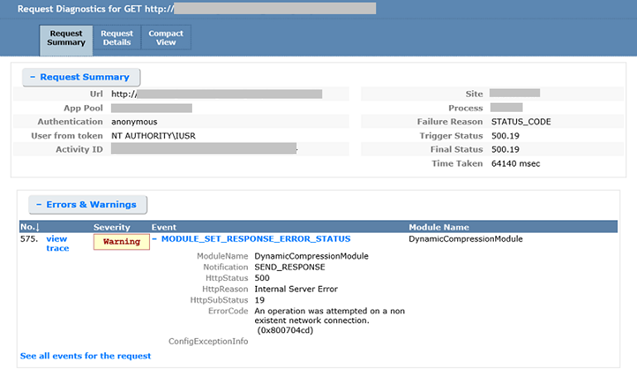This post has been republished via RSS; it originally appeared at: IIS Support Blog articles.
One of the HTTP status and sub-status code pairs is 500.19. It translates into “Configuration data is invalid”. Please note that IIS may show this pair incorrectly if a user terminates the request before the website is loaded completely.
The error message from a sample Failed Request Tracing log is below
HttpStatus: 500
HttpReason: Internal Server Error
HttpSubStatus: 19
ErrorCode: An operation was attempted on a non existent network connection (0x800704cd)
When a user drops the connection, IIS generally log one of these code pairs: 200.0.995, 200.0.64, 206.0.995 or 206.0.64. (That the last part of the codes is sc_win32_status). However, you may see 500.19.64 for certain cases:
2019-01-17 02:06:34 W3SVC535435 web32 192.168.1.150 GET /address/ - 80 - 200.10.110.10 Mozilla/5.0+(Windows+NT+6.1;+WOW64;+rv:29.0) - domain.com 500 19 64 678298 200 411
In the log above, 678298 bytes out of 1 MB is loaded which means that the user terminated the connection after the browser loaded 70% of the page.
In addition to IIS logs, it is a good idea to check HTTPERR logs as well.
Solution
It is a bug in the Dynamic Compression module. This module throws 500 error for any failure. A patch may be developed to address this issue in next release.
You can disable Dynamic Compression to stop recording this inaccurate error code (Please note that disabling Dynamic Compression causes higher response times)