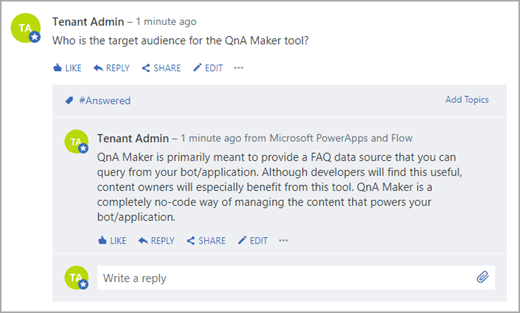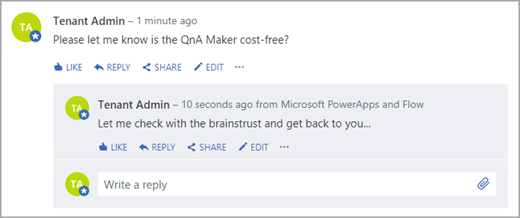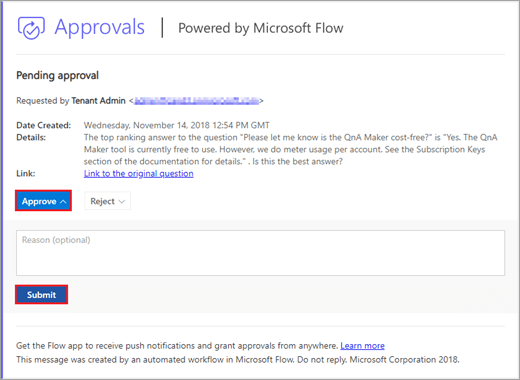This post has been republished via RSS; it originally appeared at: Yammer Blog articles.
This is a guest post written by MVP Dean Swann and John White.
"If our company only knew what our company knows."
You may have heard this within your organization.
Do you have a go-to person or a team who knows everything about a specific service, product, process or customer? If you had a question about that specific concern or topic, you know to go to that group. They know the answers. Or that person holds the information to your problem.
What if that person moved on or that team got restructured? How could you retain the knowledge that they possessed? Ideally you need to capture the questions that were asked and the answers that were shared by this person or group of people.
We can help by distributing this knowledge through Yammer, and leverage available, easy to use solutions like Azure Cognitive Services, Flow, and SharePoint to build and store our knowledge assets. That is the goal of the Yammer Knowledge Base (KB) feature.
You can set up a Yammer group to provide automated answers to questions posted in the group. If the question has stumped the knowledge base, the solution will ask a team of experts to weigh in before it posts an answer.
This solution integrates Yammer with Azure QnA Maker and Microsoft Flow, and uses SharePoint Online and Outlook features available to all Yammer Office 365 connected groups.
Here’s some different examples of ways a group could use the Yammer Knowledge Base:
- New employee on-boarding. Many HR professionals and Yammer community managers create a group for new hire onboarding. Many new hires have similar questions and this is a great starting place with with the Yammer Knowledge Base, you can start with your current FAQ. The FAQ will grow over time. Plus as additional new hires are added to your organization they can easily scan or search the group for previously asked questions to seek their answers.
- Self-help IT. Often in software or hardware rollouts, FAQs are a part of the communication and change strategy. Having the ability for the Yammer Knowledge Base to help answer these commonly asked questions for your next or upcoming rollout can help save your IT teams time and energy. Plus as the community has additional questions, the FAQ can build and adapt as your teams consider the next technology and adoption efforts.
- Large scale organizational change. Most organizations are going through some sort of change. Whether it’s a merger and acquisition, new product lines, upcoming process improvement, changes to benefits and compensation or a brand new performance management methodology. Employees will have questions. While some questions will be easy to answer via the KB, some may need a bit more insight. The Yammer KB can route the tough ones to experts quickly for an answer to the community.
- Event Prepping and Planning - Often times an event has many groups of people working to produce the event, such as the speakers, attendees, and the technical teams. Plus a lot of work going in beyond the scenes for production. Communications around the event can be supported with the Yammer Knowledge Base and can grow each time the event is hosted. The team could learn from the previous years to keep adding to the FAQ.
Best Practices:
- Review the groups purpose and make sure FAQs are well thought out and can be easily answered.
- Use Yammer groups or email alias to search for past questions to build a more robust FAQ. And to make sure you've covered as many questions as you can.
- Involve stakeholders and experts to contribute to the FAQs. They may receive questions individually that could be easily answered in a broad community.
- Confirm with and validate your experts for their knowledge and their commitment to approve and answer questions timely.
Here's a quick overview of how the Yammer Knowledge Base works:
- A colleague asks a question in the KB-designated Yammer group.
- A pre-configured service from Azure evaluates the question and will answer if it can.
- Based on a confidence level you set, it will route the question to an expert to approve what it thinks the answer is.
- The expert can approve the answer or give another answer.
- The expert's answer gets added as a Yammer post to the KB for the next time that question gets asked.
Knowledge doesn't move in a straight path or at the speed we'd like but with the Yammer Knowledge Base feature, you can start to leverage what your company knows in a structured way.
You can learn more about how to set this up for your groups or departments by following the step by step guide here. And when you try this in your organization, let us know below!