This post has been republished via RSS; it originally appeared at: Ask the Directory Services Team articles.
First published on TechNet on Apr 14, 2012Hello all, Ned here again with our first mail sack in a couple months. I have enough content built up here that I actually created multiple posts, which means I can personally guarantee there will be another one next week. Unless there isn't!
Today we answer your questions around:
- Detecting virtual machines with WMI Filters for group policy processing
- Windows Server "8" Beta automatic DNS installation
- Disabling a user on all DCs (with a visit from Windows Server "8" Beta)
- Avoiding security change replication storms in DFSR (and another visit from Windows Server "8" Beta)
- The mystery of Windows PowerShell's "invalid enumeration context"
- DFSR and the chance for in-use files
- USMT and partial offline migration
- Why you shouldn't change computer certificate storage permissions
- USMT and mixing config files
- The usual rounds of "other stuff"
One side note: as I was groveling old responses, I came across a handful of emails I'd overlooked and never responded to; <insert various excuses here> . People who know me know that I don’t ignore email lightly. Even if I hadn't the foggiest idea how to help, I'd have at least responded with a " Duuuuuuuuuuurrrrrrrr, no clue, sorry ".
Therefore, I'll make you deal: if you sent us an email in the past few months and never heard back, please resend your question and I'll answer them as best I can. That way I don’t spend cycles answering something you already figured out later, but if you’re still stuck, you have another chance. Sorry about all that - what with Windows 8 work, writing our internal support engineer training, writing public content, Jonathan having some kind of south pacific death flu, and presenting at internal conferences… well, only the usual insane Microsoft Office clipart can sum up why we missed some of your questions:

On to the goods!
Question
Is it possible to create a WMI Filter that detects only virtual machines? We want a group policy that will apply specifically to our virtualized guests.
Answer
Totally possible for Hyper-V virtual machines: You can use the WMI class Win32_ComputerSystem with a property of Model like “ Virtual Machine ” and property Manufacturer of “ Microsoft Corporation ”. You can also use class Win32_BaseBoard for the Product property, which will be “ Virtual Machine ” and property Manufacturer that will be “ Microsoft Corporation ”.
Technically speaking, this might also capture Virtual PC machines, but I don’t have one handy to see, and I doubt you are allowing those to handle production workloads anyway. As for EMC VMWare, Citrix Xen, KVM, Oracle Virtual Box, etc. you’ll have to see what shows for Win32_BaseBoard/Win32_ComputerSystem in those cases and make sure your WMI filter looks for that too. I don’t have any way to test them, and even if I did, I'd still make you do it out of spite. Gimme money!
Which reminds me - Tad is back :
Question
The Understand and Troubleshoot AD DS Simplified Administration in Windows Server "8" Beta guide states:
Microsoft recommends that all domain controllers provide DNS and GC services for high availability in distributed environments; these options default to on when installing a domain controller in any mode or domain.
But when I run Install-ADDSDomainController -DomainName corp.contoso.com -whatif it returns that the cmdlet will not install the DNS Server ( DNS Server: No ).
If Microsoft recommends that all domain controllers provide DNS, why do I need to specify -InstallDNS argument?
Answer
The output of DNS Server: No is a cosmetic issue with the output of -whatif . It should say YES , but doesn't unless you specifically use the $true parameter. You don't have to specify -installdns ; the cmdlet will automatically* install DNS server unless you specify -installdns:$false .
* If you are using Windows DNS on domain controllers, that is. The UTG isn't totally accurate in this version (but will be in the next). The logic is that if that domain already hosts the DNS, all subsequent DCs will also host the DNS by default. So to be very specific:
1. New forest: always install DNS
2. New child or new tree domain: if the parent/tree domain hosts DNS, install DNS
3. Replica: if the current domain hosts DNS, install DNS
Question
How can I disable a user on all domain controllers, without waiting for (or forcing) AD replication?
Answer
The universal in-box way that works in all operating systems would be to use DSMOD.EXE USER and feed it the DC names in a list. For example:
1. Create a text file that contains all your DC in a forest, in a line-separated list:
2008r2-01
2008r2-02
2. Run a FOR loop command to read that list and disable the specified user against each domain controller.
FOR /f %i IN (some text file) DO dsmod user " some DN " -disabled -yes -s %i
For instance:
You also have the AD PowerShell option in your Win2008 R2 DC environment, and it’s much easier to automate and maintain. You just tell it the domain controllers' OU and the user and let it rip:
get-adcomputer -searchbase " your DC OU " -filter * | foreach {disable-adaccount " user logon ID " -server $_.dnshostname}
For instance:
If you weren't strictly opposed to AD replication (short circuiting it like this isn't going to stop eventual replication traffic) you can always disable the user on one DC then force just that single object to replicate to all the other DCs. Check out repadmin /replsingleobj or the new Windows Server "8" Beta " sync-adobject cmdlet.
The Internet also has many further thoughts on this. It's a very opinionated place.
Question
We have found that modifying the security on a DFSR replicated folder and its contents causes a big DFSR replication backlog. We need to make these permissions changes though; is there any way to avoid that backlog?
Answer
Not the way you are doing it. DFSR has to replicate changes and you are changing every single file; after all, how can you trust a replication system that does not replicate? You could consider changing permissions "from the bottom up" - where you modify perms on lower level folders first - in some sort of staged fashion to minimize the amount of replication that has to occur, but it just sounds like a recipe to get things wrong or end up replicating things twice, making it worse. You will just have to bite the bullet in Windows Server 2008 R2 and older DFSR. Do it on a weekend and next time, treat this as a lesson learned and plan your security design better so that all of your user base fits into the model using groups.
However…
It is a completely different story if you switch to Windows Server "8" Beta - well really, the RTM version when it ships. There you can use Central Access Policies (similar to Windows Server 2008 R2's global object access auditing). This new kind of security system is part of the Dynamic Access Control feature and abstracts the user access from NTFS, meaning you can change security using claims policy and not actually change the files on the disk (under some but not all circumstances - more on this when I write a proper post after RTM). It's amazing stuff; in my opinion, DAC is the first truly huge change in Windows file access control since Windows NT gave us NTFS.
Central Access Policy is not a trivial thing to implement, but this is the future of file servers. Admins should seriously evaluate this feature when testing Windows Server "8" Beta in their lab environments and thinking about future designs. Our very own Mike Stephens has written at length about this in the Understand and Troubleshoot Dynamic Access Control in Windows Server "8" Beta guide as well.
Question
[Perhaps interestingly to you the reader, this was my question to the developers of AD PowerShell. I don’t know everything after all… - Ned]
I am periodically seeing error "invalid enumeration context" when querying the Redmond domain using get-adcomputer . It’s a simple query to return all the active Windows 8 and Windows Server "8" computers that were logged into since February 15 th and write them to a CSV file:
It runs for quite a while and sometimes works, sometimes fails. I don’t find any well-explained reference to what this error means or how to avoid it, but it smells like a “too much data asked for over too long a period of time” kind of issue.
Answer
The enumeration contexts do have a finite hardcoded lifetime and you will get an error if they expire. You might see this error when executing searches that search a huge quantity of data using limited indexed attributes and return a small data set. If we hit a DC that is not very busy then the query will run faster and could have enough time to complete for a big dataset like this query. Server hardware would also be a factor here. You can also try searching starting at a deeper level. You could also tweak the indexes, although obviously not in this case.
[For those interested, when the query worked, it returned roughly 75,000 active Windows 8 family machines from that domain alone. Microsoft dogfoods in production like nobody else, baby - Ned]
Question
Is there any chance that DFSR could lock a file while it is replicating outbound and prevent user access to their data?
Answer
DFSR uses the BackupRead() function when copying a file into the staging folder (i.e. any file over 64KB, by default), so that should prevent any “file in use” issues with applications or users; the file "copying" to the staging folder is effectively instantaneous and non-exclusive. Once staged and marshaled, the copy of the file is replicated and no user has any access to that version of the file.
For a file under 64KB, it is simply replicated without staging and that operation of making a copy and sending it into RPC is so fast there’s no reasonable way for anyone to ever see any issues there. I have certainly never seen it, for sure, and I should have by now after six years.
Question
Why does TechNet state that USMT 4.0 offline migrations don’t work for certain OS settings? How do I figure out the complete list?
Answer
Manifests that use migration plugin DLLs aren’t processed when running offline migrations. It's just a by design limitation of USMT and not a bug or anything. To see which manifests you need to examine and consider creating custom XML to handle, review the complete list at Understanding what the USMT 4.0 CONFIG manifests migrate (Part 1: Introduction) .
Question
One of my customers has found that the "Everyone" group is added to the below folders in Windows 2003 and Windows 2008:
Windows Server 2008
C:\ProgramData\Microsoft\Crypto\DSS\MachineKeys
C:\ProgramData\Microsoft\Crypto/RSA\MachineKeys
Windows Server 2003
C:\Documents and Settings\All Users\Application Data\Microsoft\Crypto\DSS\MachineKeys
C:\Documents and Settings\All Users\Application Data\Microsoft\Crypto\RSA\MachineKeys
1. Can we remove the "Everyone" group and give permissions to another group like - Authenticated users for example?
2. Will replacing that default cause issues?
3. Why is this set like this by default?
Answer
[Courtesy of:
]
These permissions are intentional. They are intended to allow any process to generate a new private key, even an Anonymous one. You'll note that the permissions on the MachineKeys folder are limited to the folder only. Also, you should note that inheritance has been disabled, so the permissions on the MachineKeys folder will not propagate to new files created therein. Finally, the key generation code itself modifies the permissions on new key container files before the private key is actually written to the container file.
In short, messing with these permissions will probably lead to failures in creating or accessing keys belonging to the computer. So please don't touch them.
1. Exchanging Authenticated Users with Everyone probably won't cause any problems. Microsoft, however, doesn't test cryptographic operations after such a permission change; therefore, we cannot predict what will happen in all cases.
2. See my answer above. We haven't tested it. We have, however, been performing periodic security reviews of the default Windows system permissions, tightening them where possible, for the last decade. The default Everyone permissions on the MachineKeys folder have cleared several of these reviews.
3. In local operations, Everyone includes unidentified or anonymous users. The theory is that we always want to allow a process to generate a private key. When the key container is actually created and the key written to it, the permissions on the key container file are updated with a completely different set of default permissions. All the default permissions allow are the ability to create a file, read and write data. The permissions do not allow any process except System to launch any executable code.
Question
If I specify a USMT 4.0 config.xml child node to prevent migration, I am still seeing the settings migrate. But if I set the parent node, those settings do not migrate. The consequence being that no child nodes migrate , which I do not want.
For example, on XP the Dot3Svc service is set to Manual startup. On Win7, I want the Dot3Svc service set to Automatic startup. If I use this config.xml on the loadstate, the service is set to manual like the XP machine and my "no" setting is ignored:
<component displayname="Networking Connections" migrate="yes"ID="network_and_internet\networking_connections">
<component displayname="Microsoft-Windows-Wlansvc" migrate="yes"ID="<snip>"/>
<component displayname="Microsoft-Windows-VWiFi" migrate="yes"ID="<snip>"/>
<component displayname="Microsoft-Windows-RasConnectionManager" migrate="yes"ID="<snip>"/>
<component displayname="Microsoft-Windows-RasApi" migrate="yes"ID="<snip>"/>
<component displayname="Microsoft-Windows-PeerToPeerCollab" migrate="yes"ID="<snip>"/>
<component displayname="Microsoft-Windows-Native-80211" migrate="yes"ID="<snip>"/>
<component displayname="Microsoft-Windows-MPR" migrate="yes"ID="<snip>"/>
<component displayname="Microsoft-Windows-Dot3svc" migrate="no"ID="<snip>"/>
</component>
Answer
Two different configurations can cause this symptom:
1. You are using a config.xml file created on Windows 7, then running it on a Windows XP computer with scanstate /config
2. The source computer was Windows XP and it did not have a config.xml file set to block migration.
When coming from XP, where downlevel manifests were used, loadstate does not process those differently-named child nodes on the destination Win7 computer. So while the parent node set to NO would work, the child nodes would not, as they have different displayname and ID.
It’s a best practice to use a config.xml in scanstate as described in http://support.microsoft.com/kb/2481190 , if going from x86 to x64; otherwise, you end up with damaged COM settings. Otherwise, you only need to generate per-OS config.xml files if you plan to change default behavior. All the manifests run by default if there is a config.xml with no modifications or if there is no config.xml at all.
Besides being required for XP to block settings, you should also definitely lean towards using config.xml on the scanstate rather than the loadstate. If using Vista to Vista, Vista to 7, or 7 to 7, you could use the config.xml on either side, but I’d still recommend sticking with the scanstate; it’s typically better to block migration from adding things to the store, as it will be faster and leaner.
Other Stuff
[Many courtesy of our pal Mark Morowczynski -Ned]
Happy belated 175 th birthday Chicago. Here's a list of things you can thank us for , planet Earth; where would you be without your precious Twinkies!?
Speaking of Chicago…
All the new MCSE and certification news reminded me of the other side to that coin .
Do you know where your nearest gun store is located? Map of the Dead does . Review now; it will be too late when the zombies rise from their graves, and I don't plan to share my bunker, Jim.
If you call yourself an IT Pro, you owe it to yourself to visit moviecarposters.com right now and buy… everything. They make great alpha geek conversation pieces. To get things started, I recommend these:
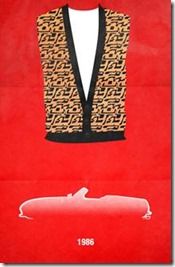


Sigh - there is never going to be another Firefly
And finally…
I started re-reading Terry Pratchett , picking up where from where I left off as a kid. Hooked again. Damn you English writers, with your understated awesomeness!
Ok, maybe not all English Writers…
Until next time,
- Ned "Jonathan is seriously going to kill me" Pyle










