This post has been republished via RSS; it originally appeared at: Microsoft Forms Blog articles.
Recently, we have enabled Section for all customers. Section is one of the top asks from Microsoft Forms UserVoice community. With section, customers could organize their forms in a better way.
Filling a form with sections
When customers fill a form with sections, they could navigate all questions in pages, with additional description or multimedia context.
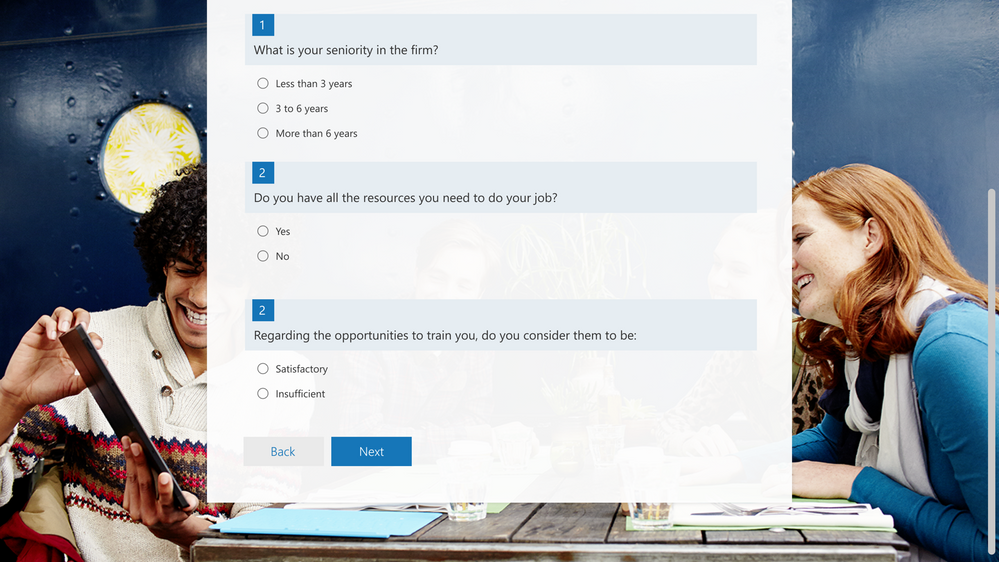
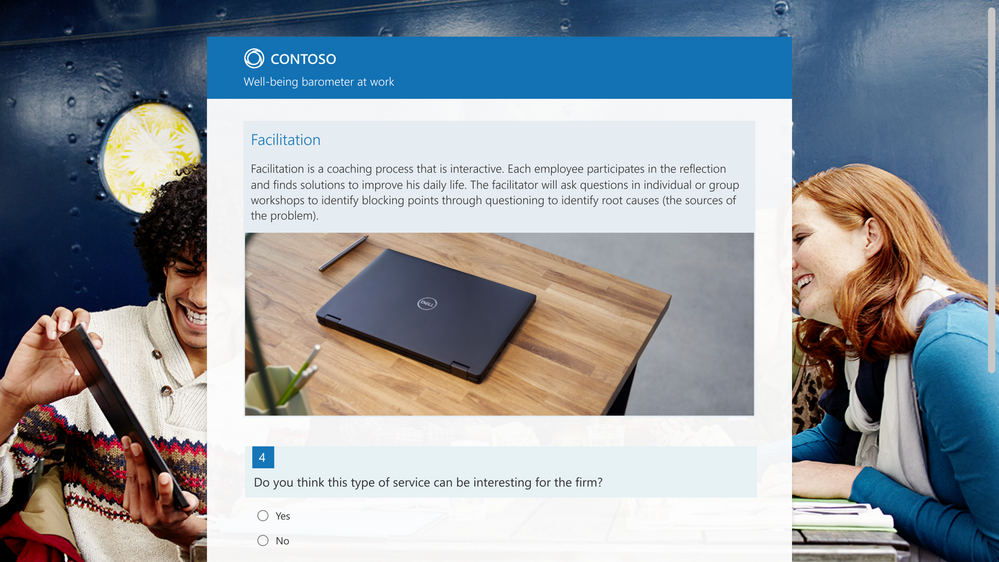
Create section in Forms
Customers could create section from the "…" menu of the "Add New" action bar. They could use the same capability to add and edit title, description, images and video. Additional management functions could be found in the "…" menu in section header.
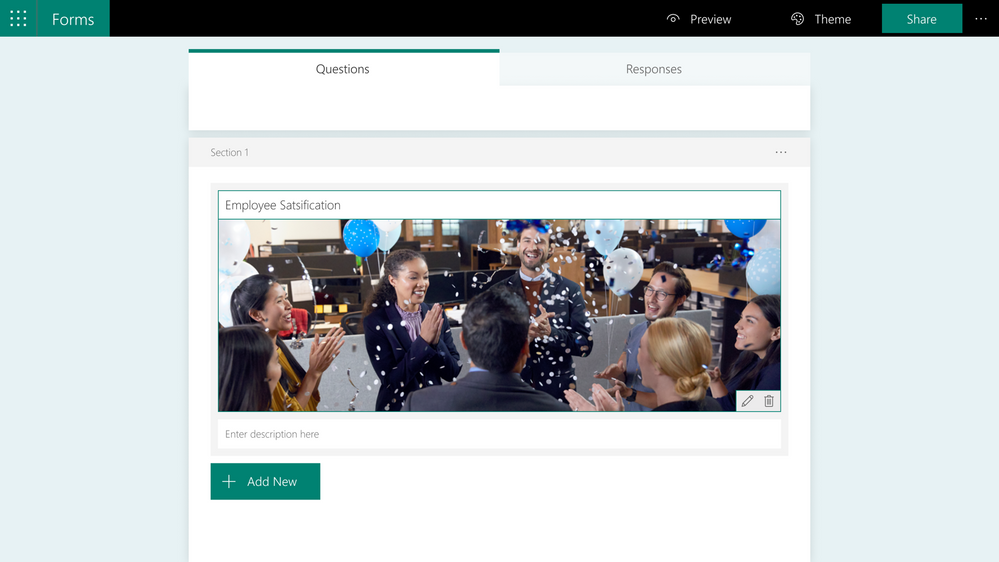
Limitation for section
Branching has been temporary disabled when the form contains sections.
As branching is an important capability in Forms, we will enable the feature once we refine the logic.
Where can I provide feedback for this feature?
We’d love to hear from you! Let us know what you think via this survey.
