This post has been republished via RSS; it originally appeared at: New blog articles in Microsoft Tech Community.
We recently commissioned Forrester Consulting to conduct a Total Economic Impact™ Analysis of Microsoft Accessibility And Assistive Technologies For Education to quantify the benefits of Microsoft accessibility tools for students, teachers and schools. Forrester conducted numerous interviews across K-12, Higher Education, and an alternative school. These schools were using the built-in accessibility tools that are offered with our Microsoft 365 platform, including Office 365 and Windows 10. These schools represent over 90,000 students and 5000 faculty and staff.
When asked, educators and school leaders cited the following as challenges they face with their assistive technology tools and solutions:
- Existing solutions could not be widely deployed and often had a stigma associated with them
- Learning experiences could be disjointed and distracting
- Technology costs and effort were too high
Forrester study: The Total Economic Impact™ Of Accessibility and Assistive Technology for Microsoft Education
The study revealed that by deploying and using Microsoft Accessibility and assistive technology tool, including Office 365 and Windows 10, schools can improve student learning, reduces costs and effort, and save time and be more effective.
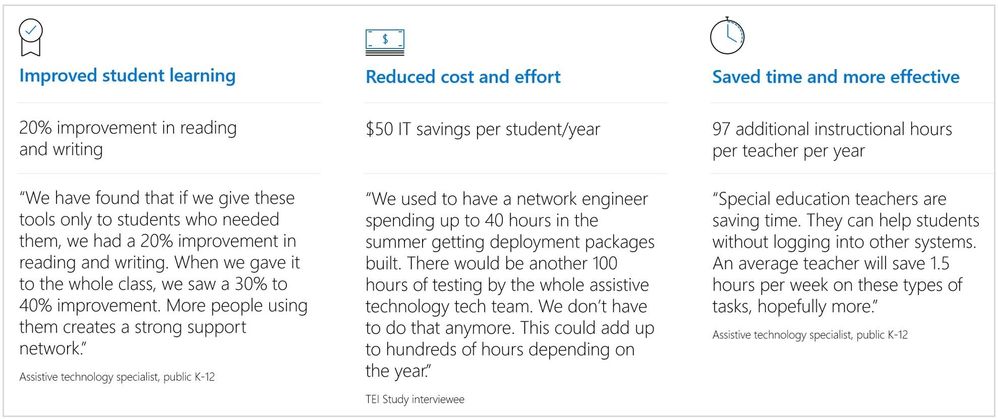
Key benefits for implementing Microsoft Education Accessibility Tools
The study uncovered numerous key benefits for companies to consider as they evaluate Teams as a primary communication and collaboration tool. The top 3 benefits are:
- Student learning has improved - Improved student outcomes were the most important result for all interviewees. Student learning has improved through increased access to a wide range of solutions and a common user experience. Because student self-determination increases adoption, this applies to both designated special education students and the student population as a whole. The Microsoft tools have also removed the stigma attached with using specialized tools. “Our students with dyslexia use color overlays and single-line reading. In the past they weren’t made too much fun of, but still stood out. Now they get their information how they need it, and there is no stigma. It’s really cool”
- Using built-in solutions reduced operating costs and effort - Because these solutions are part of the Microsoft 365 solution, there is no additional cost or effort to provide accessibility and assistive technology tools. This saves time and cost in terms of support, training, licenses, and hardware. “The thing we really like about Microsoft is that the features are not proprietary. We can mix and match since they come built in and are mainly free.”
- Teachers save time and have tools to support more effective teaching - Teachers save a lot of time because all the solutions are integrated into Microsoft 365 and because this provides a universal design learning environment. This frees up time that can be spent helping students rather than on administrative activities, training, switching applications, and supporting different tools. “We do everything in Teams, including helping each other and communicating with students.”
Download the Total Economic Impact™ Analysis – Microsoft Accessibility And Assistive Technologies For Education today and learn more about the measurable impact built-in assistive technology in Microsoft 365 for Education can have for your school.
