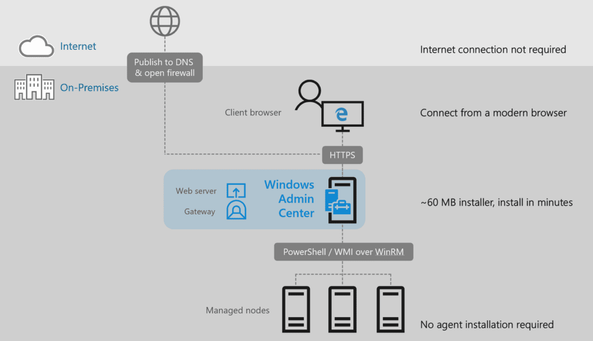This post has been republished via RSS; it originally appeared at: IIS Support Blog articles.
Windows Admin Center is a browser-based application to manage server environments by using multiple Microsoft products such as System Center, RSAT, and PowerShell. When it is installed in an IIS server, localhost may start displaying “503 Service Unavailable” error.
Root cause
Windows Admin Center works as a gateway between clients and servers. It redirects HTTP traffic to HTTPS port (443). That’s how users reach to Windows Admin Center dashboard by default when they browse to the server.
Source of the diagram above: What is Windows Admin Center?
Even if you uninstall Windows Admin Center, the HTTP traffic still goes to the dashboard. If you install IIS to that server, you will see “503 Service Unavailable” because localhost is still bound to Windows Admin Center instead of IIS Default Web Site.
Solution
Remove the port 80 entries from the server to solve this issue.
First list all entries:
netsh http show urlacl
Then run the "netsh http delete urlacl" command for the entries with port 80:
netsh http delete urlacl url=http://+:80/