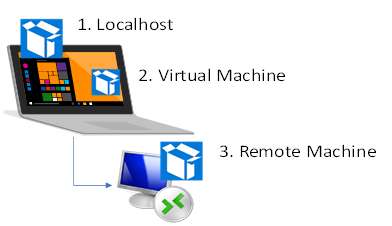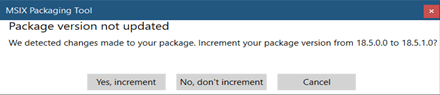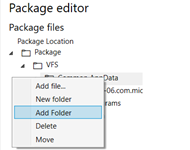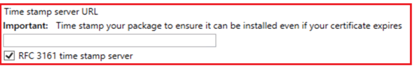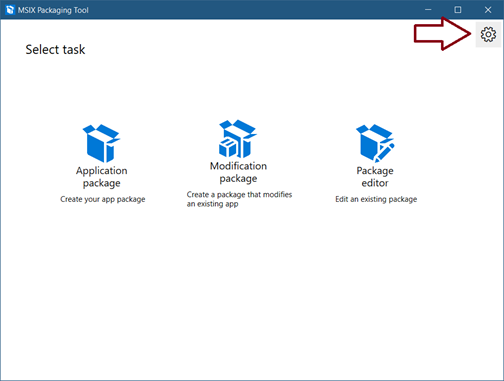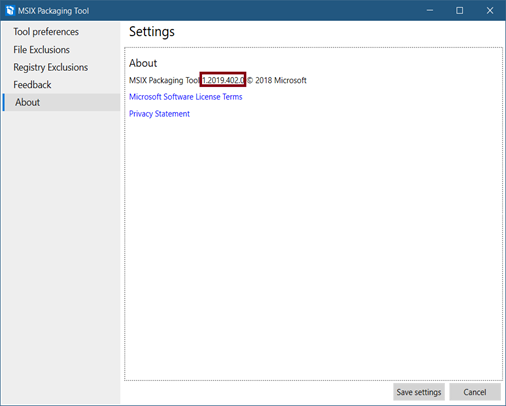This post has been republished via RSS; it originally appeared at: Core Infrastructure and Security Blog articles.
First published on TECHNET on Apr 23, 2019
Today we want to introduce a new member on the board. The MSIX Packaging Tool April Release is there for you to use. If you want to doublecheck - it is the version 1.2019.402.0 .
Before we start our quick overview, we like to provide you with the link to the release notes: https://docs.microsoft.com/en-us/windows/msix/packaging-tool/release-notes/history
Now let's start with a quick overview what changed:
-
Remote Desktop packaging
There is one more option how to create the MSIX package. In addition to create the package locally and within a local Hyper-V based virtual machine you now can remotely connect to any machine reachable. So, all of you not using Hyper-V locally or relying on 3rd party virtualization platforms, now share the same comfort workflow during package creation.
-
Improved wizard workflow
-
Automatic version incrementAfter you edited you MSIX package in the package editor a new dialog is added to the save procedure.
This little box would have saved myself quite some minutes. Another needed optimization is the ability to use the dot "." , to proceed within the version fields while you type in the package version. As always - sometimes the little things are the greatest.
-
Disabled Windows Update
Disabling of Windows Update is now mandatory and done automatically during the wizard
-
-
Package Editor changes
You now have the ability to import complete folders (-structures) and their contents into the Package Editor, not just files.
Furthermore empty folders are not dropped any more.
-
Package time stamp
A time stamp extends the validity of a certificate by verifying that the executable file was signed at the time that it was time stamped.
During the "Create new package" workflow, you can now specify a custom Time Stamp Server URL, to ensure the MSIX package can be installed, even after the used signing certificate has expired. (it can be found in the settings menu)
-
Quick Create Hyper-V template
The Quick create template just got updated to the April version of the packaging tool.
Just a refresher - here is how you can find out the current version of the MSIX Packaging Tool:
-
Open Settings-Menu
2. Click Advanced
That's all for today - stay tuned and keep an eye on the further posts in our series about Package Support Framework
Thanks for reading!
Ingmar Oosterhoff, Johannes Freundorfer and Matthias Herfurth