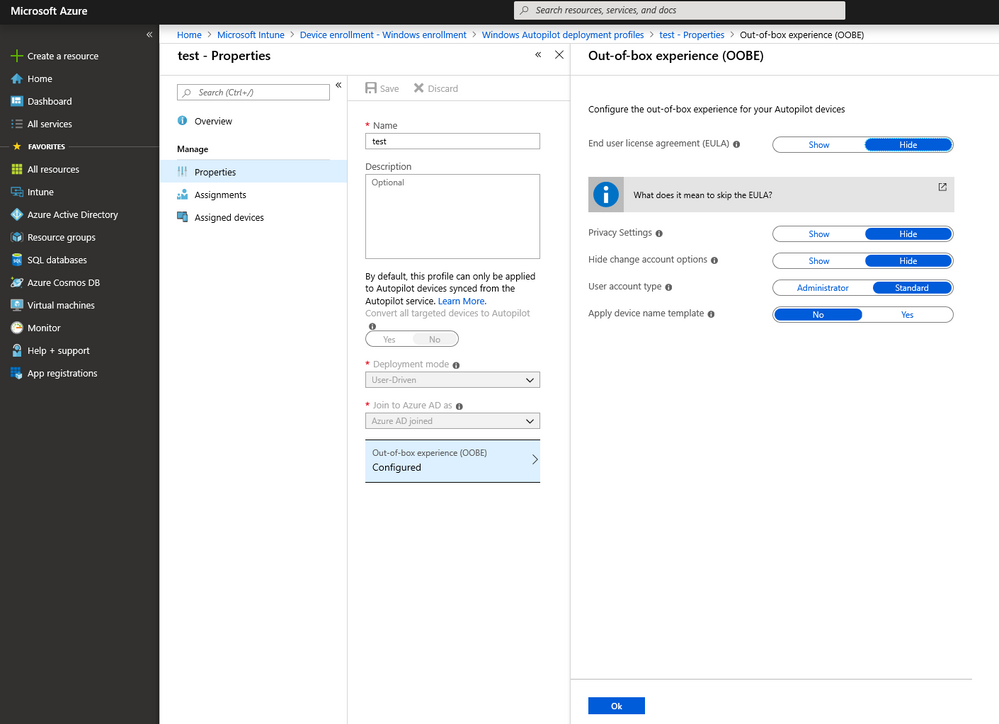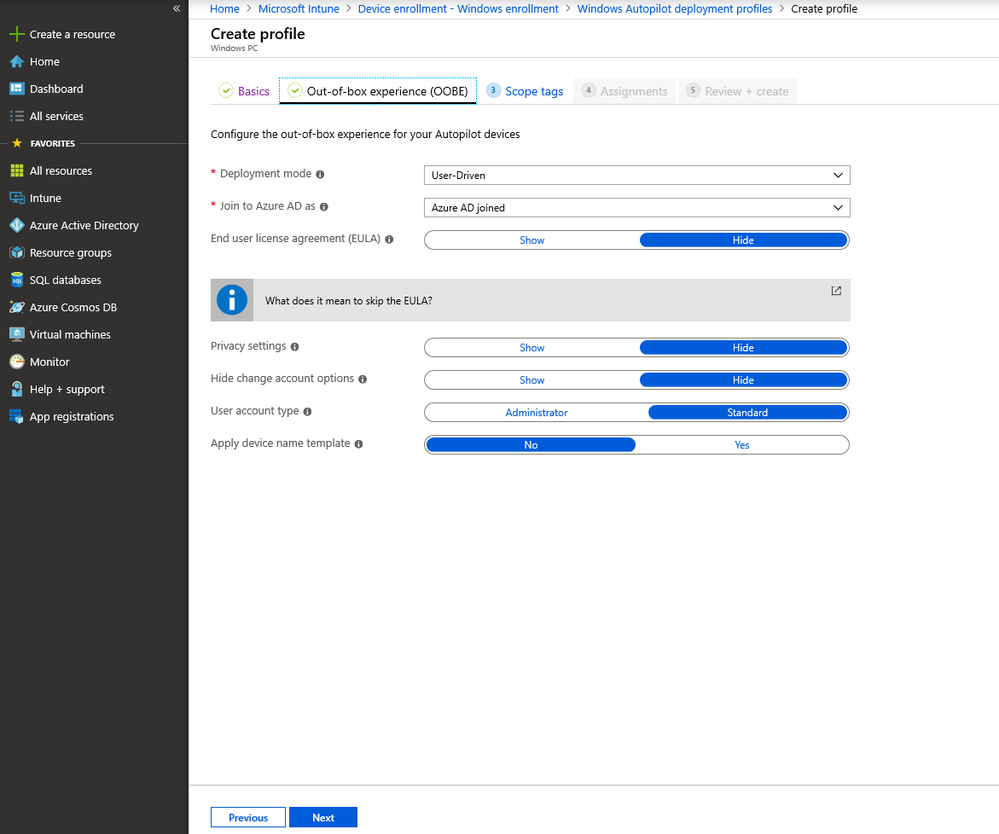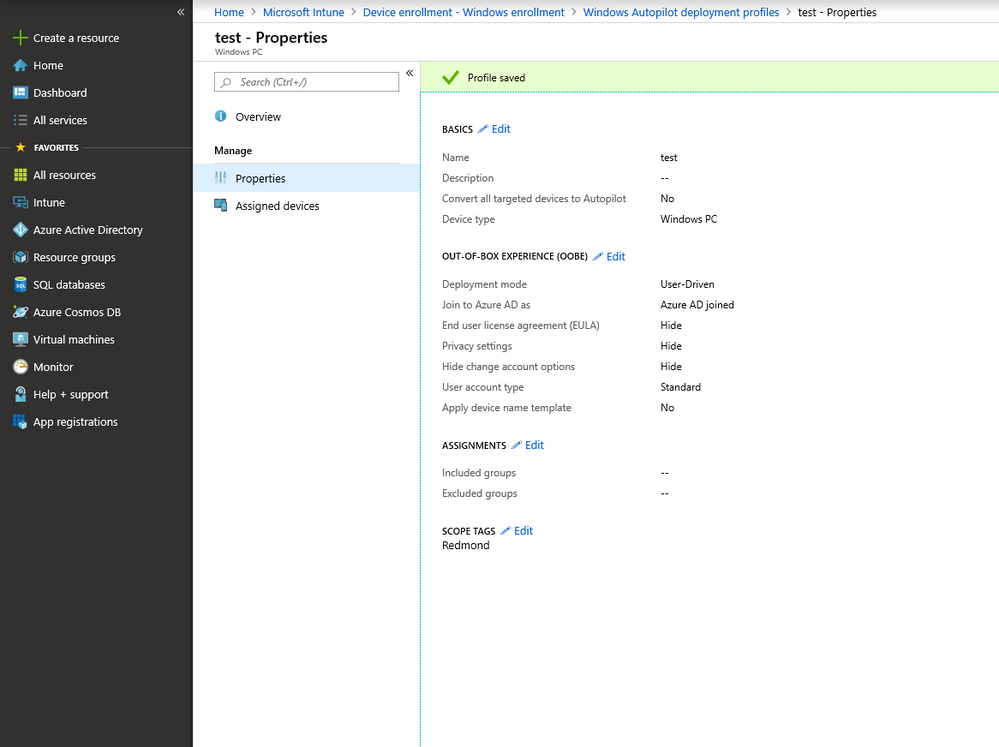This post has been republished via RSS; it originally appeared at: New blog articles in Microsoft Tech Community.
We’re rolling out updated create and edit UI experiences to Intune on the Azure portal. This new experience will simplify existing workflows by using a format condensed within one blade. This update will do away with “blade sprawl” or any create and edit flows that require IT Pros to drill down into deep blade journeys. The create workflows will also be updated to include Assignments, except for App assignment.
The full screen experience will be rolled out to Intune both at portal.azure.com and devicemanagement.microsoft.com over the next few months.
Here’s an example of an older flow.
With the 1905 update rolling out, this blade above is now full screen in the console.
In the full screen experience, you can create profiles or policies and assign them to users or groups in the same flow. App assignments are, however, excluded from this flow.
After going through the wizard and creating policies, you will see a summary page of all your profile settings. To go back and edit a created profile, you can click on the profile name > Properties, and edit any of the sections in the screenshot above.
We’ll keep this post updated as we roll out the full screen experience to other blades in the Intune console.