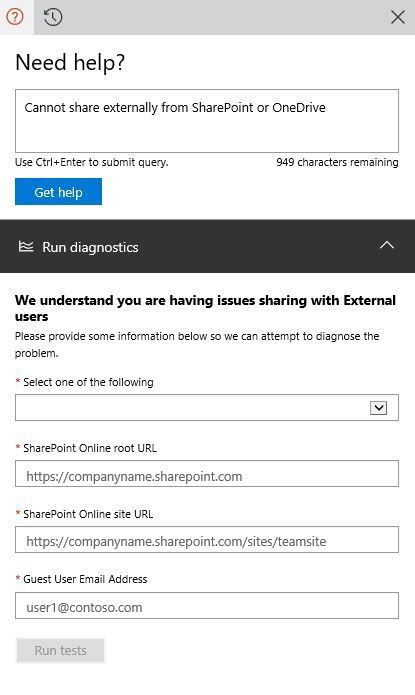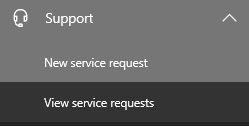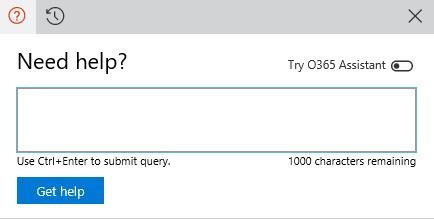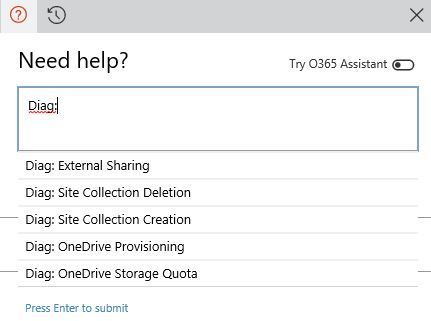This post has been republished via RSS; it originally appeared at: SharePoint Support Blog articles.
At Microsoft, our aim is to help you in your cloud journey, all the way from initial use to running full production workloads on SharePoint with confidence. Software fails, hardware breaks and you can run into issues when trying new things. That’s why it’s important that you’re able to diagnose and resolve issues quickly. To support those efforts, the SharePoint support team is pleased to share new features in the M365 Admin Center to help you diagnose and resolve issues.
Administrators may have started to notice our diagnostics starting to render within the M365 Admin Center support portal for certain text queries as early as December 2018.
What scenarios are currently covered?
We currently have 7 diagnostics covering various areas within Sharepoint and OneDrive. Included below is a list of each diagnostic with a brief description.
- External Sharing (Diagnose issues with Sharing such as external users being unable to access content)
- OneDrive Provisioning (Diagnose issues that may occur during the provisioning of a OneDrive site collection)
- Site and Page Performance (Diagnose why a site or page may be loading slowly)
- Sharepoint Picture Synchronization (Diagnose why a picture may not be showing up in the user’s profile or via the People Web Part)
- OneDrive Storage Quota (Diagnose issues that may occur during a quota change for a OneDrive for Business site)
- Site Collection Creation (Diagnose issues that may occur during the creation of a site)
- Site Collection Deletion (Diagnose issues that may occur during the deletion of a site)
How do I run these diagnostics?
Currently these diagnostics are only available for administrators and can be rendered via the service request section of the M365 Admin Center. To access this area please follow these steps:
- Navigate to https://portal.office.com
- On the left navigation pane click “Support”
- Click “New Service Request”
- This will activate the “Need Help?” pane on the right-hand side of your screen.
Note to Admins: Diagnostics can also be rendered in O365 assistant however queries may be different.
- Prior to today we have been attempting to surface our diagnostics to our customers via text analytics. This will not be changing however we wanted to make it easier to find our diagnostics within the current experience, so we have created a new set of queries to help Administrators.
- To render a list of our current diagnostic scenarios please type in the following query “Diag:”
- If you would like to render one of our specific diagnostics, please try one of the below queries:
- Diag: External Sharing
- Diag: OneDrive Provisioning
- Diag: OneDrive Storage Quota
- Diag: SharePoint Site and Page Performance
- Diag: Picture Synchronization to SharePoint
- Diag: Site Collection Creation
- Diag: Site Collection Deletion
Feedback
We are looking to expose these diagnostics in a new area and realize that having this behind the “Service Request” section is not ideal. That being said, we are looking to you for any and all feedback regarding these scenarios. Please feel free to leave a comment on the current state of these tools or any features you would like to see.