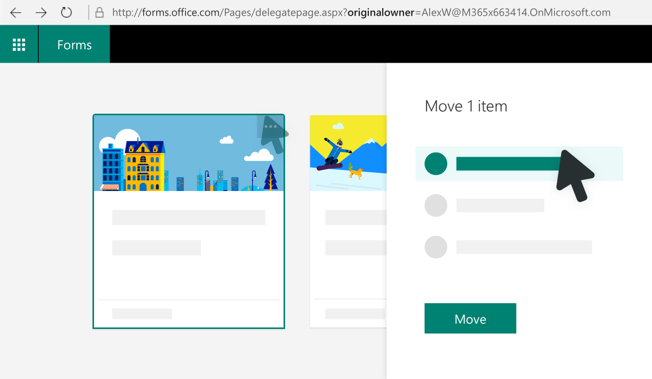This post has been republished via RSS; it originally appeared at: New blog articles in Microsoft Tech Community.
We continue making it easier to work with Microsoft Forms, the simple way to create surveys, quizzes, and polls. Recent updates give you more control over working with questions, let you bring forms into Stream, and improve security measures for recently disactivated users.
Section: Section, released earlier this month, lets you segment your survey, quiz, or poll questions into individual pages. Each page can include a description and multimedia content to give respondents more context. You might decide the first page of your survey—let’s assume you’re getting input on the new office—should have just one question and a short video explaining the relocation. The remaining questions are then organized into separate pages based on question types (e.g., potential locations, volunteers, layout ideas, etc.) with two sentences at the top of each page describing the purpose of those questions. Learn more about Section in this article.
Stream integration: You can now easily add surveys, quizzes, and polls into your Stream videos. Your form appears as a separate, clickable element in the Stream video’s scrubber so it doesn’t interrupt your media. At the end of the form, which opens apart from the video but still in the video frame, a “Continue video” button appears that brings viewers back to their current spot in the video. Learn more about Stream integration in this article.
Admin ownership transfer: If your company has been using Microsoft Forms for a while, you probably have some old, unused forms created by former employees that, until recently, you couldn’t access. With admin ownership transfer you can transfer form ownership of a disabled account to an active one, helping prevent data leaks while improving visibility into all existing forms. Learn how to transfer ownership of a form on our support page.
We listen to our users very closely. Please visit our UserVoice site to submit new feature ideas or vote on existing ones. You can also engage with us and other users right here on Tech Community, where we’ll continue to announce the latest releases.