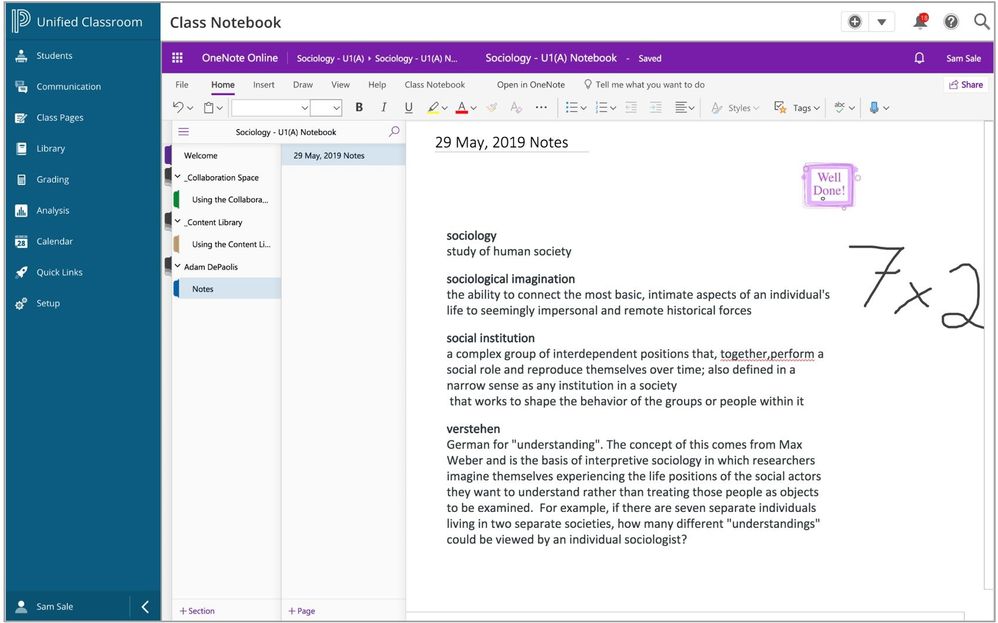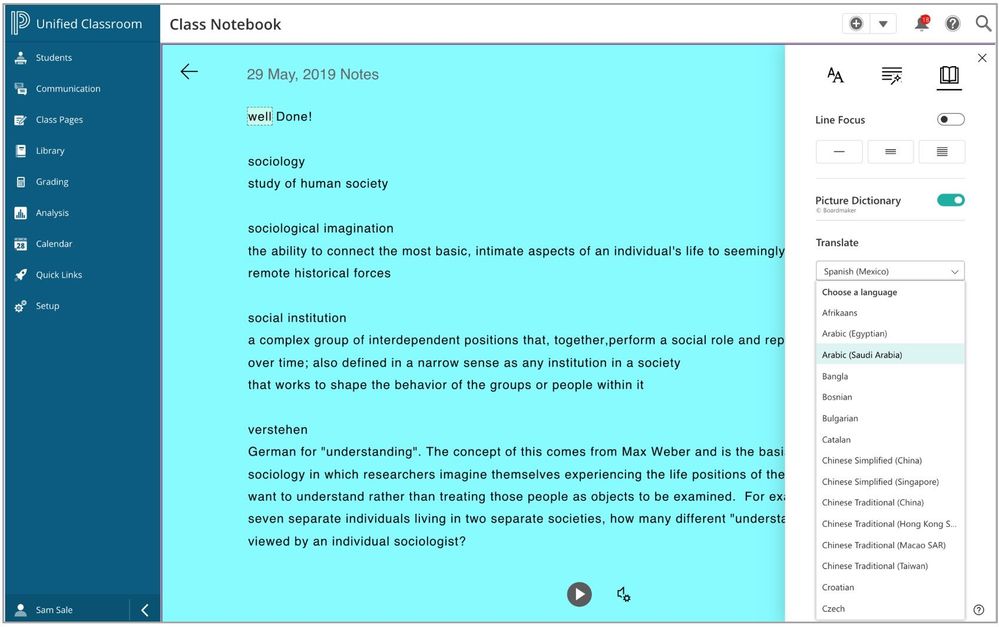This post has been republished via RSS; it originally appeared at: Education Blog articles.
In January 2018, PowerSchool and Microsoft announced an education partnership that brings together PowerSchool’s innovative K-12 technologies with Microsoft Office 365 productivity suite, cloud infrastructure and more, to help ensure all students reach their full potential. One of the outcomes of the PowerSchool and Microsoft partnership is today’s announcement between PowerSchool Unified ClassroomTM and OneNote.
OneNote Class Notebook for every class
Starting today, any teacher setting up a class in PowerSchool Unified Classroom will automatically have a OneNote Class Notebook set up and ready to go! OneNote Class Notebooks have a personal workspace for every student, a content library for handouts, and a collaboration space for lessons and creative activities. Teachers save time, stay more organized, while having the ability to give rich and personalized feedback to students. With this new OneNote capability built-in to Unified Classroom, teachers and students around the world have a new set of free tools to improve learning and student outcomes. For educators new to OneNote Class Notebooks, there is a short online course in the Microsoft Educator Community. There is also a help and support site for Class Notebooks.
Immersive Reader for every student
Another powerful capability available to all students is the Microsoft Immersive Reader tool, which is built directly into OneNote Online. Immersive Reader implements proven techniques to improve reading for all learners, regardless of their age or ability. Immersive Reader improves comprehension, encourages independent reading, is simple to use, and free. 3rd party independent research shows mainstream reading comprehension improvements with 4th graders using Immersive Reader in OneNote. To see the impact on a 2nd grade student with dyslexia, watch this video.
To launch the Immersive Reader in OneNote when in Unified Classroom, simply go to the View tab and click Immersive Reader
Here is an example of the Immersive Reader in Unified Classroom:
The combination of OneNote Class Notebook and Immersive Reader together in PowerSchool Unified Classroom saves teachers time by giving them access to all the instructional tools they need in one place. Merlyne Graves, a 4th grade educator in Washington D.C. speaks to the benefits of using OneNote Class Notebook and Immersive Reader together.
We are excited to announce this new capability between PowerSchool Unified Classroom and OneNote, and we look forward to teachers trying out this integration in the coming school year to not only save time but transform classroom time.
Mike Tholfsen
Microsoft Edcuation Product Manager