This post has been republished via RSS; it originally appeared at: Configuration Manager Blog articles.
Update 1907 for the Technical Preview Branch of System Center Configuration Manager has been released. If you have a large task sequence with many groups and steps, it can be difficult to find specific steps. Based on your UserVoice feedback, you can now search for specific groups and steps using the following parameters in the Task Sequence Editor:
- Step name
- Step type
- Step description
- Group name
- Variable name
- Conditions
- Other content, for example, strings like variable values or command lines
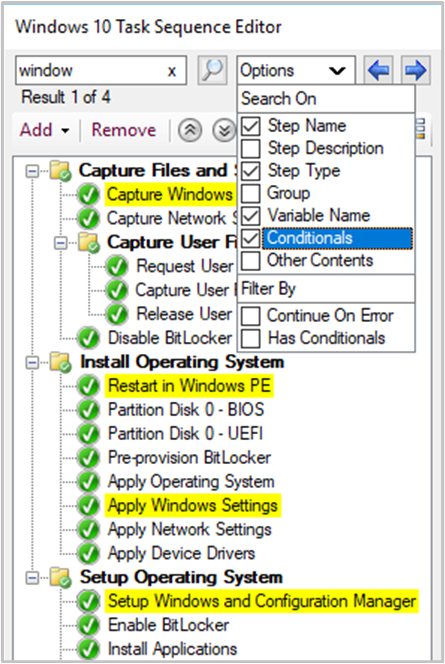
You can also filter to see which steps contain conditionals or are marked as continue on error. Search lets you more quickly locate steps in the task sequence.
Learn more about Search in the task sequence editor.
This preview release also includes:
Improvements to Office 365 ProPlus upgrade readiness dashboard- The following new tiles on this dashboard help you evaluate readiness:
- Deployment
- Macro advisories
- Top add-ins by count of version
Update 1907 for Technical Preview Branch is available in the Configuration Manager Technical Preview console. For new installations please use the 1907 baseline version of Configuration Manager Technical Preview Branch available on TechNet Evaluation Center. Technical Preview Branch releases give you an opportunity to try out new Configuration Manager features in a test environment before they are made generally available.
We would love to hear your thoughts about the latest Technical Preview! Send us Feedback directly from the console. You may also use our feedback channels through the Feedback Hub app for product issues, and our UserVoice page for ideas about new features.
Thanks,
The System Center Configuration Manager team
Configuration Manager Resources:
Documentation for System Center Configuration Manager Technical Previews
Try the System Center Configuration Manager Technical Preview Branch
Documentation for System Center Configuration Manager
