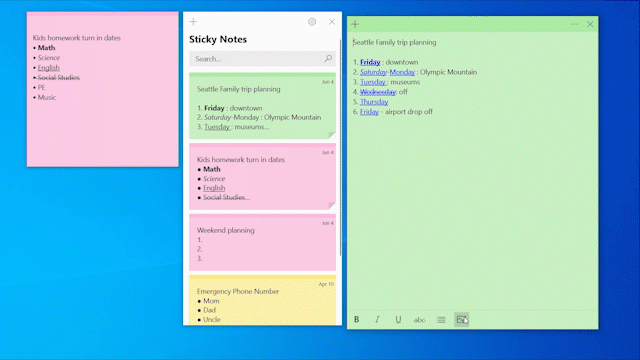This post has been republished via RSS; it originally appeared at: Windows Blog.
Editor’s note: We’re back with the summer batch of weekly Windows 10 tips posts, which highlight some of the many helpful features that come with the Windows 10 May 2019 Update. We’ve been working hard behind the scenes to make your daily life easier with a streamlined update process, as well as clean and simple experiences for your desktop.
Thanks to the Windows 10 May 2019 Update, you’ll be able to take full advantage of the newest version of the Sticky Notes app.
With this most recent version, you can sync and backup notes across your phone, laptop and desktop — all your devices.
Now, you can also jot down a note on your PC and look it up on your phone, using applications such as Microsoft Launcher, Microsoft OneNote for Android and Microsoft OneNote for iPhone.
And bonus— the app is faster and more responsive, too!
Check it out in action:
Go to the video to see more of what you can do with Sticky Notes.
If you like this, check out more Windows 10 Tips.
The post Windows 10 Tip: Sticky Notes synced appeared first on Windows Blog.