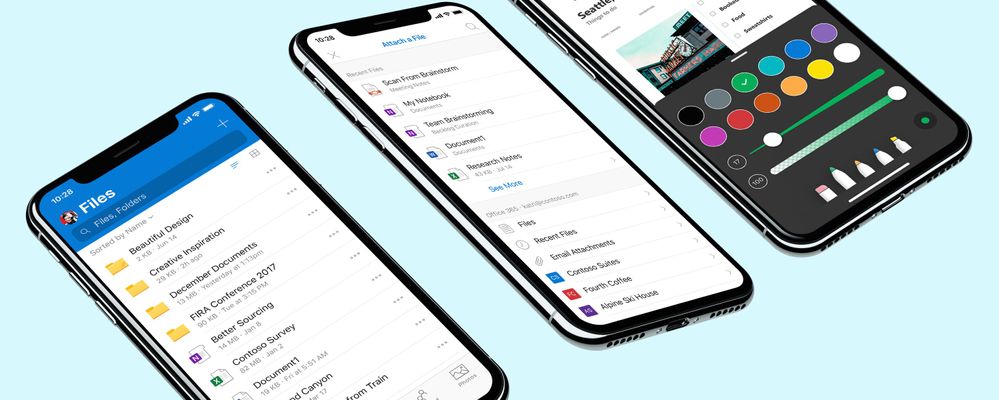This post has been republished via RSS; it originally appeared at: Microsoft OneDrive Blog articles.
Work does not solely revolve around an office space. With Microsoft mobile apps, you can create and edit documents, scan receipts and business cards, markup and annotate PDFs, chat and co-author Office documents and share content with your peers across departments and with external clients and vendors outside your organization – directly from a mobile device.
Alongside Office Mobile apps and Microsoft Teams, our 4.5+ rated OneDrive mobile apps on iOS and Android empower you to stay connected to all files throughout Microsoft 365 from anywhere as well as capture and collaborate on the go.
Last year we announced that Office Fluent Design would expand to OneDrive for the web and align with the entire Office 365 suite on a common color palette, typography and icon systems. We introduced a shared header seamless across products, with elements thoughtfully aligned to focus on what matters. As we continued to roll out the Fluent Design system and the revamped Office brand icons, we also updated the file folder representation, unveiling golden folders across web and mobile.
Today, we carry forward this broad design overhaul to mobile and are excited to share the refreshed look and feel of the OneDrive mobile app. We, too, are updating how you work with recent files, annotate PDFs, link to files via Outlook mobile and more.
Refreshed design for OneDrive app on iOS
[roadmap: 49085]
Well-crafted experiences are at the heart and soul of Microsoft OneDrive. With a focus on familiarity and ease-of-use, we’re bringing common experiences that align with the suite of Office apps along with subtle improvements to make finding and navigating files easier than ever.
Our bold new header adds a splash of color, more native feel, and alignment with Outlook on iOS. Microsoft Search is now integrated front and center, allowing users to find files faster.
![[1] LHN.png [1] LHN.png](https://gxcuf89792.i.lithium.com/t5/image/serverpage/image-id/123436iACD5CB5EDCC80191/image-size/large?v=1.0&px=999)
The files list has also seen unique, updates. The font sizes and colors have been updated to bring increased legibility and contrast to long lists of files – making it easier than ever for users to get back to their files.
Lastly, our command sheet, accessible from the “…” icon, has seen a refresh, bringing in a softer look and a draggable surface.
![[2] Action Sheet.png [2] Action Sheet.png](https://gxcuf89792.i.lithium.com/t5/image/serverpage/image-id/123437i95CE3EDD6F097379/image-size/large?v=1.0&px=999)
Recent View now includes PDFs and scans [roadmap: 49083]
Quickly find the files that matter the most to you. OneDrive for Microsoft 365 makes it simple to get to your recent files easily across web, mobile, and Office.
We have improved the “Recent files” experience on the iOS and Android apps, making it consistent to the experience you see on OneDrive for the Web and Office endpoints. Uploaded scans and recently viewed PDFs are now automatically surfaced at the top of the “Recent” list.
![[3] OD Recent.png [3] OD Recent.png](https://gxcuf89792.i.lithium.com/t5/image/serverpage/image-id/123438iF04D81A3AA7AA7F6/image-size/large?v=1.0&px=999)
New file picking experience in Outlook for iOS [roadmap: 27015]
With this update, we have rolled out a new and improved file picking experience to Outlook on iOS that lets you quickly and easily share files as links from across Microsoft 365. This OneDrive-powered file picker in Outlook enables you to share the files right from the email compose screen.
Now, when you share a file, you will be able to navigate and browse through a consistent and familiar “Recent” list of files, files and folders in your OneDrive, email attachments, as well as frequently accessed and followed shared libraries.
These files can now be shared quickly and securely with sharing links that comply with your organization’s sharing permissions. ![[4] Picker.png [4] Picker.png](https://gxcuf89792.i.lithium.com/t5/image/serverpage/image-id/123439iA44545FE1C1840ED/image-size/large?v=1.0&px=999)
Updated experience for PDF annotation [roadmap: 49084]
Accomplishing tasks on your phone is easy and fast with OneDrive including annotating a PDF file to highlight items or add notes. The updated PDF editing experience for OneDrive on iOS is designed around quick actions that lead to a truly mobile first markup experience.
Pens, highlighters, and the eraser can now be found at the bottom of the screen, making markup more intuitive and touch friendly.
![[5] PDF Editor.png [5] PDF Editor.png](https://gxcuf89792.i.lithium.com/t5/image/serverpage/image-id/123483iFD7410EFE895DBC4/image-size/large?v=1.0&px=999)
Notes are now more lightweight and reactive, making them easier to create and view. We’ve also made it simpler to customize and select note color by bringing the color picker into the note surface.
![[6] PDF Notes.png [6] PDF Notes.png](https://gxcuf89792.i.lithium.com/t5/image/serverpage/image-id/123441i98CC11A46BA8E533/image-size/large?v=1.0&px=999)
We’ve also made visual improvements to the signature feature by increasing the signing surface area, smoothing out the pen handwriting, and made it more intuitive to store signatures for future use.
These changes, too, will be coming soon for OneDrive on Android.
Revamped settings experience [roadmap: 53230]
We have improved the usability of our settings page for OneDrive on iOS so that the configurations are now more discoverable, simple, and accessible. Notification settings are now grouped by account in a single “Notifications page” so customizing according to specific preferences is more straightforward.
The settings for “Camera Upload” has been updated as well, to give users more control over aspects of the feature like choosing whether videos are uploaded and how photos are organized. And lastly, we’ve added a friendly question mark icon next to certain settings to provide additional context about that feature.
![[7] OD Settings.png [7] OD Settings.png](https://gxcuf89792.i.lithium.com/t5/image/serverpage/image-id/123484i38B861BED603B430/image-size/large?v=1.0&px=999)
Learn more and stay engaged
We are very excited to showcase these features and discuss effective mobile usage scenarios with you. Join us in the upcoming, related webinar and AMA:
- WEBINAR | If you are interested in learning more, please register for our upcoming webinar on “Redefining mobility with OneDrive” on July 31, 2019 at 9:00 am PT.
- AMA | Participate in our AMA on July 31, 2019 between 9:30 am – 10 :30 am PT to get answers to your questions directly from the experts.
You can hear from Lauren Khoo, Microsoft program manager on the OneDrive engineering team, talk about the latest OneDrive redesign and updates for the mobile app on The Intrazone podcast, "Roadmap Pitstop: July 2019":
Till then,
- Install OneDrive on iOS and Android to take advantage of the various functionalities.
- Explore the perks of using the app in a related blog post, “Top 5 benefits of the OneDrive mobile app.”
- Check out the latest look, feel and workflows while rediscovering what you can get done in just a few taps with the OneDrive mobile app, in a related session from SPC 19, presented by the team that designed and built it ,"OneDrive on the Go Mobile Experience "
We continue to evolve OneDrive as a place to access, share, and collaborate on all your files in Office 365, keeping them protected and readily accessible on all your devices, anywhere.
You can stay up-to-date on all things via the OneDrive Blog and take advantage of end-user training resources on our Office support center.
Thank you again for your support of OneDrive. We look forward to your continued feedback on UserVoice and hope to connect with you at Ignite or another upcoming Microsoft or community-lead event.
Thanks for your time reading all about OneDrive,
Jackson Cowan, Lauren Khoo, Ankita Kirti – OneDrive | Microsoft