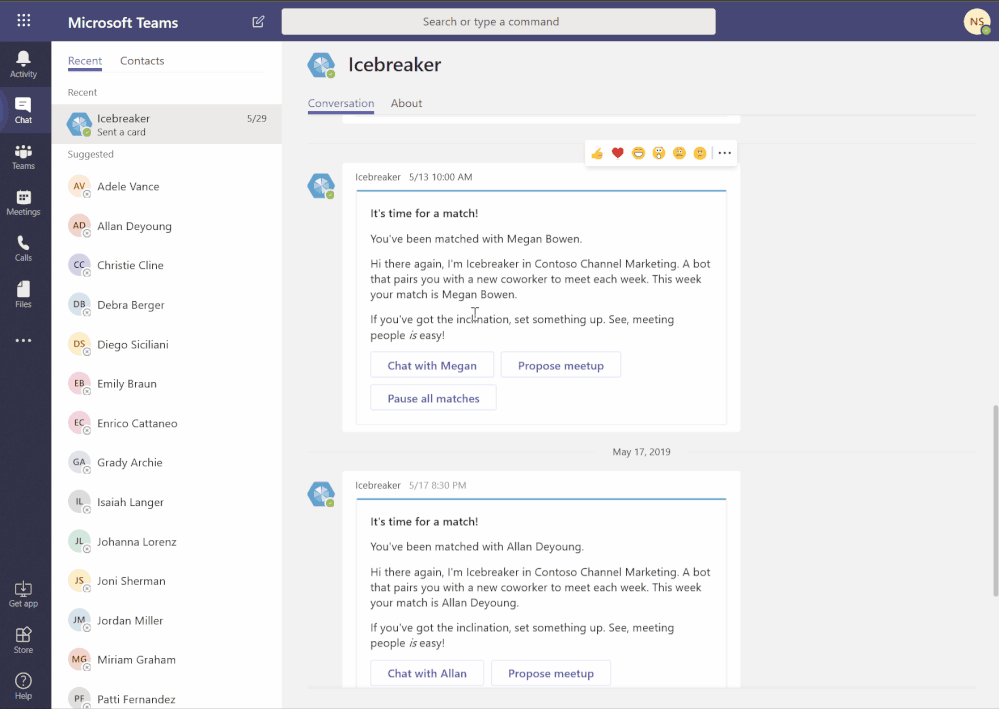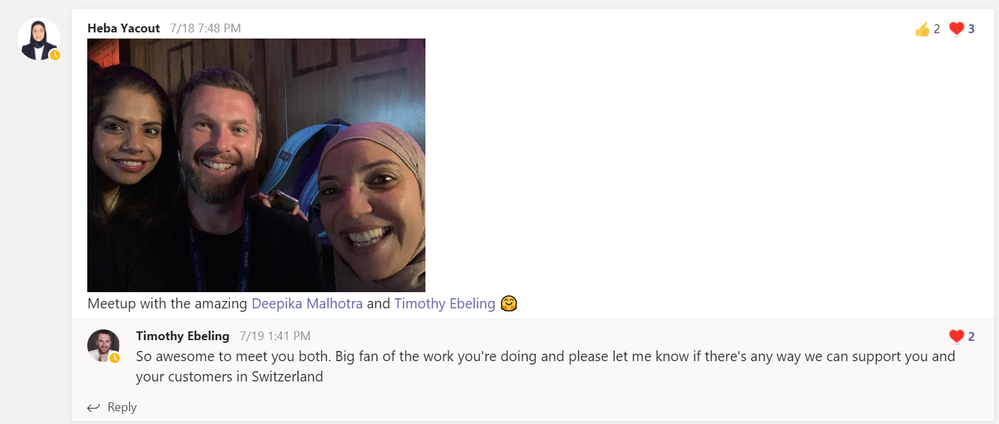This post has been republished via RSS; it originally appeared at: Microsoft Teams Blog articles.
A Simple Trick to Drive Employee Connections in Your Next Company Offsite
In mid-July this year, thousands of Microsoft employees gathered in Las Vegas for Microsoft Ready conference, battling 115 degrees weather to come together to connect, learn and collaborate. Microsoft Ready brings our sales, marketing, services, and technical fields together to connect, collaborate, and celebrate as One Microsoft community. This is Microsoft’s way of making sure the diverse employee base across continents can leverage each other’s perspectives and upskill in the process. Handling such a huge contingent comes with its own set of challenges.
For each attendee, the schedule is packed with learning sessions and labs. As a result, meeting people outside of their immediate work groups becomes a challenge. This year, the Customer Success Ready organizing team decided to do something new.
Kim Cowman, Senior Community and Events Manager, in charge of planning Ready for Customer Success was looking for ways to help attendees make the most of their trip – when she thought of an interesting idea.
She had collaborated with her peers earlier to run an experiment for an internal community using a Teams bot and wondered if the same bot could also be used drive viral engagement for the conference attendees in her community. The idea was simple - create a Teams Team and install the bot to the team. Every Monday at 10AM this bot will randomly pair each team member for a meetup. What’s even better – it will suggest times that are free for both parties (all thanks to Office 365 AI chops).
Kim worked with her conference organizing committee peers to deploy a version of that bot for the Customer Success Ready conference attendees. They figured it’d be great to have the attendees be paired up every day, given they were there for only a week and wanted to meet as many people as possible. What was so cool about this bot was that creating a custom version of it was a few minutes worth of work and didn’t require a developer!
Monday morning Kim and team were nervously watching the team to see if people would engage and like the experiment. To their joy, the floodgates opened. The team was buzzing with activity. Throughout the week there were posts like below drumming up excitement.
Heba Yacout, Customer Success Manager traveled all the way from United Arab Emirates to meet her colleagues from the world over. Here’s what Heba had to say about Icebreaker bot:
“I learned about this experiment when I was added to the team. It took me a few seconds to learn how it all worked and once I did, it was a phenomenal way to meet more colleagues. I met with folks from so many countries and learned so much. Icebreaker super-charged my experience at Ready!”
Byron Rader, GM for Customer Success Modern Workplace heard about the experiment and was pleasantly surprised to see the engagement it was driving for the attendees. He recommended Kim to make it constant for all future offsites.
“This is how modern conferences work. Tools such as Icebreaker empower employees to connect and learn from each other in modern ways. It helps people expand their sphere of influence beyond their immediate circle. I’m so happy we did this and happier that we are making it easily accessible to all of our customers!”
If you’d like to use Icebreaker for your internal employee communities, conferences or new employees all you need is Teams!
Give this bot a try today at: www.aka.ms/TeamsAppTemplates and look for Icebreaker.
Do share your feedback here and ideas on other useful tools you’d like to see.
Also read:
Geekwire's coverage on Icebreaker Bot
How the idea of Icebreaker bot came about
Other cool Teams apps like Icebreaker that you can try for free