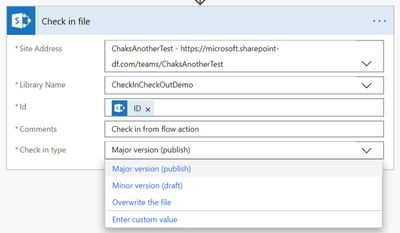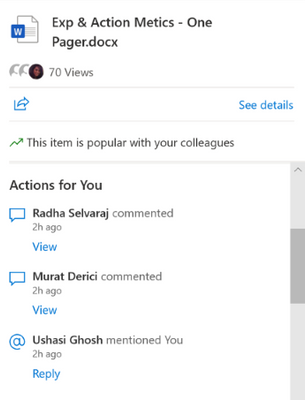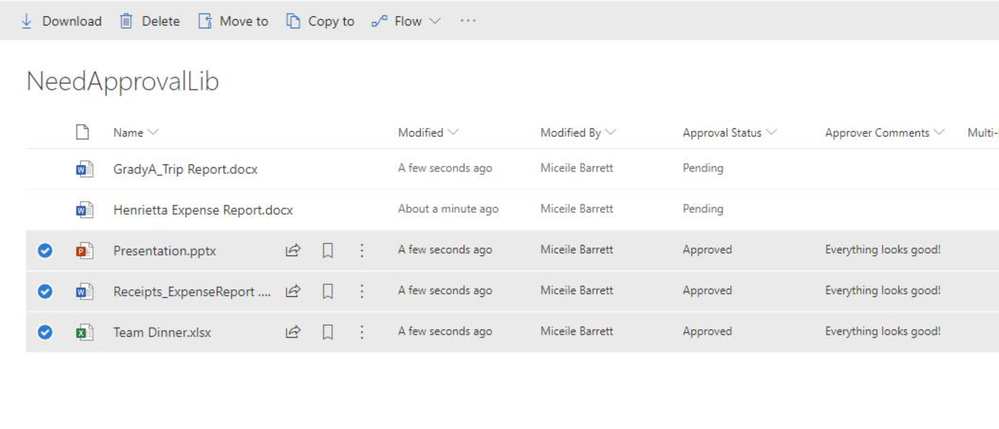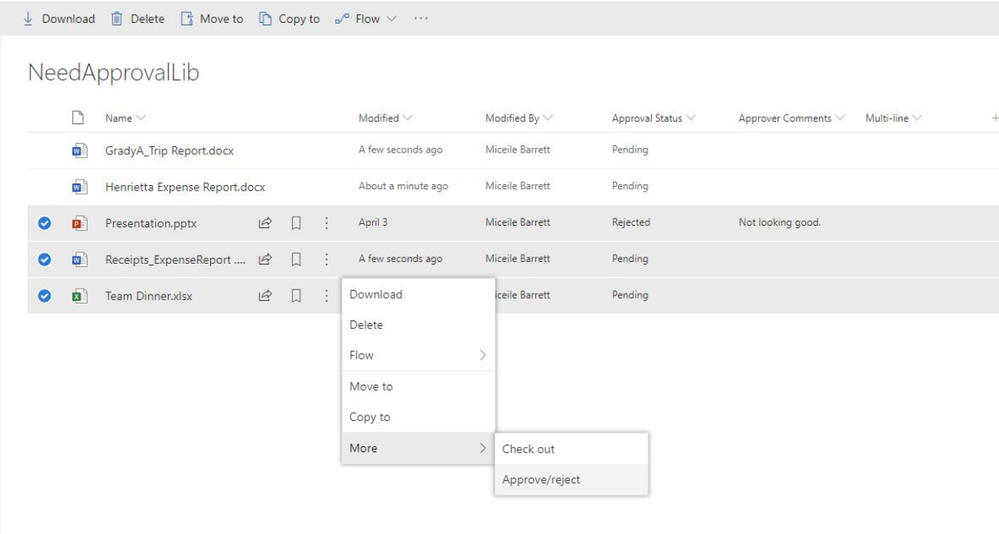This post has been republished via RSS; it originally appeared at: Microsoft SharePoint Blog articles.
Document management is a core capability for SharePoint and Microsoft 365. Today, we’re pleased to announce the following new capabilities which will start rolling out to Targeted Release by late August 2019.
New document management actions for SharePoint in Flow
Organizations may require users to check-out documents before they can make any changes. Instead of always requiring user interaction, you can now automate document check in and checkout using Microsoft Flow. The check-out file and check-in file actions will allow Flow authors to check-out, make changes, and then finally check-in the file to the library. These new actions will start being available in the SharePoint connector during August 2019.
Activity Highlights in the File Hover Card
We’re also adding activity highlights to the File Hover Card. This feature shows relevant activities related to the files you’re working on. If someone you work with edits, comments, or @mentions you, this activity will be displayed in the File Hover Card, along with a link to take you directly to the relevant activity. This feature started rollout to Targeted Release in July 2019.
Bulk approvals
Coming soon, you’ll be able to and select multiple items or documents pending approvals and complete the process with a single action (three easy steps!) Let’s review:
First find and select the items you’d like to approve or reject:
Right-click on the selected items. In the resulting menu, under the “More” option, click “Approve/reject”
And you’re done. Hope you approve. :smiling_face_with_smiling_eyes:
We welcome your feedback as these and other new features roll out this summer. Please share your comments here on the SharePoint blog, or through UserVoice. Thanks.