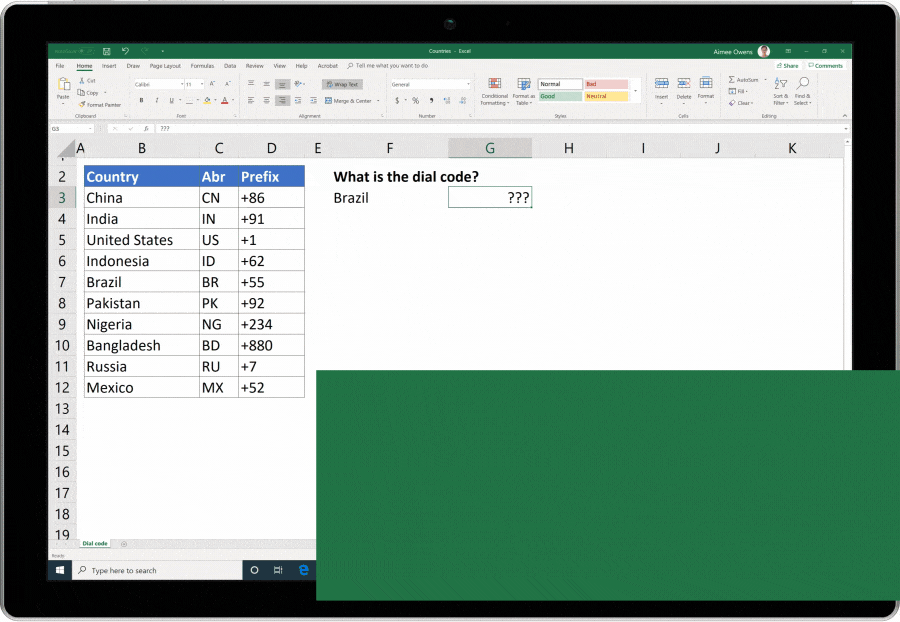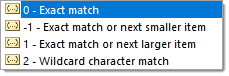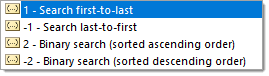This post has been republished via RSS; it originally appeared at: Excel Blog articles.
I am excited to announce XLOOKUP; successor to the iconic VLOOKUP function. Before I describe XLOOKUP, I want to take a moment to reflect on VLOOKUP's incredible history and impact on spreadsheeting.
VLOOKUP has been with Excel from the beginning; it was included in Excel 1 for Macintosh released in 1985. For 34 years, VLOOKUP has been the first lookup function learned by Excel users and our 3rd most used function (after SUM and AVERAGE). In fact, it’s so fundamental to spreadsheeting that most users can recall the sense of achievement they felt when they first mastered VLOOKUP, myself included.
Introducing XLOOKUP
XLOOKUP is named for its ability to look both vertically and horizontally (yes it replaces HLOOKUP too!). In its simplest form, XLOOKUP needs just 3 arguments to perform the most common exact lookup (one fewer than VLOOKUP). Let’s consider its signature in the simplest form:
XLOOKUP(lookup_value,lookup_array,return_array)
- lookup_value: What you are looking for
- lookup_array: Where to find it
- return_array: What to return
Let's see it in action:
Advanced XLOOKUP variations
To perform advanced lookups, you can use XLOOKUP’s optional 4th and 5th mode arguments: match_mode and search_mode.
XLOOKUP(lookup_value,lookup_array,return_array,[match_mode],[search_mode])
match_mode allows you to set the type of match you’d like to perform. The options are:
Use zero to perform an exact match, this is the default.
Use 1 or -1 to allow a match against the nearest smaller (or larger) item when there is no exact match.
Use 2 to do a simple wildcard match where ? means match any character and * means match any run of characters.
search_mode lets you configure the type and direction of search. The options are:
Use 1 or -1 to search from first-to-last or last-to-first.
Use 2 or -2 to do a binary search on sorted data. This is included for expert users only.
Why release a new lookup function?
While VLOOKUP was widely used, it has several well-known limitations which XLOOKUP overcomes:
- Defaults to an “approximate” match: Most often users want an exact match, but this is not VLOOKUP’s default behavior. To perform an exact match, you need to set the 4th argument to FALSE. If you forget (which is easy to do), you’ll probably get the wrong answer.
- Does not support column insertions/deletions: VLOOKUP’s 3rd argument is the column number you’d like returned. Because this is a number, if you insert or delete a column you need to increment or decrement the column number inside the VLOOKUP.
- Cannot look to the left: VLOOKUP always searches the 1st column, then returns a column to the right. There is no way to return values from a column to the left, forcing users to rearrange their data.
- Cannot search from the back: If you want to find the last occurrence, you need to reverse the order of your data.
- Cannot search for next larger item: When performing an “approximate” match, only the next smaller item can be returned and only if correctly sorted.
- References more cells than necessary: VLOOKUP 2nd argument, table_array, needs to stretch from the lookup column to the results column. As a result, it typically references more cells than it truly depends on. This could result in unnecessary calculations, reducing the performance of your spreadsheets.
What’s the future for VLOOKUP & HLOOKUP?
VLOOKUP and HLOOKUP will both continue to be supported by Excel. That said, we strongly recommend using XLOOKUP in favor of VLOOKUP and HLOOKUP because XLOOKUP is simpler to use and less prone to error.
XMATCH
In addition to XLOOKUP we are also launching XMATCH which has a similar signature to XLOOKUP but returns the index of the matching item. XMATCH is both easier to use and more capable than its predecessor MATCH.
XMATCH(lookup_value,lookup_array,[match_mode],[search_mode])
Learn More
You can learn more about XLOOKUP and XMATCH from these resources:
Availability Notes
XLOOKUP and XMATCH are available for users signed up for the Office 365 Insiders Program starting today and will continue rolling out to Insiders over the next few weeks. Gradual roll outs allow us to gather feedback and ensure feature quality.
To stay connected to Excel and its community, read the Excel blog posts and send us ideas and suggestions via UserVoice. You can also follow Excel on Facebook and Twitter.
Joe McDaid (@jjmcdaid)
Program Manager, Excel