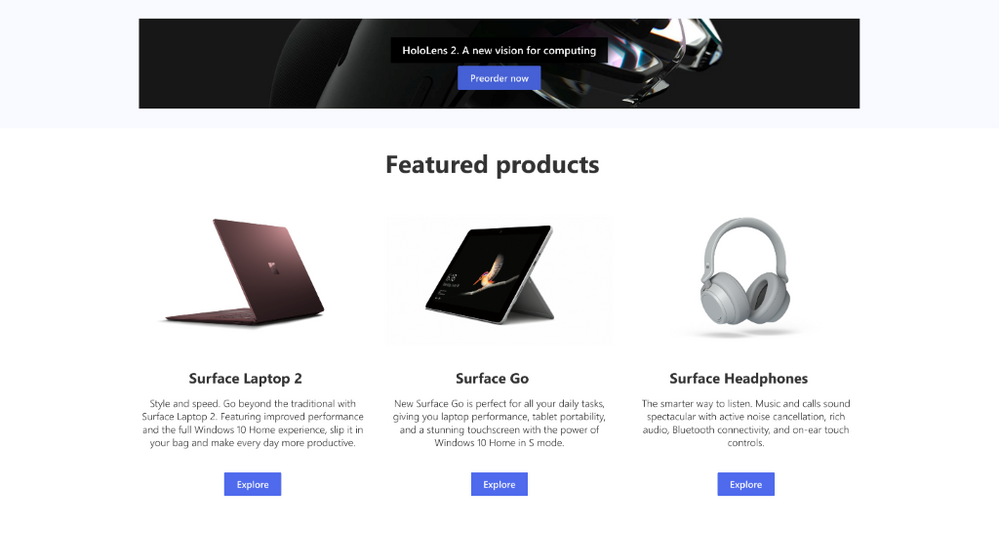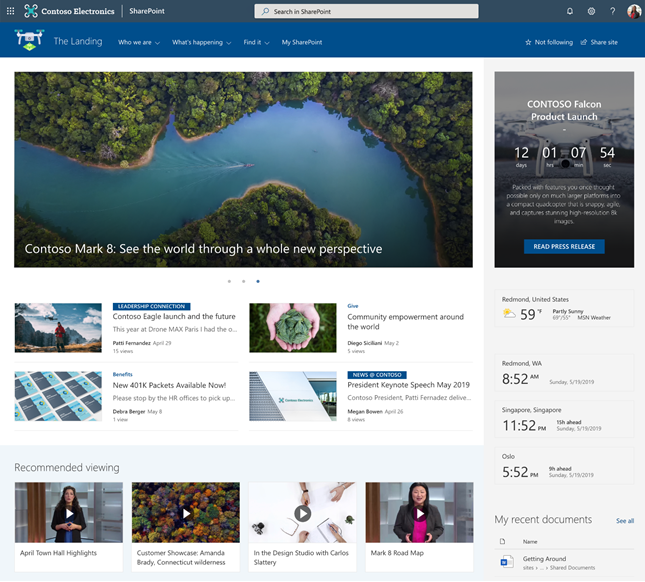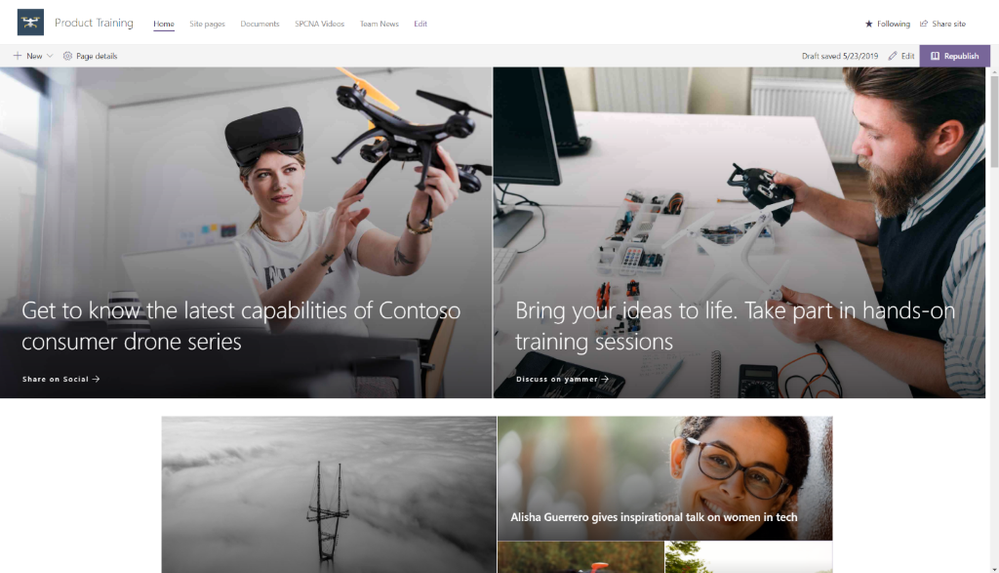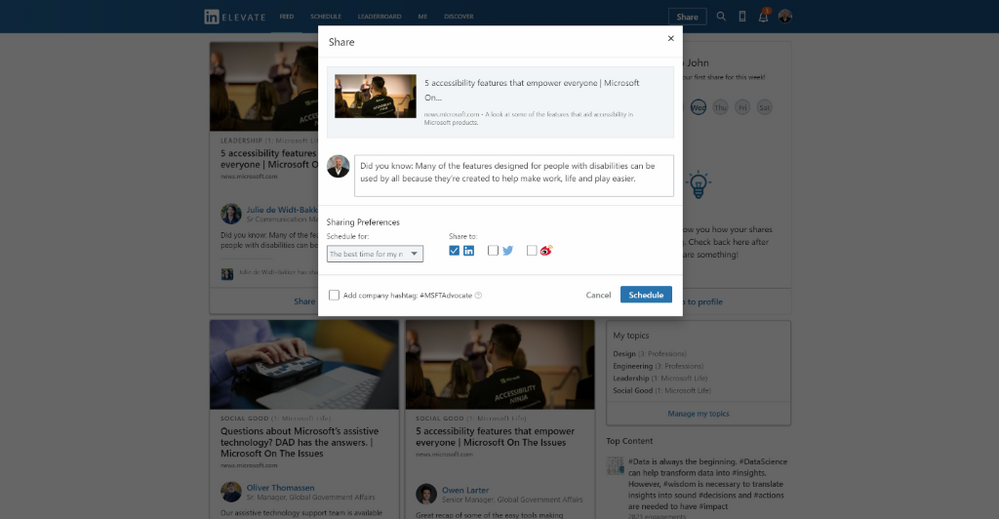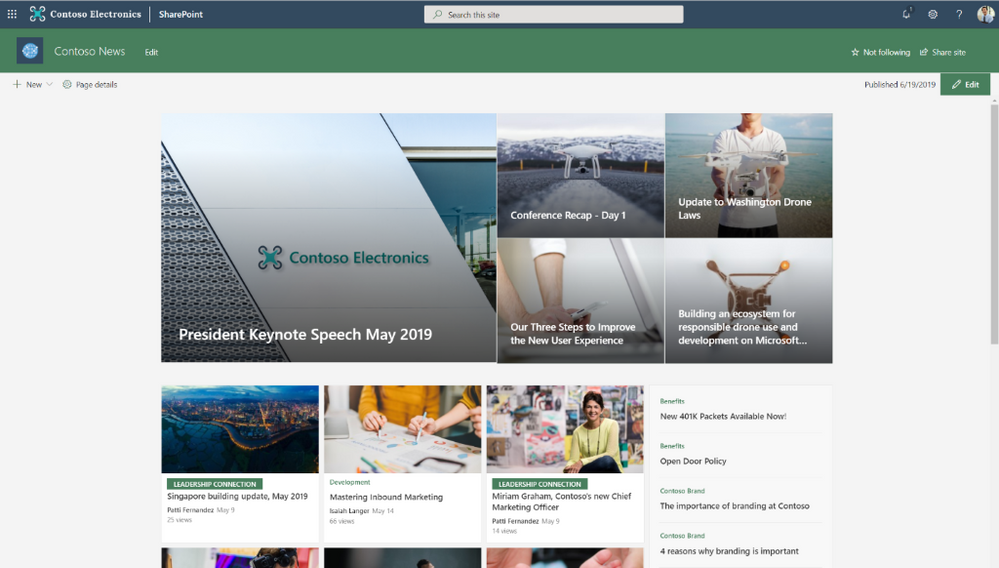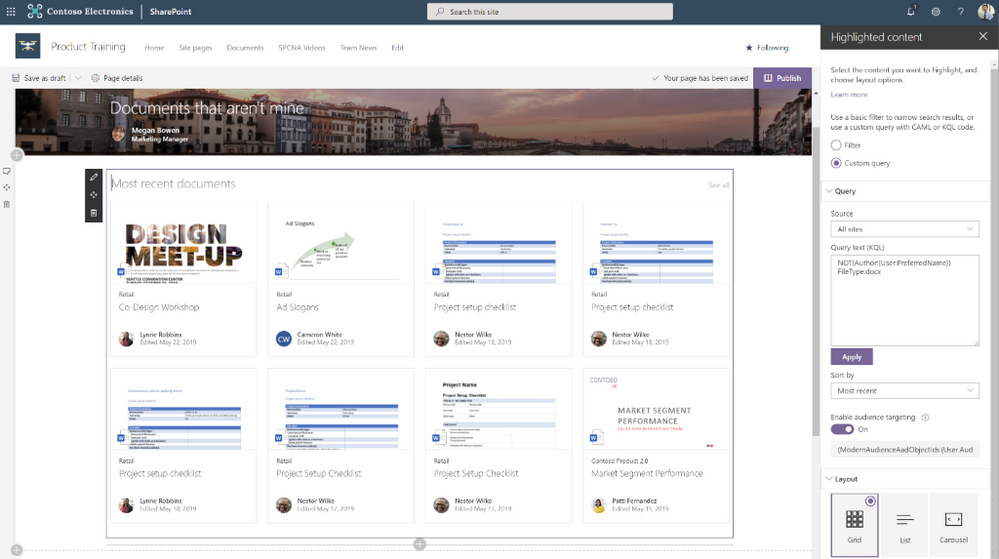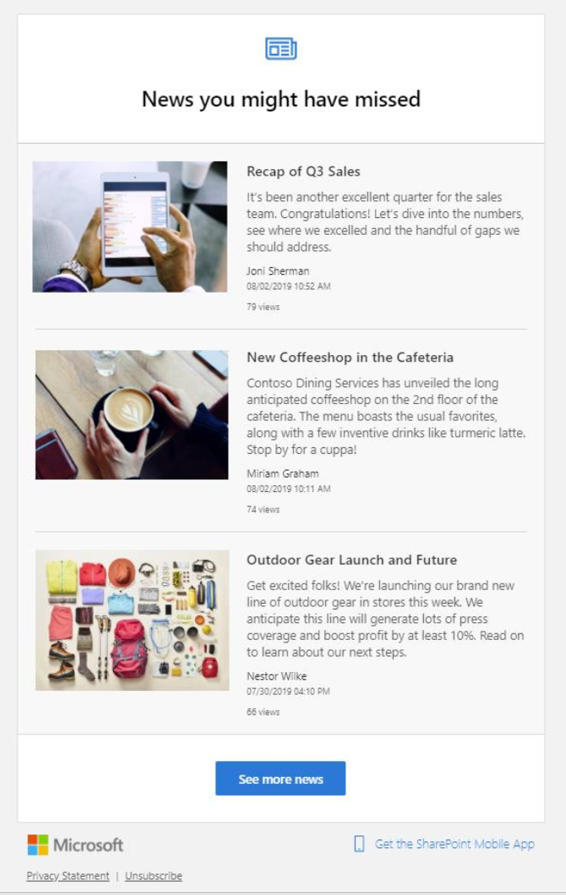This post has been republished via RSS; it originally appeared at: Microsoft SharePoint Blog articles.
Pages deliver great content and news to your organization. We’ve heard your feedback for more ways to create rich, beautiful experiences through SharePoint and Microsoft Teams. In addition to our out-of-the-box page templates, you can easily add interactivity and automation with SharePoint web parts. Here are our latest updates starting targeted release in summer 2019.
Button & Call to Action
The Button and Call to Action web parts allow you to engage page viewers through guided experiences. For example, you can provide focused text on a button. Clicking it brings viewers to their next content experience. Furthermore, with the Call to Action web part you can add explanatory text or even a background image to further draw viewers’ attention.
World Clock & Weather updates
We’re also adding a World Clock web part and updating the Weather web part. You can now add individual cities/locations, or a group of locations to a web part.
Hero gets secondary call-to-action link for large tiles
In the hero web part, you’ve asked us for two links on larger tiles. The primary link connects to content, while the secondary link can help with other initiatives, such as employee engagement and discussion.
At Microsoft, we already use a similar method to encourage employees to discuss internal content on Yammer, while we leverage LinkedIn Elevate to enable employees to share and discuss public content on social media (LinkedIn, Twitter, etc.).
LinkedIn Elevate lets an organization curate external news articles to internal employees. As staff use Elevate to promote articles to their channels, the organization can marshal a much broader team of “posters” to amplify select content, and track impact and engagement through centralized reporting.
News gets hero tiles as a layout
As more readers see the Hero web part (it’s the default for communication sites), many have asked for similar layouts for the News part. Done and done.
Highlighted Content with custom query filtering
The Highlighted Content web part is a great multi-gadget tool for modern pages. It lets you filter for selected sets of documents by time or relevance. Now, using the new custom query filtering option for Highlighted Content, you can now craft CAML or KQL to display precise sets of content. You even have the option to combine multiple CAML or KQL filters together using AND, OR, and NOT operators. For example, you can filter for document types, authors or other custom metadata across any sites in your tenant.
Email roll-ups of missed SharePoint news posts
SharePoint can send you emails rolling up recent unread news posts. You can click on each news post in the email separately. Clicking on the "See more news" button takes you to your SharePoint start page, where you can access your complete news feed.
To stop receiving emails for missed news posts, simply click on the Unsubscribe link in the footer.
Conclusion –
Thanks again for all your feedback here on TechCommunity and on UserVoice. We’ll keep more features coming soon.