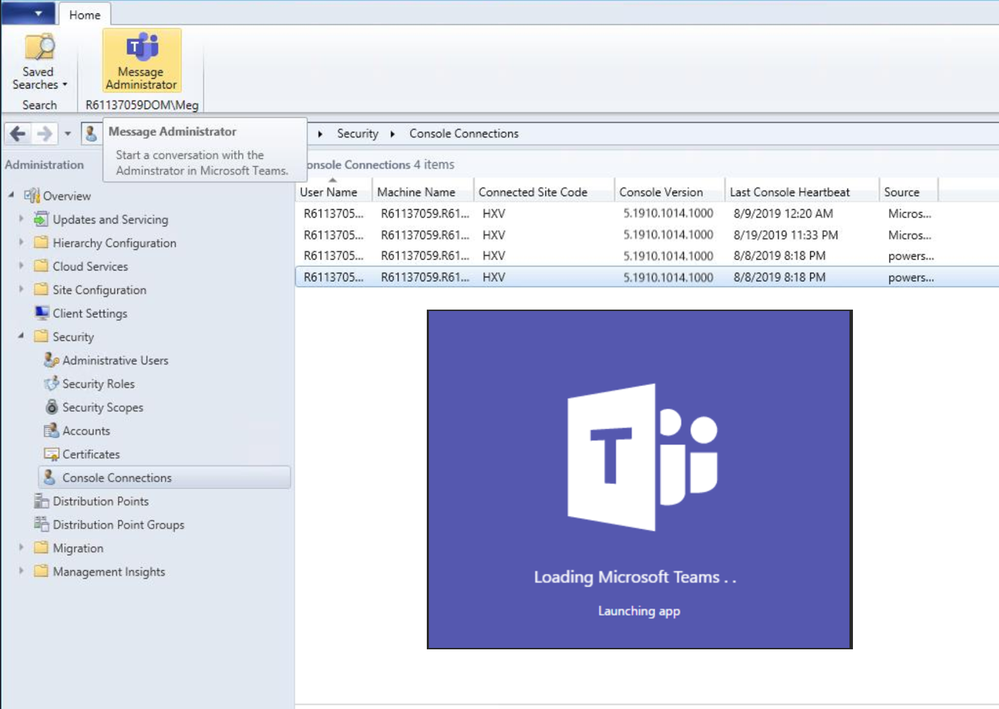This post has been republished via RSS; it originally appeared at: Configuration Manager Blog articles.
Update 1908.2 for the Technical Preview Branch of System Center Configuration Manager has been released. In this version you can now message other administrators with Microsoft Teams integration in the Configuration Manager console.
From the Console Connections node right-click on a user's console connection and select Message Administrator. If Microsoft Teams is installed on the device from which you run the console, it will open a chat with the user.
Learn more about this and other Improvements to Console Connections.
This preview release also includes:
Optimizations to the CMPivot engine - We've added some significant optimizations to the CMPivot engine that allows us to push more of the processing to the ConfigMgr client. The optimizations drastically reduce the network and server CPU load needed to run CMPivot queries. With these optimizations, we can now sift through gigabytes of client data in real time.
Improvements to multicast-enabled distribution points - You can now enable multicast on a distribution point without installing Windows Deployment Services (WDS). Because WDS isn't required, the multicast-enabled distribution point can be a client or server OS, including Windows Server Core. It can also receive multicast content in the full OS, it's not limited to only Windows PE.
Improvements to OS deployment - Based on your UserVoice feedback, you can now set the default keyboard layout during an OS deployment task sequence. The Apply Windows Settings task sequence step includes the setting to Set default keyboard layout in Windows.
Update 1908.2 for Technical Preview Branch is available in the Configuration Manager Technical Preview console. For new installations please use the 1907 baseline version of Configuration Manager Technical Preview Branch available on TechNet Evaluation Center. Technical Preview Branch releases give you an opportunity to try out new Configuration Manager features in a test environment before they are made generally available.
We would love to hear your thoughts about the latest Technical Preview! Send us Feedback directly from the console. You may also use our feedback channels through the Feedback Hub app for product issues, and our UserVoice page for ideas about new features.
Thanks,
The System Center Configuration Manager team
Configuration Manager Resources:
Documentation for System Center Configuration Manager Technical Previews
Try the System Center Configuration Manager Technical Preview Branch
Documentation for System Center Configuration Manager