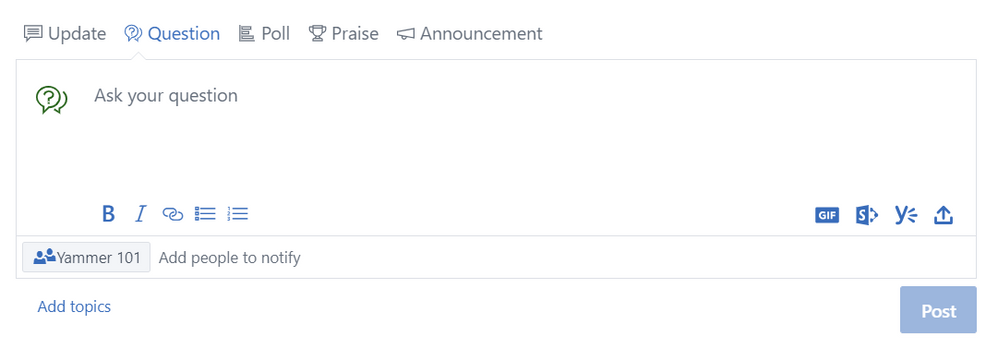This post has been republished via RSS; it originally appeared at: Yammer Blog articles.
Capturing and disseminating knowledge is crucial to organizations and a key area of development for Yammer. Today, we’re excited to announce that question and answer in Yammer is rolling out to all Office 365 tenants. We announced this at the SharePoint Conference in May, and the experience will become available to all groups and live events in Yammer over the next few days.
Capture knowledge with a new question and answer style
A large number of questions get asked in Yammer, meaning it can be hard to distinguish requests for help from general conversations. Question and answer in Yammer enables you to start a conversation in the question format from the browser or mobile app. Unique styling helps everyone identify which posts need answers.
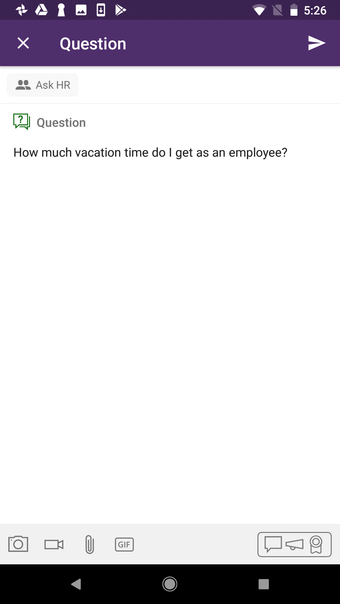
Mark the best answer
Once a question is asked, a response can now be marked as the best answer by the author or a group admin. The best answer gets pinned to the top of the question—making it easy for people to find without sifting through dozens of responses. As Caroline Honour, Intranet and Internal Social Media Manager at Govia Thameslink Railway, states: "I love the fact that marking a best answer puts it to the top of the Yammer thread so everyone can find it without reading a hundred million posts."
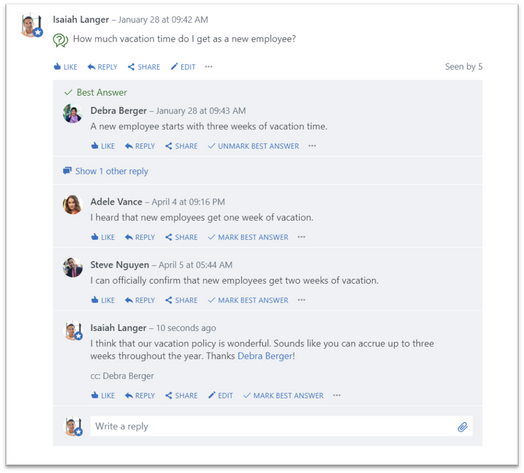
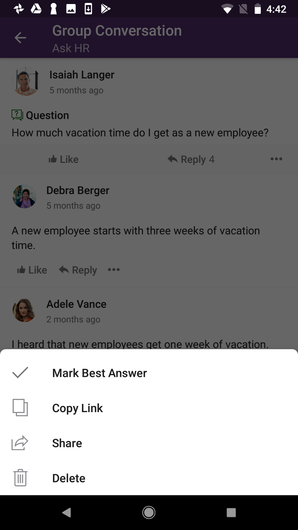
Carry out Q&A in Live Events
We’re continuing to invest in live events as a way for leaders and employees to connect and are excited to announce that question and answer is available in Live Events in Yammer as well, so that attendees can choose to ask a question or make a comment. This helps event organizers and attendees alike differentiate between content and apply filters to see all questions and unanswered questions before, during, and after the event. Best answers can be marked to indicate a resolution within the live event page.
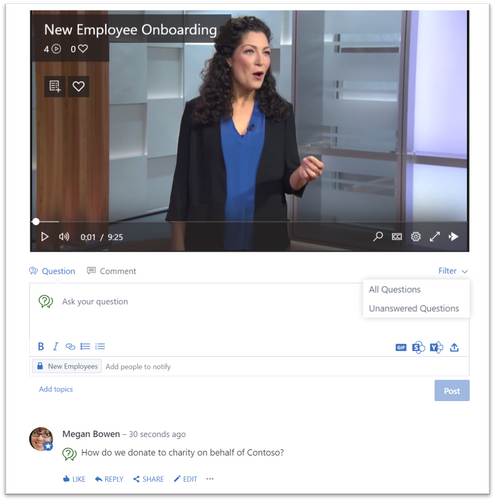
Building practical solutions
Question and answer provides a way to build dedicated experiences around capturing and consuming in Yammer, while saving users time searching for information. As we’ve designed and built this experience, we’ve worked with customers every step of the way to better understand this space—from gathering feedback on early concepts to running a preview with a small set of organizations. Please try it out and continue to let us know what you think.
Learn more about this announcement here and listen to myself and
Join us for a Yammer AMA
Have questions for the Yammer product team? We’re excited to share that we’re hosting a Yammer AMA on Wednesday, July 10th from 9:00 a.m. to 10:00 a.m. PT in the Yammer AMA space.

Add the event to your calendar to ensure you don’t miss it. See you there!
Here’s a quick FAQ on question and answer:
Q: Who can mark a reply as the best answer?
A: The person who asked the question and the group admins can mark a reply as the best answer.
Q: Is a question locked once a best answer is marked?
A: No, users can continue to reply to the question and the best answer can be overwritten.
Q: How will I know if a best answer has been received on a question that I’m following?
A: You will get a notification similar to other network actions.
Q: How do I know who marked the best answer?
A: Hover over the best answer (web view) or tap the best answer (mobile) to see who marked it as the best response.
Q: I don’t see the option of filtering?
A: Filtering in Live Events in Yammer is available today. Filtering in groups will land in your network towards the end of July.