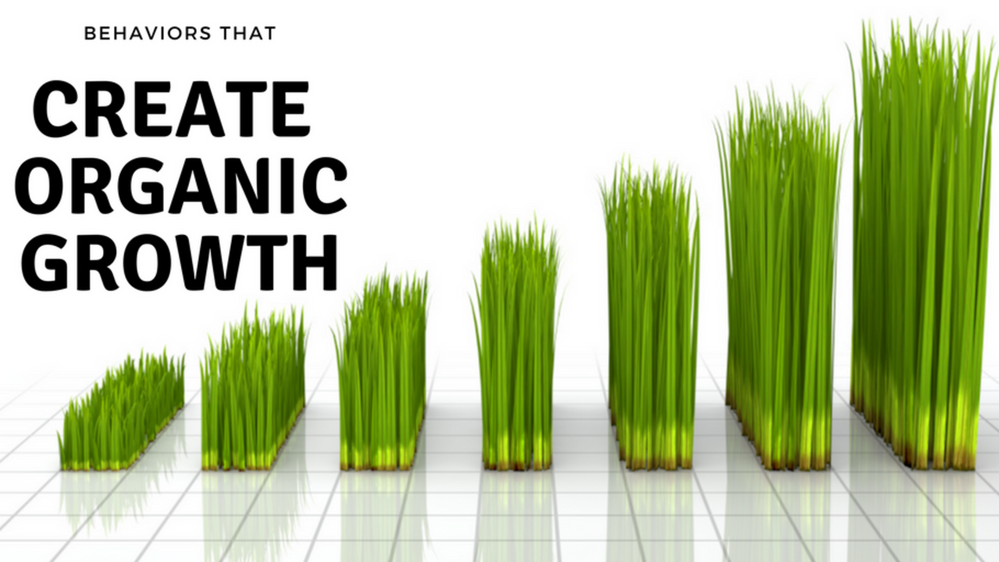This post has been republished via RSS; it originally appeared at: Healthcare and Life Sciences Blog articles.
I have been asked countless times by IT managers, "How do I control Teams Sprawl", and this question always throws me off because the question is asked in a way that indicates "sprawl" is a bad thing. The way I look at this is that it shows natural, organic growth, and to me that is a good thing. That means the company likes and is enjoying the solution. I am not sure why you would want to limit this. It is small business owners dream that their product goes viral or for a young artist to have their YouTube video get a million views in a few days. Why would we not want the same thing within our own departments in corporate America?
During this blog, I would like to attempt to change the tone of this conversation -- because Teams Sprawl should be the best thing for your company and your career as an IT manger. This means you have delivered something to the business that they get value out of. How many times have you been tasked with rolling out some new platform or software to 20k+ end users and only 800 people use it? To me that is a failure (not your failure, but of the application or of the execution in how the value was communicated). That means the application was most likely forced on the end users and they are not seeing value from it.
BUT if you deploy an application that empowers users to solve their own business problems without having to reach out to IT for permission to use the application to do their job, then that is true self-service. Which causes organic growth and natural adoption.
Why can’t we offer the business an allocation that they actually enjoy and get value out of.
So as IT how do we protect ourselves, our people, our data and our company while still empowering our end users? This is the question I wish I was asked.
These are my thoughts: if you set up your Teams Governance policies correctly then you should have no problem empowering your organization to have the ability to create teams as needed. Please see one of my latest blogs on 10 Checklist Items for Teams Governance!
If you want to stop shadow IT in your company, then give your users what they are asking for and lift the restrictions to real-time communication and collaboration with internal and external stakeholders.
MS Teams has been proven time and time again that it is solving business and clinical problems each and every day, so by empowering your organization you could be seen as the person who changed the way people communicate and the way they work.
I had an IT organization say to me, regarding MS Teams, "This is the first time we have ever felt like we are delivering a solution with the business instead of pushing it on them."
Here are just a few examples we have seen where end users innovated on their own because IT provided them with the right tool in the right way:
- On demand training via Teams meetings recording capabilities and MS Stream integration with Teams - reducing over 24 hours of work for 1 user
- Meetings are automatically transcribed in Teams instead of having admins manually take meeting notes - countless hours of typing eliminates
- Reducing the average length of stay in hospital units - resulting in millions of dollars saved per year
- Automating patient nominations for specialty programs
- Tracking avoidable days in a hospital
- Providing care to children in rural low-income cities via video consults when they would have no other choice than to drive to a hospital 2+ hours away
- Providing leadership with the ability to connect and engage with their broad team from top to bottom
- Reducing readmission rates resulting in millions of dollars in savings per year by providing better care coordination and communication with the patient for post-acute care.
- Using a HIPAA compliant enterprise secure messaging platform that reduces cost and complexity to support for all users. See this 3rd party audit on MS Teams HIPAA Compliance.
- Tracking continuing education credit for doctors
The use cases are endless and that is my point… your users are creative and smart, but they need to be empowered to solve their problems in an IT blessed environment.
If you want your users to blow you away… give them a tool to do it. Set it up, deploy it, provide a little training then sit back, watch, and be amazed!
For more information on getting started with MS Teams, please check out these other articles:
- How to get started with MS Teams, 10 questions to ask yourself
- Getting started with Securing MS Teams
- Allow MS Teams External access while securing Guests
- A Great series on How to get started with MS Teams Enterprise for Meetings and Voice
- Automating Selective Guest Access in MS Teams
- Get started with MS Teams Guest Access