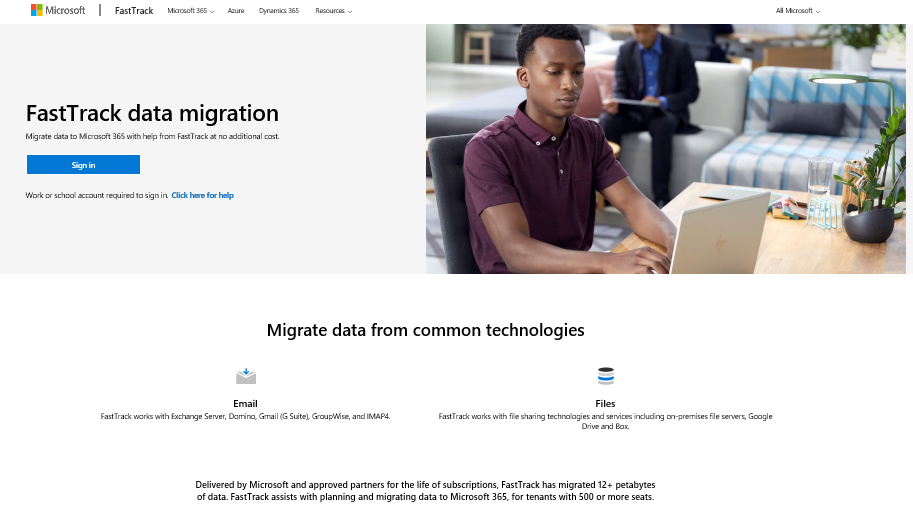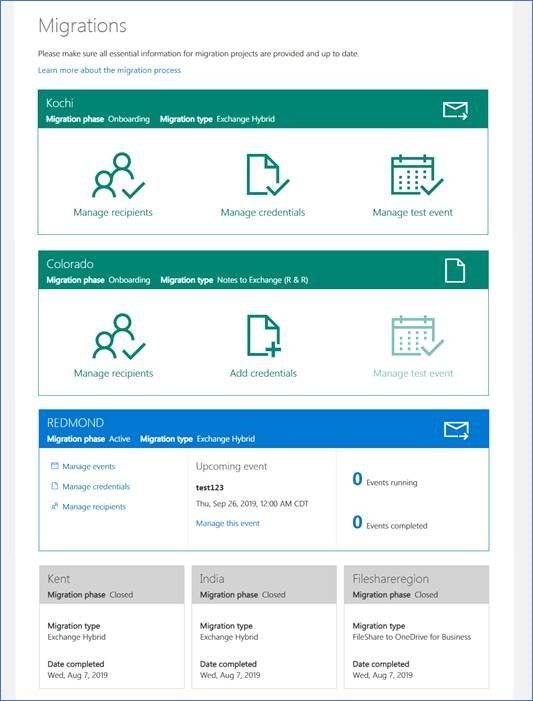This post has been republished via RSS; it originally appeared at: FastTrack Blog articles.
Data migration from FastTrack for Microsoft 365
FastTrack is your advisor to help deploy Microsoft 365 at no additional cost to your eligible subscriptions. FastTrack is built from engineering expertise based on our work with over 60,000 organizations. We’d like to focus today on our data migration services.
Our customer, Toshiba America Business Solutions, began upgrading to Office 365 by migrating its mail servers to Microsoft Exchange Online. The company engaged the Microsoft FastTrack team to migrate quickly and cost-effectively which enabled its people to work wherever they work best. Rob Williams, their Director of IT, said, “The FastTrack team helped us accelerate our migration to Office 365, getting us where we wanted to be faster, more efficiently, and without additional costs.”
Read on to learn how the Microsoft FastTrack team can help you achieve the best possible migration while keeping costs low.
Data migration service can help accelerate your move to the cloud
Migrating to the cloud enables your users to connect with people, content from anywhere and on any device, to help transform your business.
FastTrack has helped migrate more than 12 PB of data from multiple platforms, including email migrations from:
- Exchange on-premises
- Domino
- Gmail (G Suite)
- GroupWise
- IMAP4
And file migrations from:
- File share
- Google Drive
- Box
Learn more about data migration services from FastTrack
Visit the data migration page on the FastTrack site that has information on eligibility, how FastTrack can help with your data migrations. and guidance on requesting assistance.
Once you are engaged with FastTrack, it’s easy to collaborate and monitor the progress of your FastTrack-assisted migrations with our Migration Hub. The Hub is available for eligible customers who have been onboarded by the FastTrack migration team.
You can use the project cards to manage common migration project configurations, like manage recipients, add credentials, manage events, and more! Customers and partners view, organize, and schedule migrations from the Events page where there is a card for each active migration. The Hub also enables you to manage your user map, which tells the migration tool who is who in your organization. Your FastTrack team will reference the user map when a migration runs, to correctly set the permissions in SharePoint Online or OneDrive for Business.
Who is eligible for data migration services from FastTrack?
For customers with 500 or more seats on an eligible Microsoft 365 plan, FastTrack helps migrate email and files. These migration services are delivered by Microsoft and approved partners at no additional cost for the life of the eligible subscription. For all customers, FastTrack enables you to migrate content at your own pace by providing self-service guidance, tools, and best practices accessible from the FastTrack website.
Your next steps
To learn more, go to the data migration page. To get started, sign in to submit a request for data migration assistance.