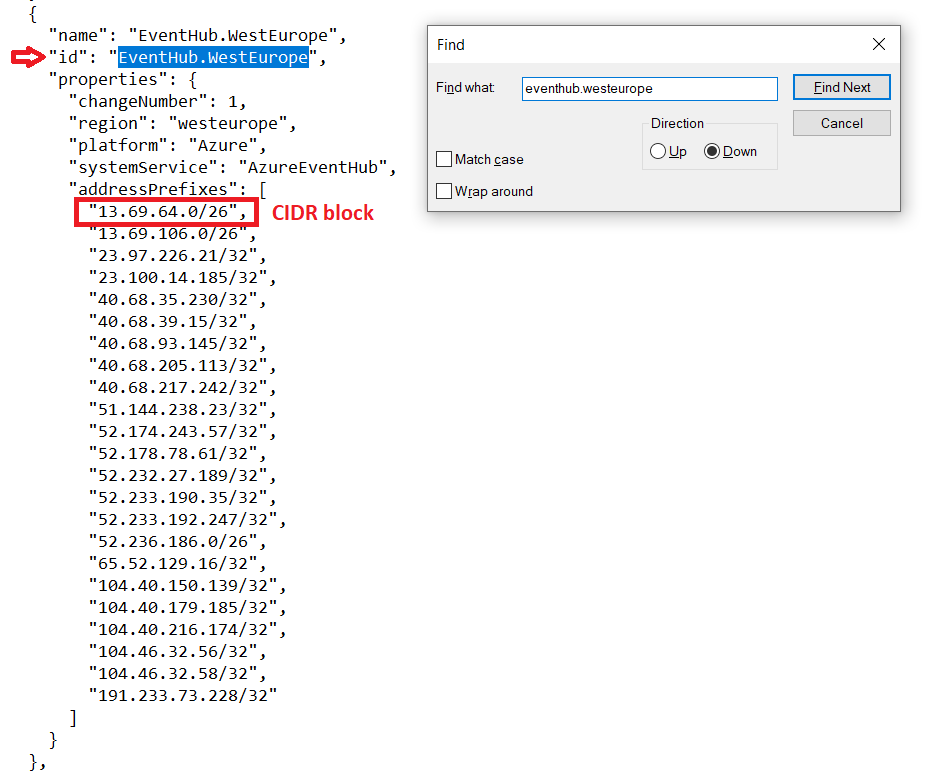This post has been republished via RSS; it originally appeared at: New blog articles in Microsoft Tech Community.
Hello folks, I’d like to share information about how to get the IP ranges for a particular azure service from Microsoft regions. In short, what IP ranges available for a particular service inside of azure region. Then, this article is for you.
Let's take an example of Eventhub. When we create this an azure eventhub then an IP will be assigned from azure region datacenters.
You can get the IP by nslookup on particular resources, something like below:
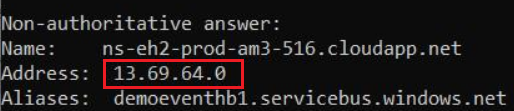
We have a regional based IP ranges for public azure services available at here https://www.microsoft.com/en-us/download/details.aspx?id=56519. This will give you a json file download.
Open the above file in notepad and search string like "eventhub.westeurope" or "azureservice.region". now you will notice the lots of IP ranges of CIDR for event hub in westeurope.
Once you have the above information of CIDR IP blocks then you can use any CIDR to IP range conversion tool to calculate the IP Ranges. In our case, CIDR block "13.69.64.0/26" contains our event hub IP address 13.69.64.0 in particular region.
Result
| CIDR Range | 13.69.64.0/26 |
|---|---|
| Netmask | 255.255.255.192 |
| Wildcard Bits | 0.0.0.63 |
| First IP | 13.69.64.0 |
| Last IP | 13.69.64.63 |
| Total Host | 64 |
Similarly, you can check for any public azure services to determine the exact IP ranges available for particular service in a specific region.