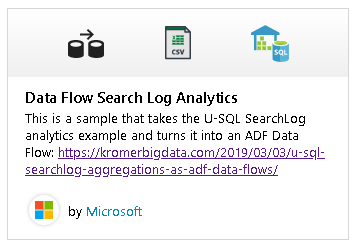This post has been republished via RSS; it originally appeared at: New blog articles in Microsoft Tech Community.
U-SQL is an ETL coding environment that executes on Azure Data Lake Analytics. Azure Data Factory now includes code-free transformation at scale with Mapping Data Flows. Here are a few examples of how to migrate from U-SQL to ADF Data Flows:
- In this video tutorial, I walk you through migrating from Mike McQuillan's U-SQL ETL tutorial from SQL Server Central.
- In this example, I show you how to migrate the U-SQL web search logs analytics sample into ADF Data Flows.
- There is also a U-SQL as Data Flow pipeline template built into ADF. Go to the ADF UI and select new "pipeline from template". Choose the Data Flows category and click "Data Flow Search Log Analytics".
This will add a Data Flow and pipeline to your factory that is taken from this U-SQL sample: https://docs.microsoft.com/en-us/azure/data-lake-analytics/data-lake-analytics-u-sql-get-started