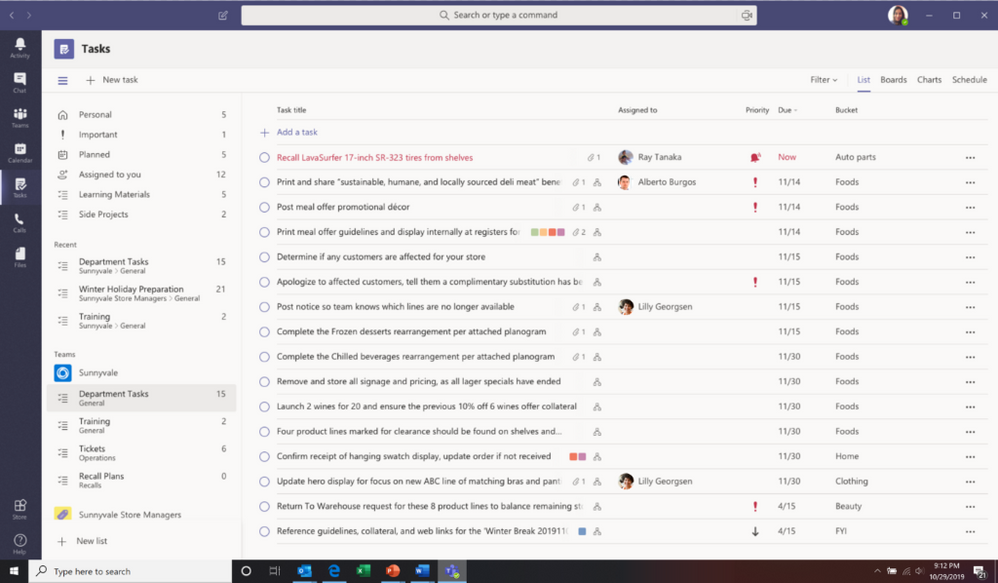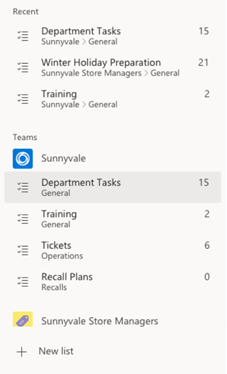This post has been republished via RSS; it originally appeared at: New blog articles in Microsoft Tech Community.
At Microsoft Ignite this year? Then you’ll have already heard the big news about Microsoft To Do and Microsoft Teams. Missed the announcement? We’ve got you covered. Today, we announced that you’ll soon be able to see your tasks from Planner and To Do in Teams. That’s right, one of your most requested integrations is on its way!
We’ll now bring in your personal tasks from To Do and your team tasks from Planner into a single, comprehensive view in Teams. This will be coming very soon for Teams Technology Adoption Program (TAP) IT admins and will become generally available for all Microsoft customers at the beginning of 2020.
You'll be able to access your tasks in two places in Teams: as an app in the left siderail and as a tab within individual teams. The app will show you all your tasks from To Do and Planner. The tab is for your team tasks, so links directly to Planner. You won’t be able to add a To Do tab to a channel but remember that any tasks that are assigned to you in Planner will show up in To Do.
Tasks in Teams sync with both To Do and Planner, so you’ll be able to access all your tasks within Teams. You can also add your personal tasks while you remember them within Teams and they’ll show up in your To Do app, ready to be checked off, with a satisfying “ding!”.
Whenever you add a new Tasks tab to a team a corresponding list is created within Planner. And with our new picker, whichever list you last viewed will appear at the top, giving you fast access to your most-pressing team tasks.
Our goal with Tasks in Teams is to give you one cohesive view of everything that needs to get done. We’re also hard at work bringing your tasks from Outlook and Office into Tasks in Teams too. Learn more about our overall tasks strategy here.
Talking of integrations, have you already tried these great ways to bring your tasks into To Do, and now Teams?
- Outlook: Tasks in Outlook sync to To Do, you can also flag your emails and see them in your Flagged email list.
- Microsoft Launcher: The native Tasks widget and To Do widget in Microsoft Launcher on Android sync with To Do.
- Cortana: The Lists section in your Cortana notebook syncs with To Do. You can also tell Cortana to add tasks to To Do. Of course, once you have Tasks in Teams set up, they’ll also show up there.
Looking forward:
- Word, Excel, and PowerPoint: starting from January, you will be able to add a task using @mentions in Word. The same functionality will be available in Excel and PowerPoint later in 2020.
We can’t wait for you to start using Tasks in Teams! Tell us what you think here or over on Twitter or Facebook.