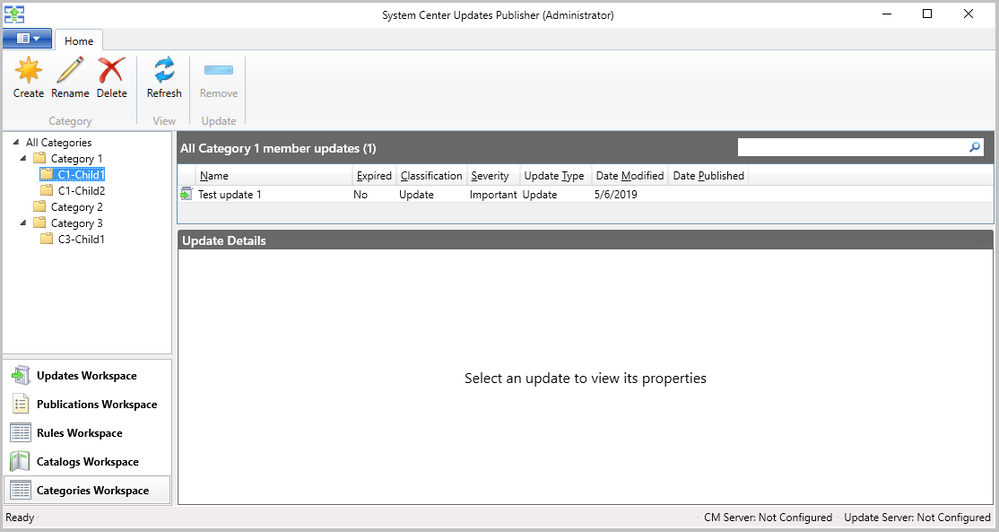This post has been republished via RSS; it originally appeared at: New blog articles in Microsoft Tech Community.
An updated version of System Center Updates Publisher (SCUP) is now available and can be downloaded here. SCUP enables independent software vendors or line-of-business application developers to manage custom updates.
This release of SCUP include a new authoring mode to help you author your updates. When you enable authoring mode, a Categories Workspace is added to the start screen. The categories workspace enables update authors to organize updates that belong together.
A new Detectoid button is also added to the Updates Workspace when authoring mode is enabled. Detectoids are useful when you have multiple updates that use the same rule (or a set of rules) to determine applicability. We also made several accessibility improvements in this release.
You can learn more about System Center Updates Publisher in our documentation, and download and install it here. Customers who have installed the SCUP 2017 release or the SCUP June 2019 Preview and have configured Check for update will be offered this update. Otherwise you can download and manually upgrade your installation to this release.
We would love to hear your feedback. If you have a feature request, share your ideas with us on the Configuration Manager UserVoice site. Send us your SCUP feedback through Configuration Manager categories in the Feedback Hub app built-in to Windows 10 or reach out to us directly at Scupfeedback@microsoft.com.
The Configuration Manager Team